DAK Cables with Brother Electronic Machines

Use the BL1 or BL5 Cables to connect DesignaKnit on your computer to your Brother Electronic Knitting Machine.
Conversion of a black and white diagram to a stitch pattern
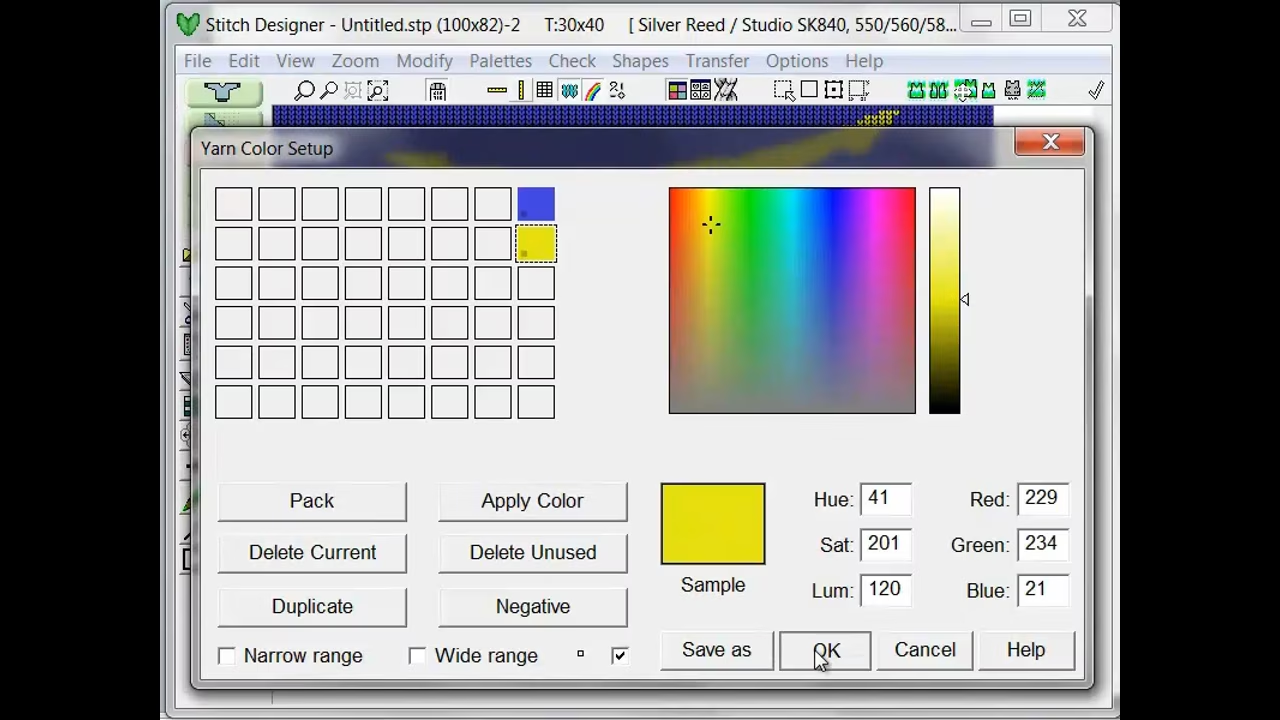
This is the beginnings of learning how to convert graphics by starting with black and white line drawings and converting them into a stitch pattern. We will
...click to see full description
Conversion of a Multicolored Picture
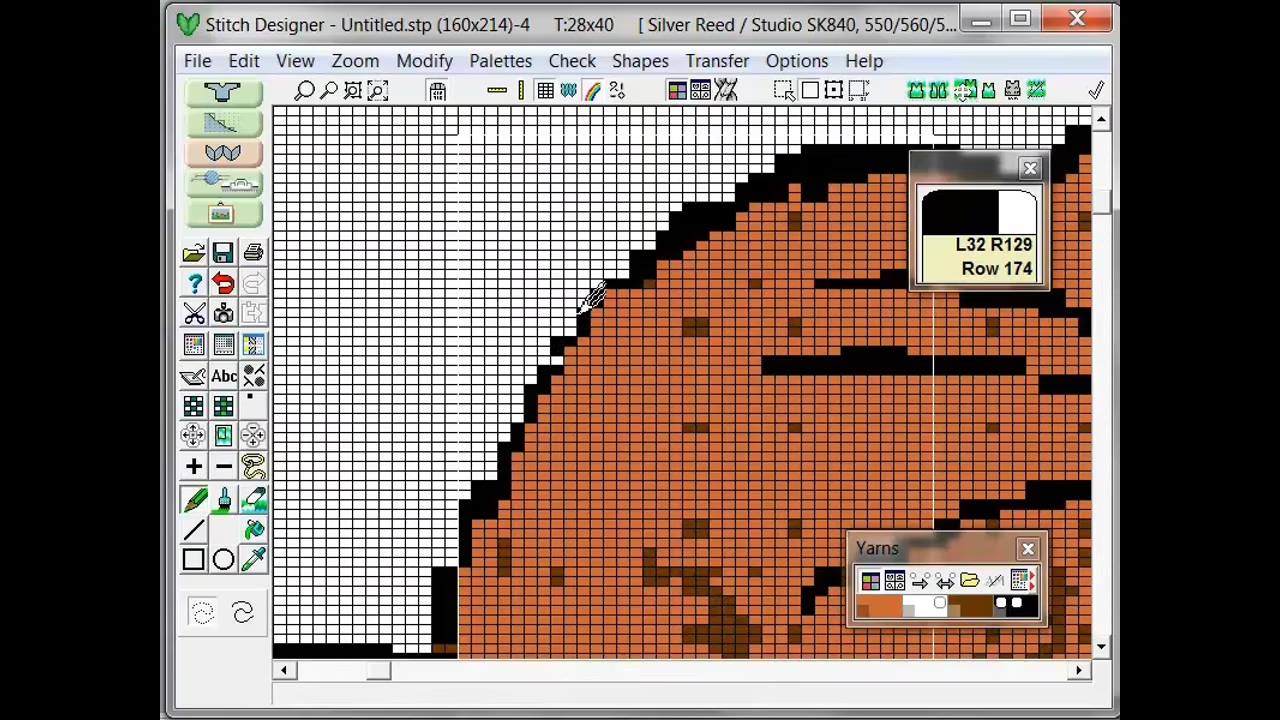
This video will cover conversion techniques for block colored patterns, much like filling in a coloring page with blocks of color. Again the importance of
...click to see full description
Conversion of a full color photo into a sweater front stitch design
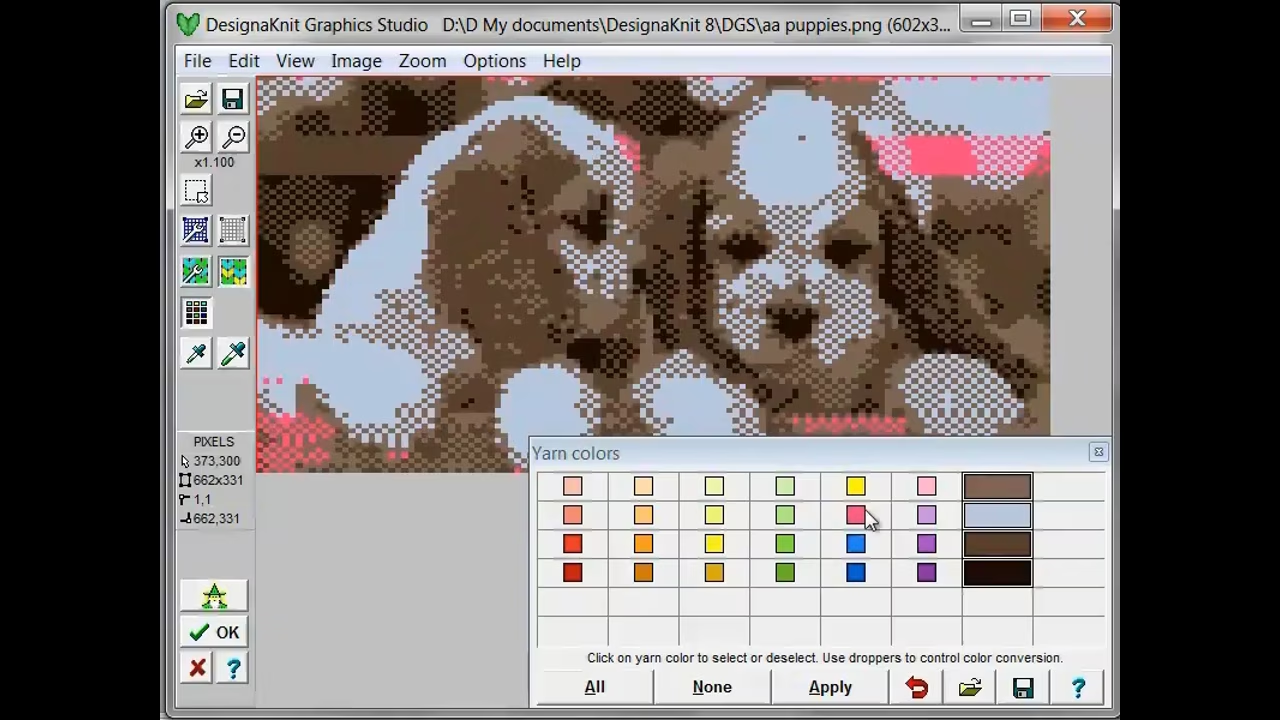
It is fun to create a full color design on a child's sweater front. He we take two cute puppies in a basket and convert them to a design. We how to determine
...click to see full description
DesignaKnit - Inspiration from a Diagram or Sketch - Part 2

You might see a hand knitting design that includes a legend of all the dimensions. Perhaps you have a sketch and you’ve added all of your dimensions.
...click to see full description
DesignaKnit - Inspiration from a Diagram or Sketch - Part 3
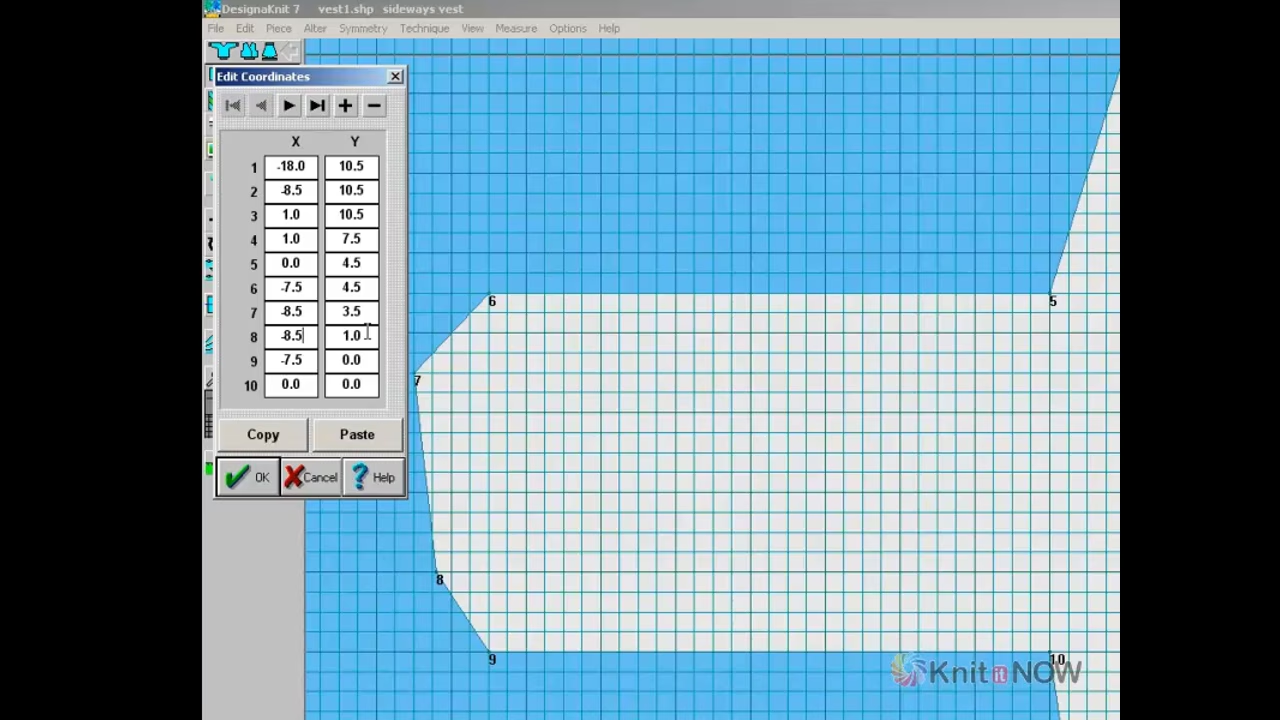
Part 3
You might see a hand knitting design that includes a legend of all the dimensions. Perhaps you have a sketch and you’ve added all of your
...click to see full description
Get up and running fast in Original Pattern Drafting Part 1
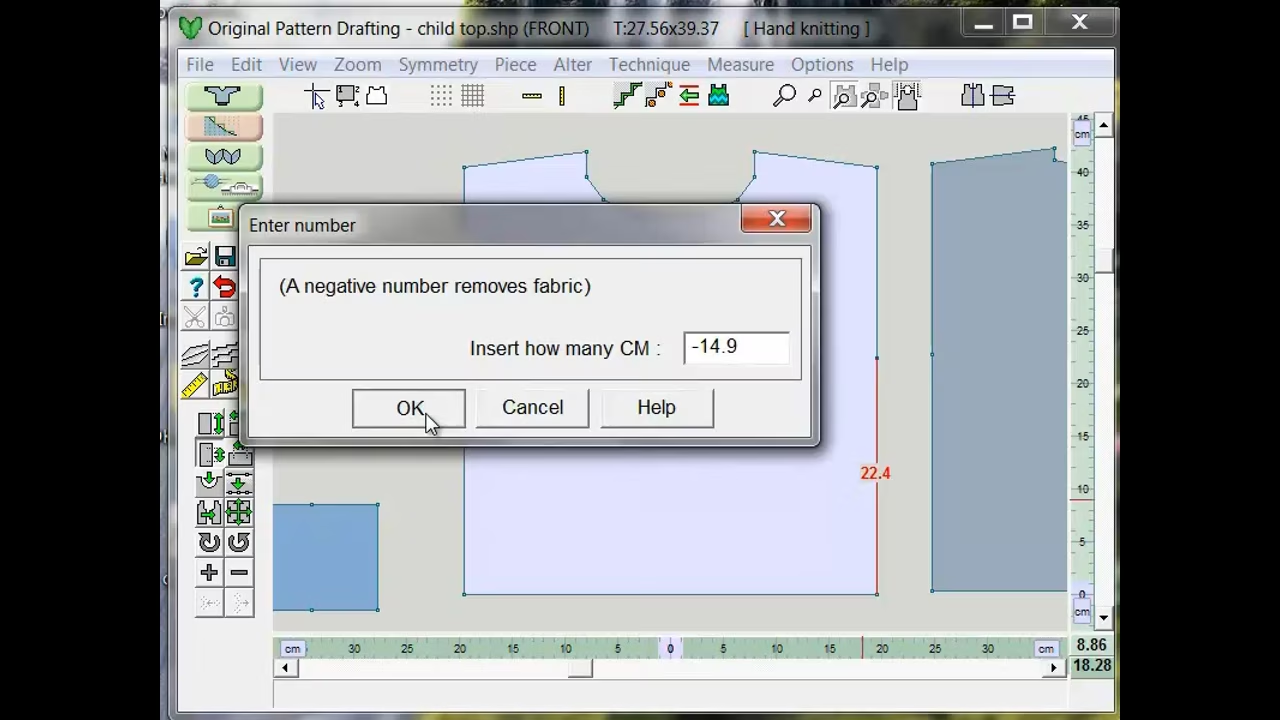
DesignaKnit Original Pattern Drafting is so incredibly full featured that is can be overwhelming to the new user. Here we take the use of various different
...click to see full description
Converting a garment for sideways knitting
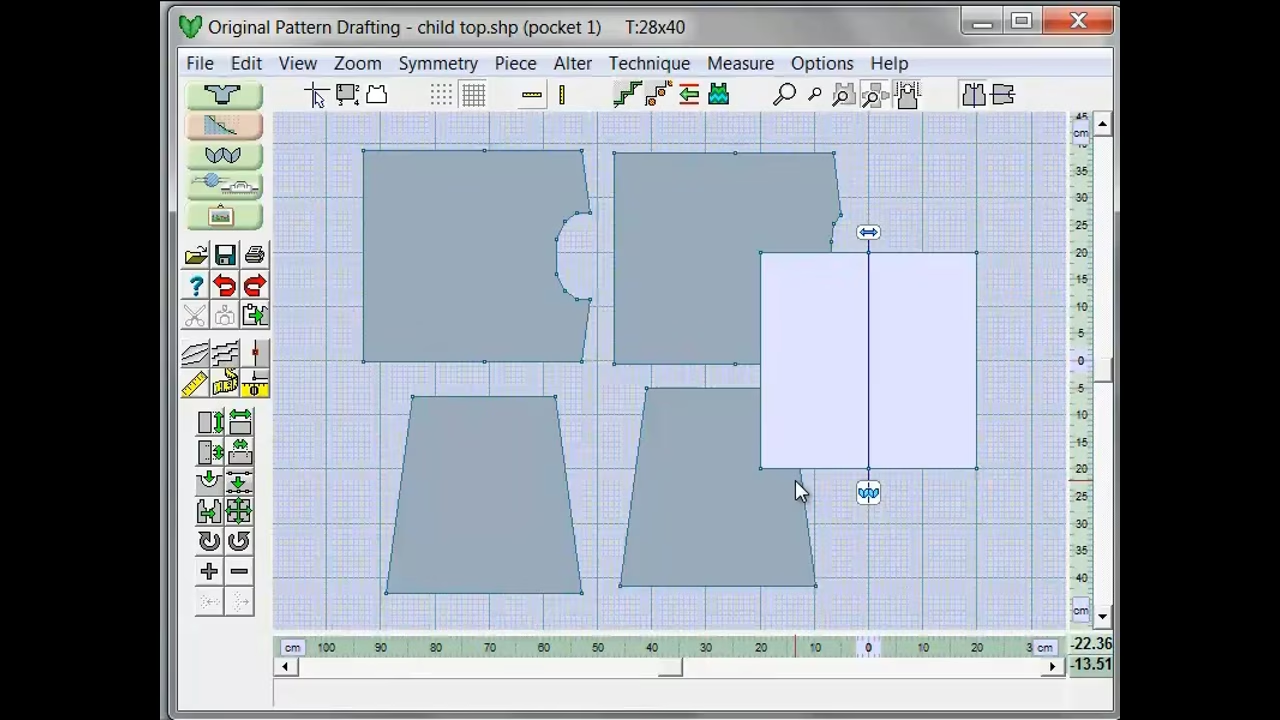
This is one of the simplest and most basic start of manipulation of individual garment pieces within the garment shape to start learning how to use the Original
...click to see full description
Create a new garment shape from a schematic drawing
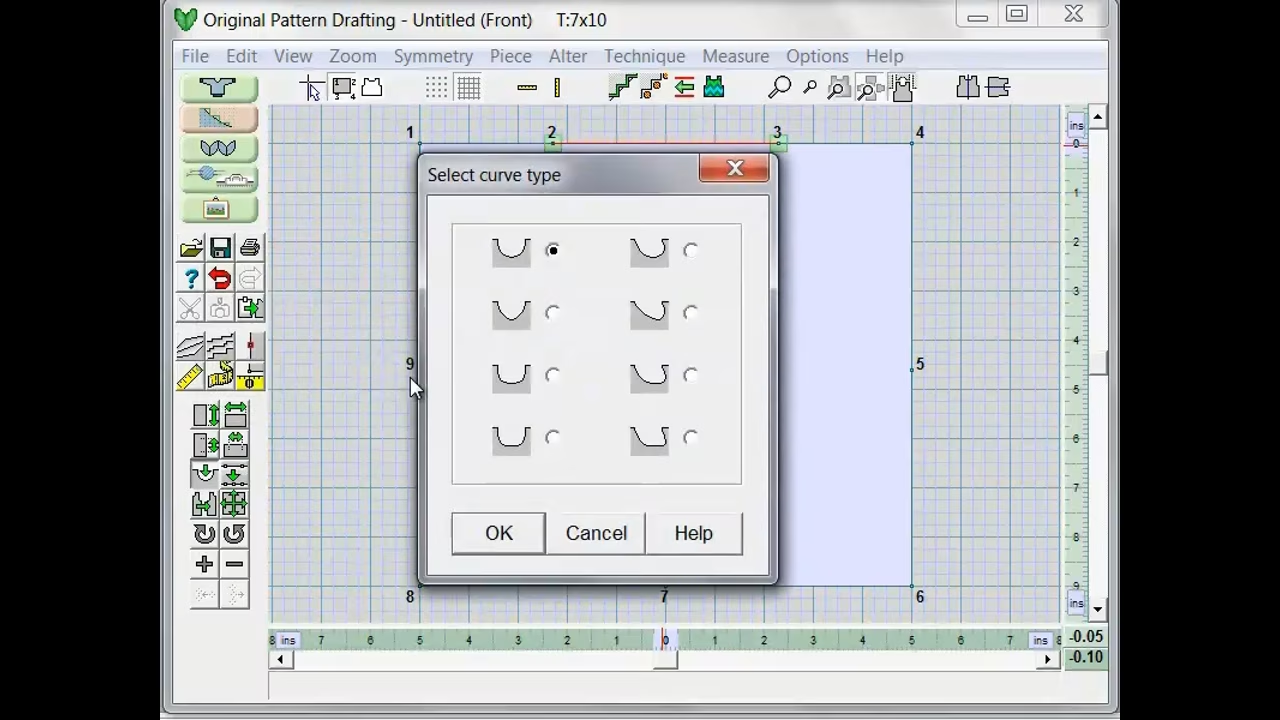
Everyone should have a garment shaping file for a six month old infant to be prepared for celebrations of new life between family and friends. This exercise
...click to see full description
DAK Thumbnail Browser
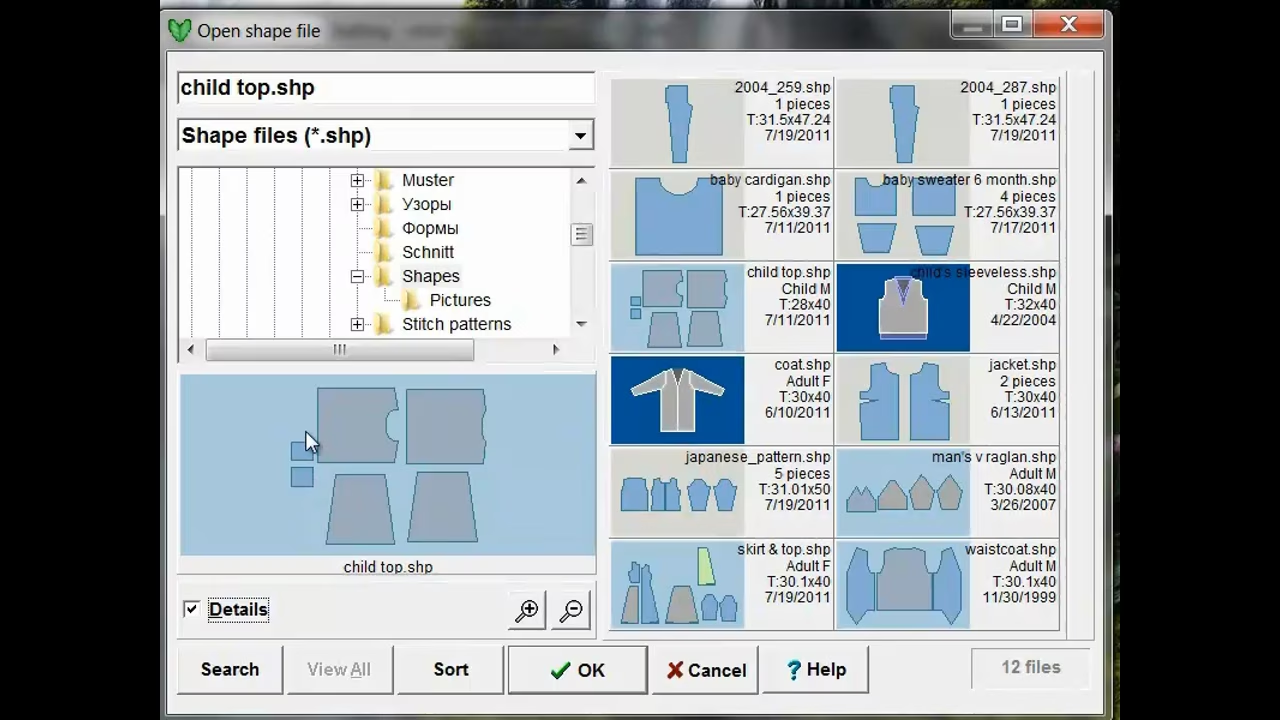
Thumbnails are now also used for shape files and palette files in addition to stitch patterns and standard graphic files. Shape files can be searched by the
...click to see full description
Using the Grading feature to create a series of garment shapes
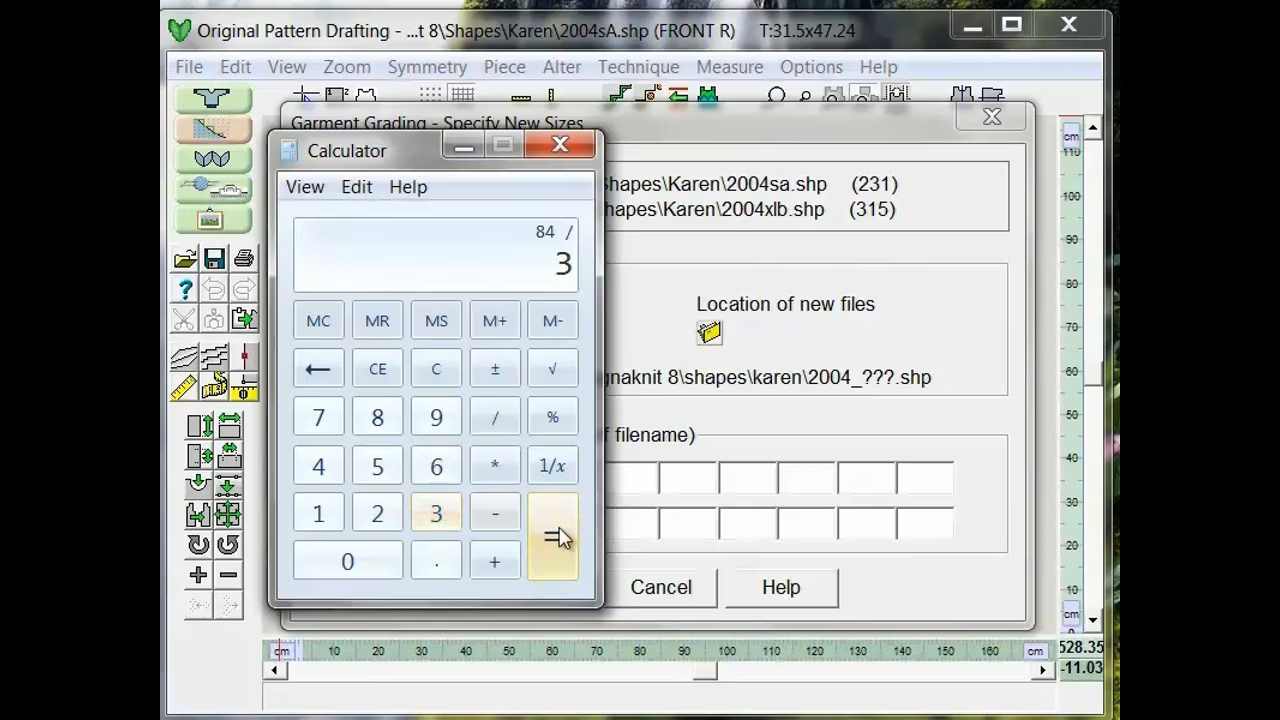
This option allows you to easily create intermediate garment shaping files in a series of sizes. In this example, we will use a pants pattern in Small and
...click to see full description
Using Exact Stitch Layout for complete control of your pattern edges
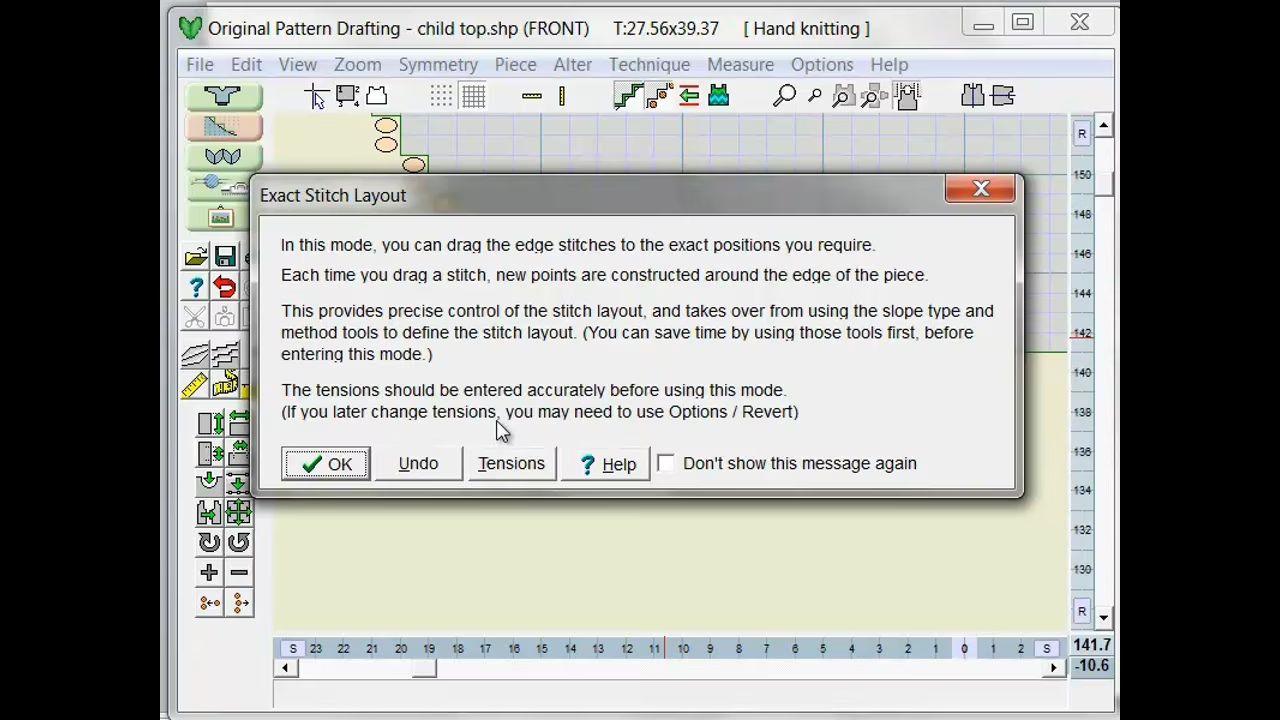
On any garment piece, by zooming in along the edge of the garment piece and selecting exact stitch layout using View / Stitch Handles will then show light
...click to see full description
Layout your stitch patterns fast directly in Original Pattern Drafting

Now, you have the ability to lay out your stitch patterns directly on your garment pieces in Original Pattern Drafting. Lay out different patterns on each
...click to see full description
DesignaKnit Keyboard Shortcuts
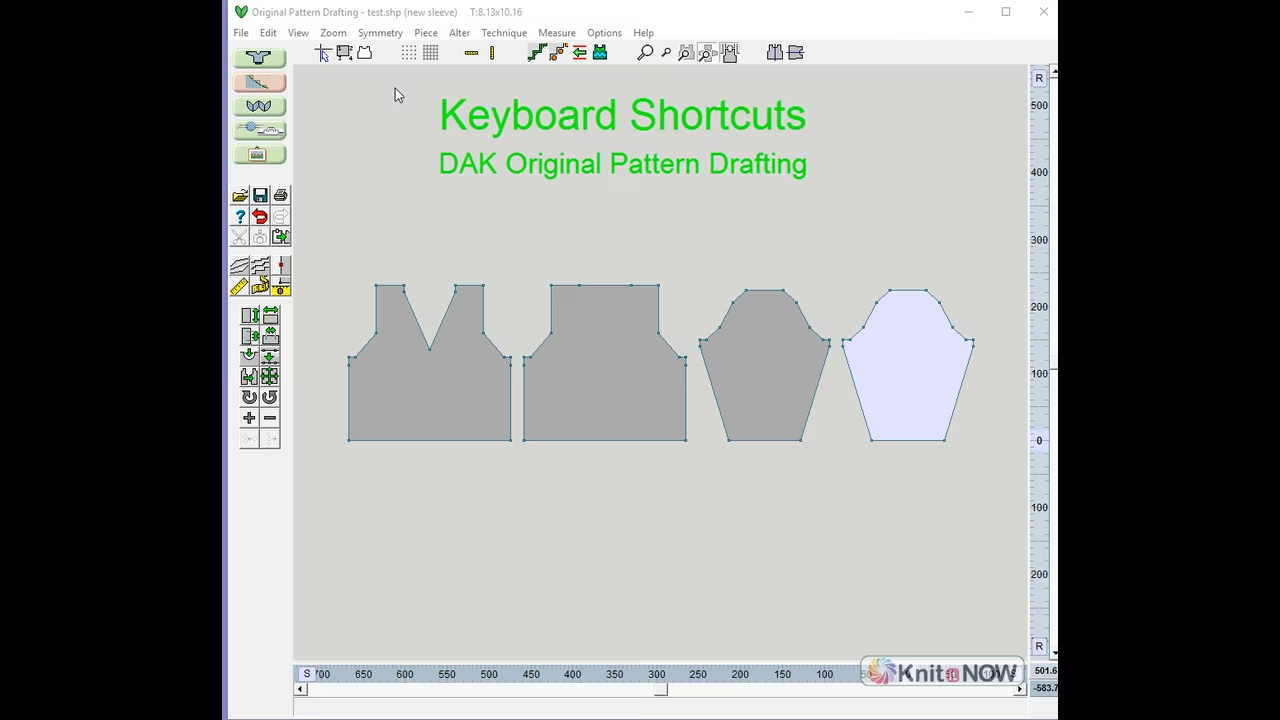
Want to finish fast using Original Pattern Drafting? Use keyboard shortcuts to make designing easier and faster.
DesignaKnit Measuring Tools
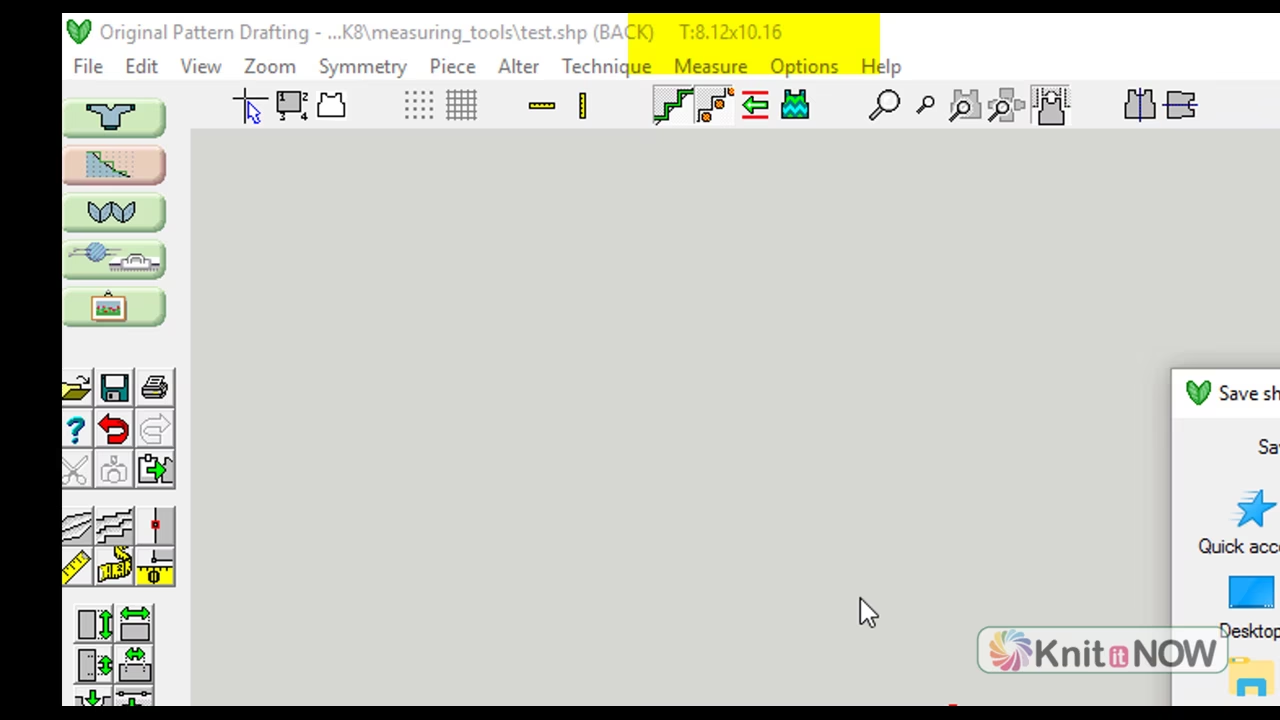
Tips for using the DAK 8 Measuring tools. Get finished fast with shortcuts. The example measures the front opening and neck edge to calculate the number of
...click to see full description
DesignaKnit Garment (Japanese) Notation Format
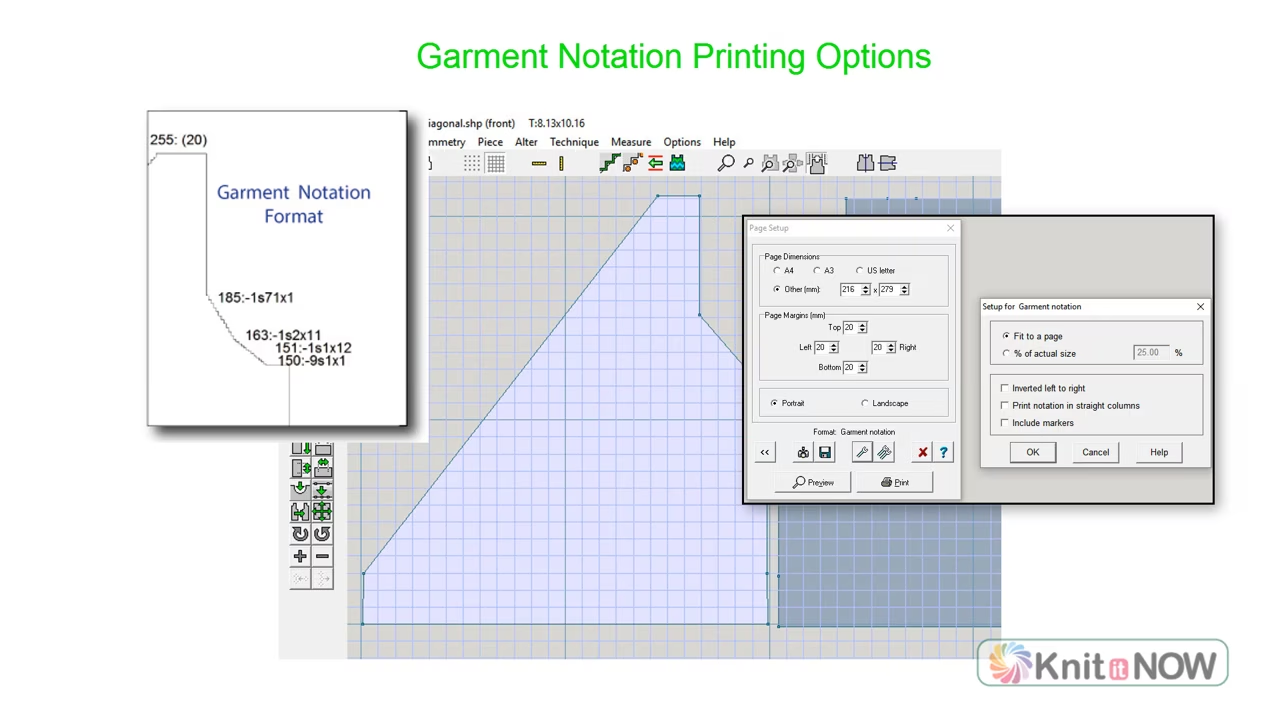
Garment (Japanese) notation knitting instructions can be very easy to follow. Customize the printout of your DesignaKnit knitting instructions so they are
...click to see full description
DesignaKnit 8/9 Japanese Notation Formatting
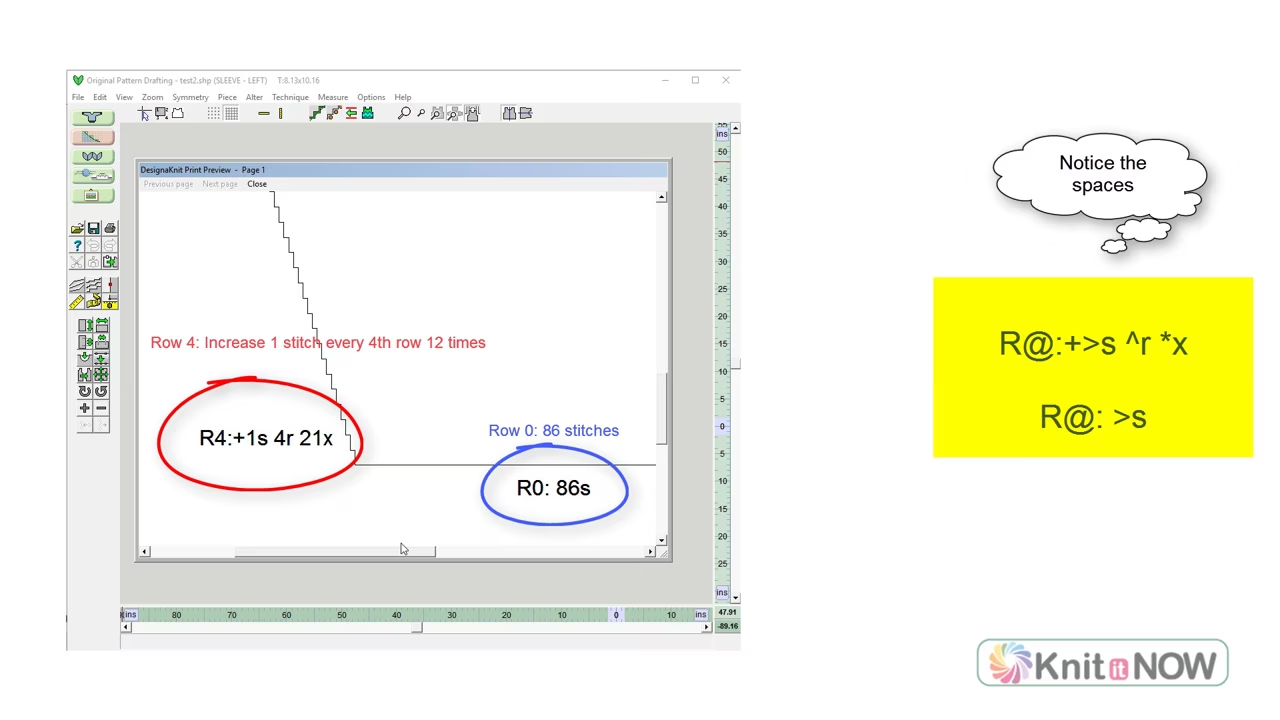
Want to customize the printing format of the Garment (Japanese) Notation output? One small change can make the abbreviations easier to follow.
...click to see full description
DesignaKnit: Neckbands and Collars
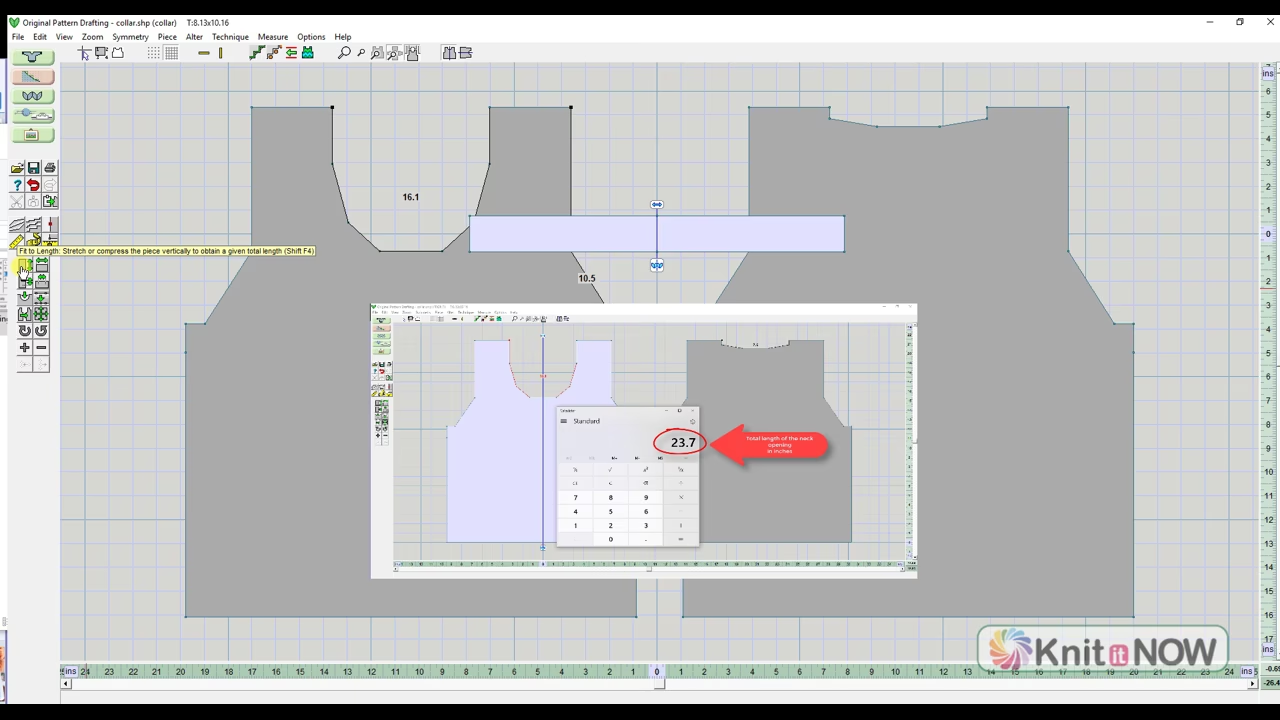
DesignaKnit doesn't automatically create PIECES for neckbands and collars. (It does generate knitting instructions)
Learn to create your own neckband
...click to see full description
DesignaKnit: Manipulate Pieces
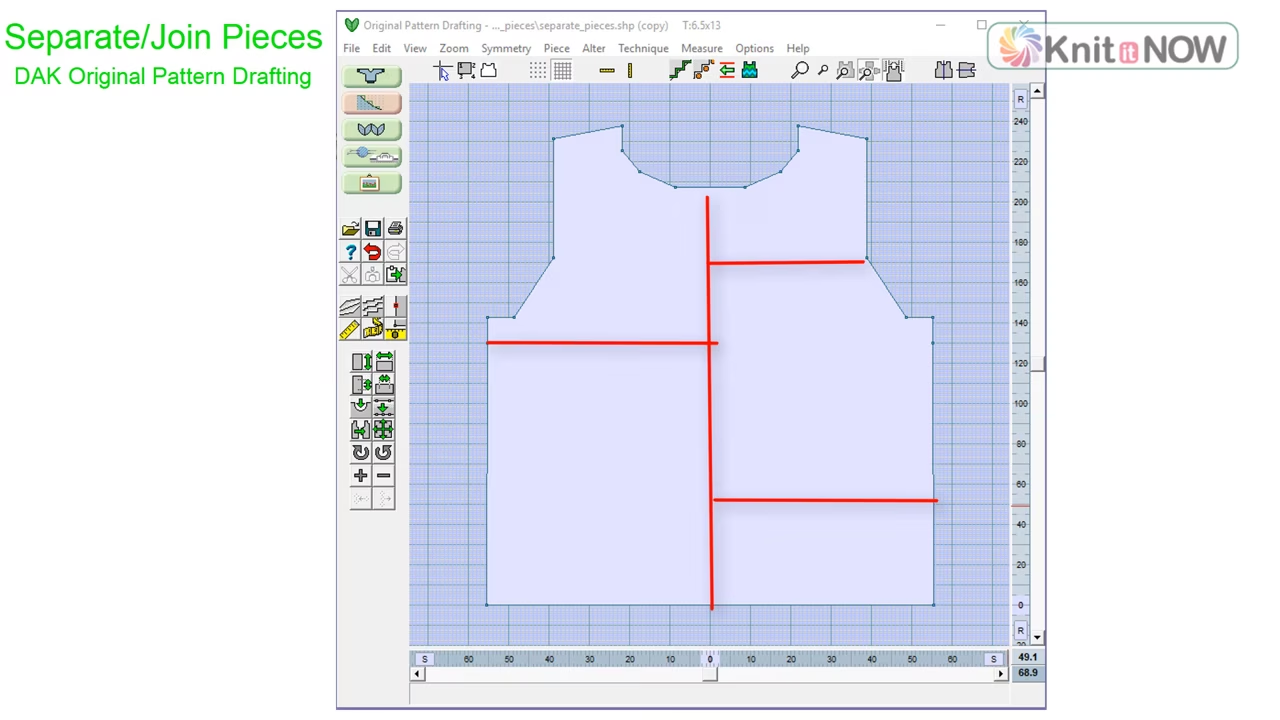
Customize pattern pieces in Original Pattern Drafting. Watch as we create a design that will incorporate multiple stitch patterns. Also good for colorblock
...click to see full description
DAK - Design a Simple Camisole
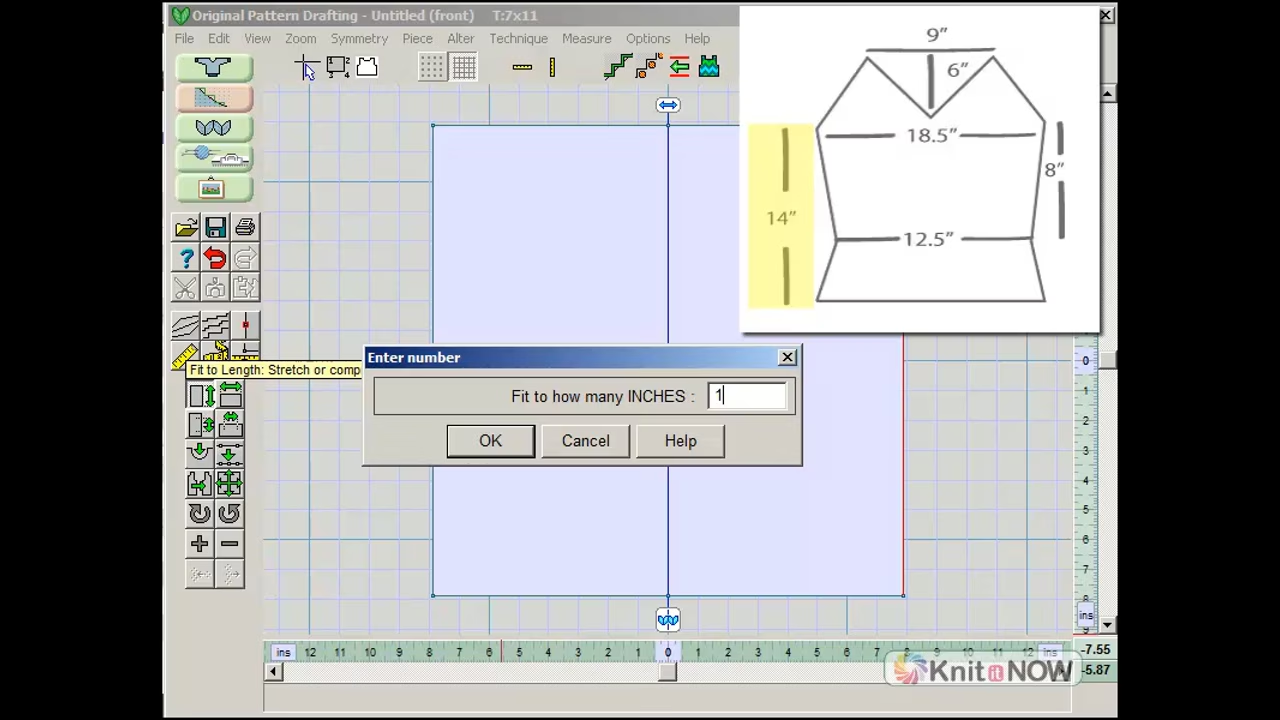
Practice using Original Pattern Drafting with this simple 2 piece camisole. Gain confidence in:
Creating basic shapes
Fit-to-length and
...click to see full description
DAK - Drafting Odd Shaped Pieces
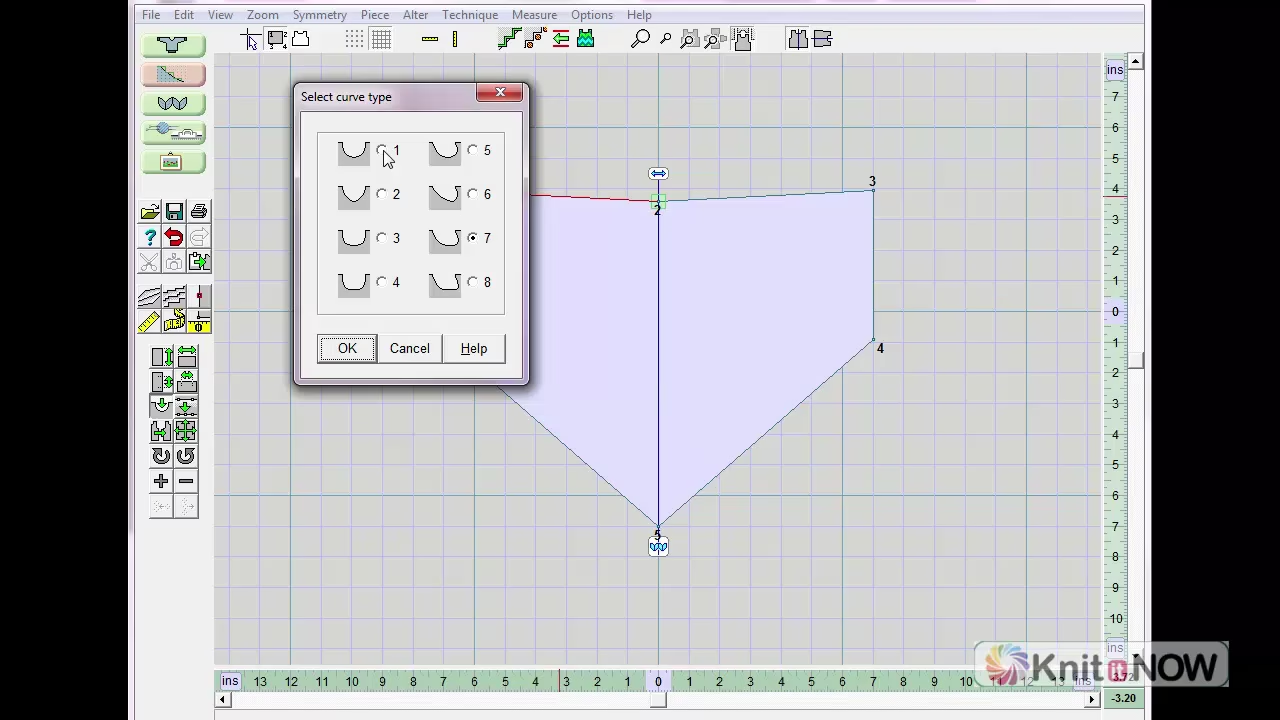
This powerful knitting software can be used in so many ways!
For this exercise we will be designing and knitting a heart shaped pillow cover.
Skills
...click to see full description
DAK: Asymmetric V-Neckline
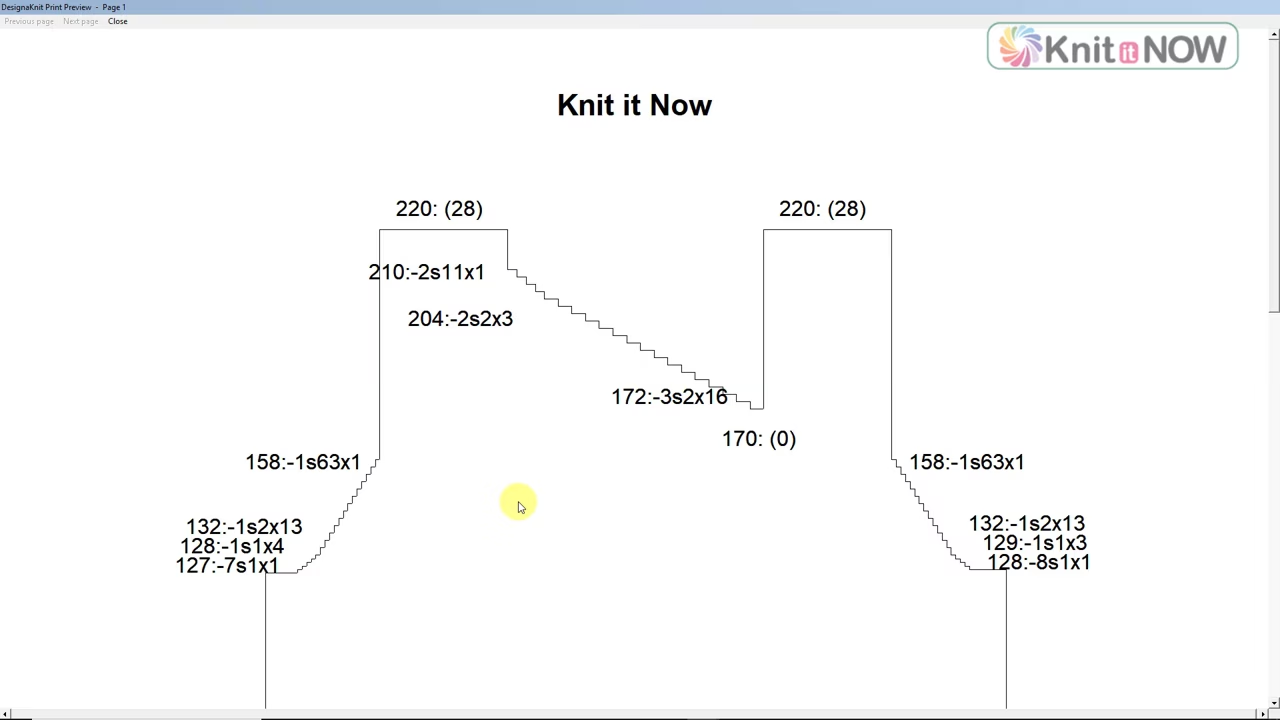
Quickly create an off-center v-neck opening using Standard Garment Shaping and Original pattern Drafting. Make a one-of-a-kind design with DAK.
DAK - Add a Waistline
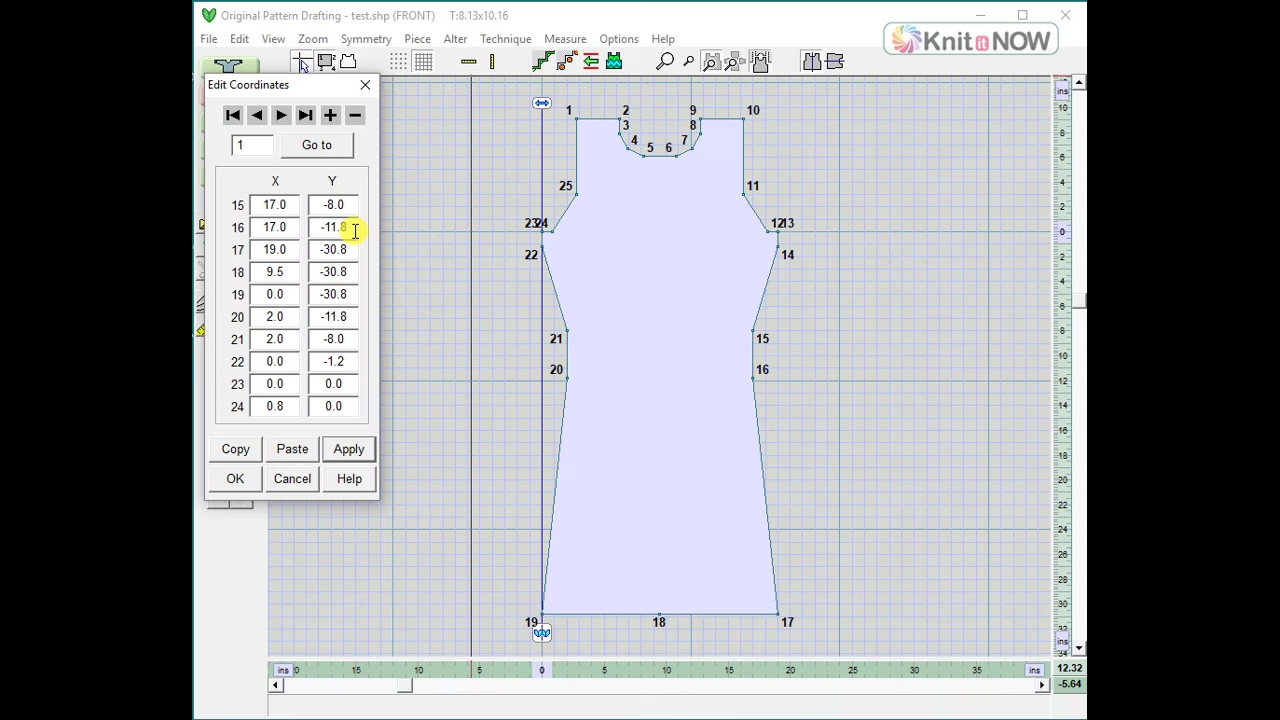
Add waist shaping for a dress or sweater and show off your hourglass shape! This is a basic exercise to get practice using the Original Pattern Drafting tools -
...click to see full description
DAK 8 - Stitch/Row Totals
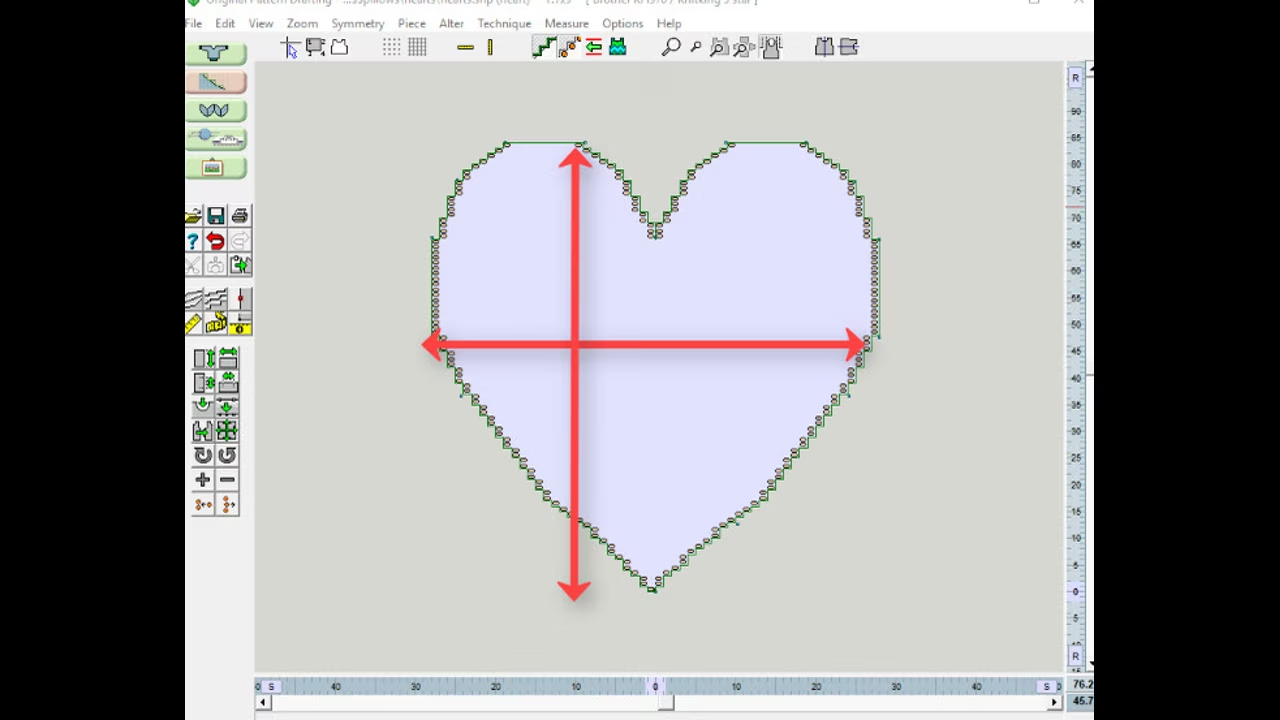
Accurately determine the EXACT size of a piece in DesignaKnit. Position words, motifs or stitch patterns. Know exactly how large to knit a piece for cut 'n sew.
Get up and running fast in Original Pattern Drafting Part 2
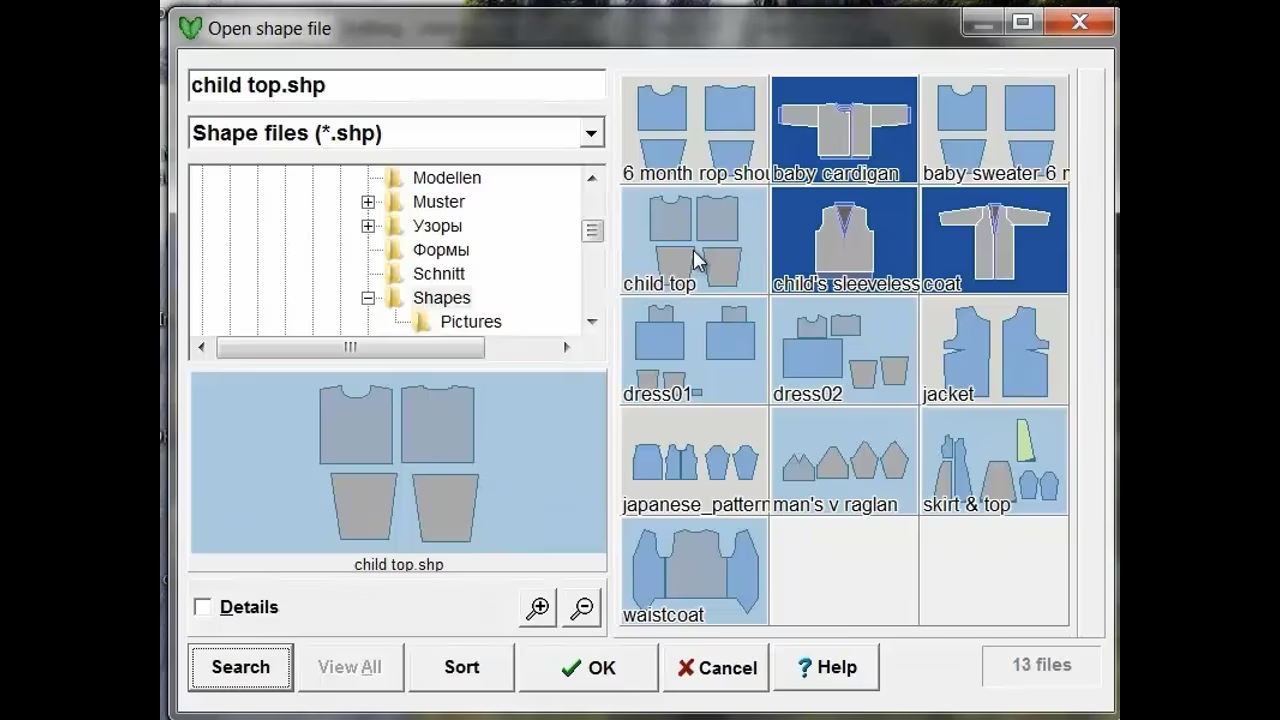
DesignaKnit Original Pattern Drafting is so incredibly full featured that is can be overwhelming to the new user. Here we take the use of various different
...click to see full description
DAK - Sideways Cardigan
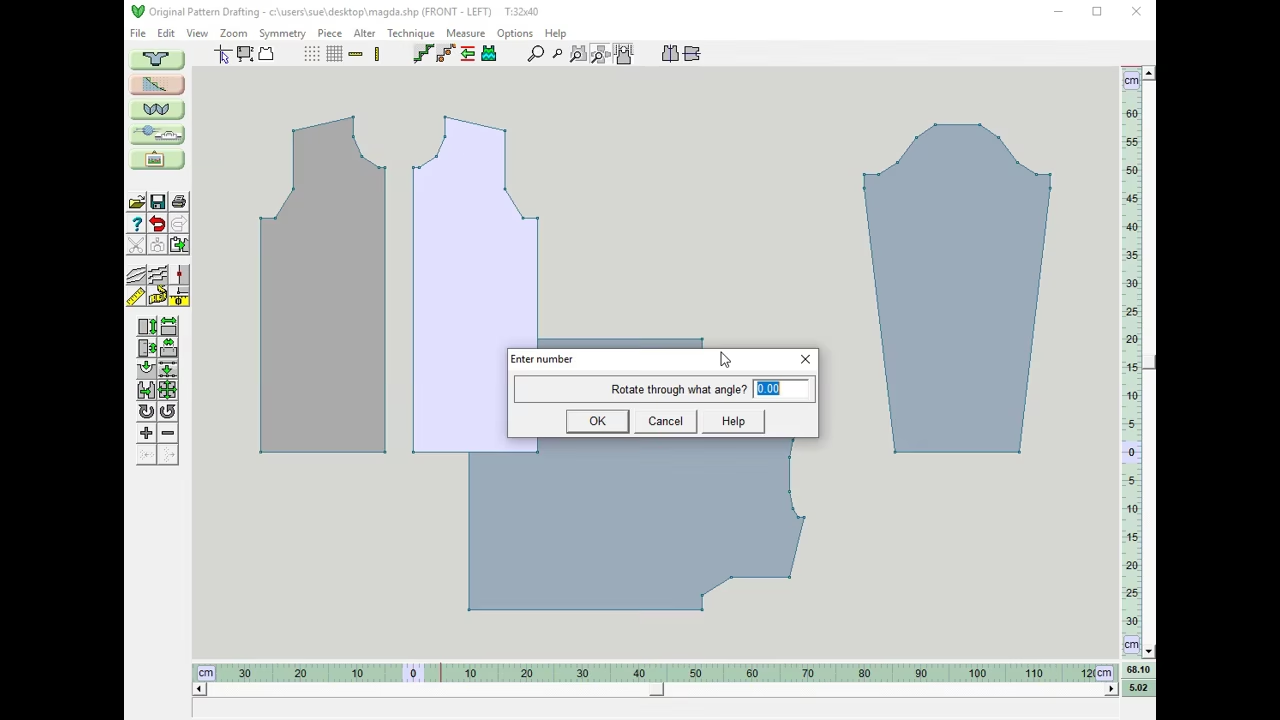
Create a sideways knit cardigan with set-in sleeves that fits you!
DesignaKnit: Join Pieces

Create a kids cardigan without side seams using the DAK "join" feature. Eliminate the seams and make have perfectly aligned motifs in the body of the sweater.
...click to see full description
DesignaKnit-Position Buttonholes
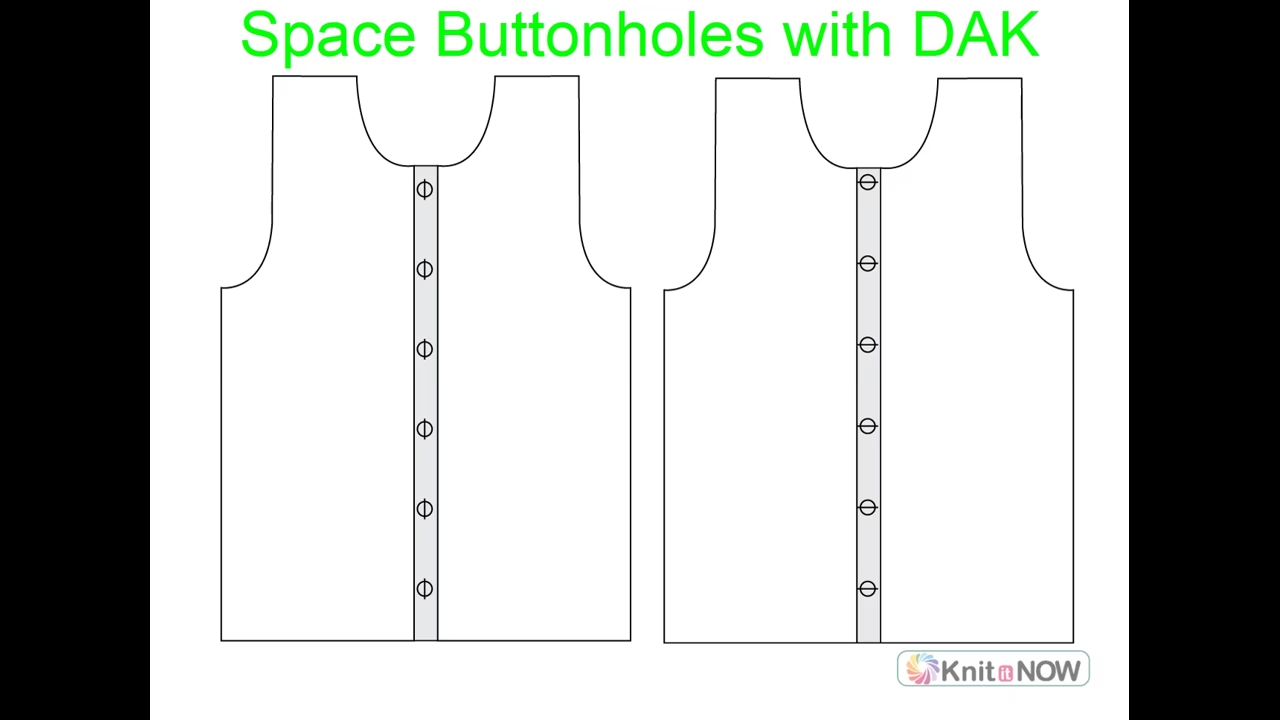
Let DAK quickly position your buttonholes. With just a few steps accurately place either vertical or horizonal buttonholes
DAK: Triangles
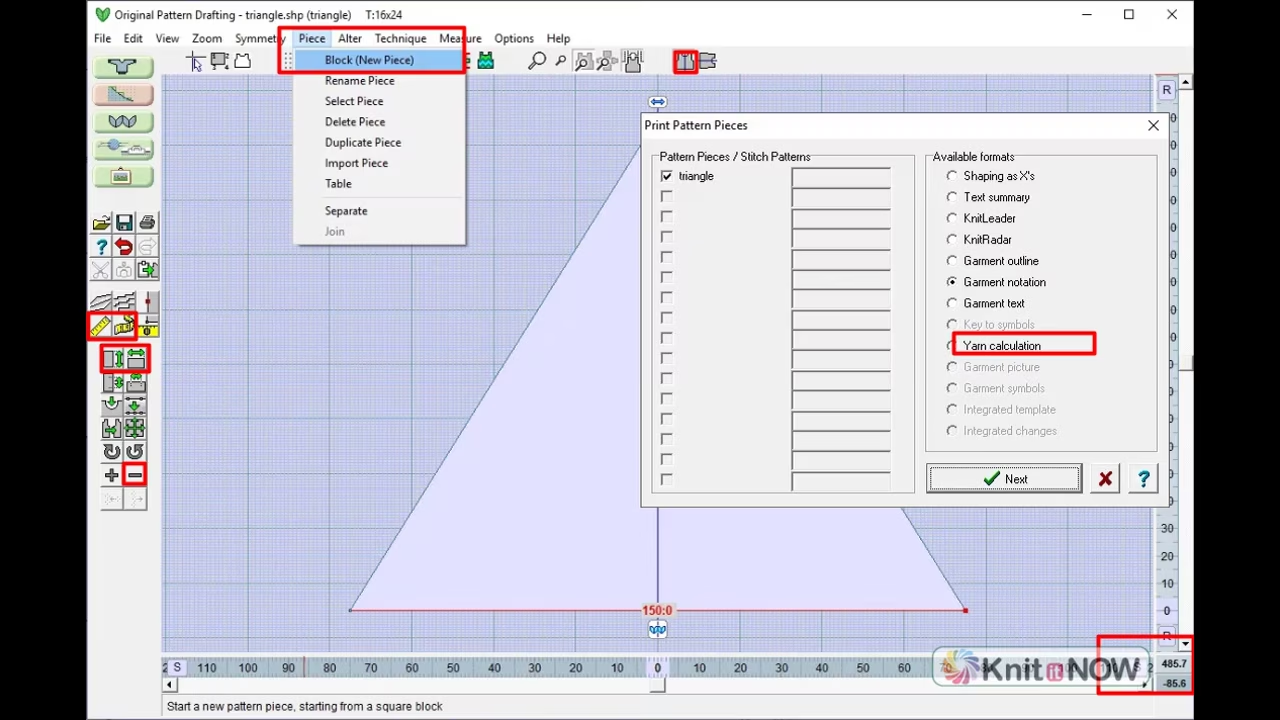
Create a triangle shawl to your desired size. Take your needlebed limitations into consideration and let DAK estimate the yarn needed.
DAK: Markers
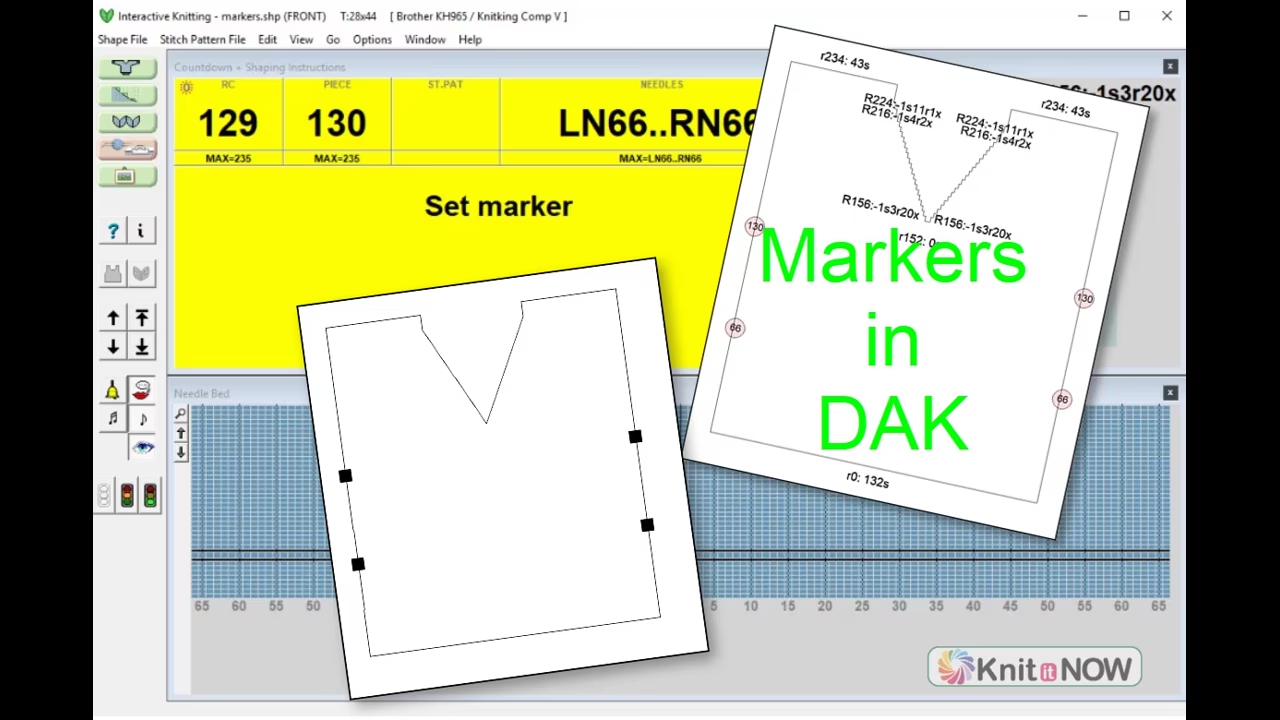
Inserting markers as we knit, helps with seaming and joining. Use the DesignaKnit Markers feature and add markers to be used with the Garment Outline and
...click to see full description
DesignaKnit - Lengthen Sleeves
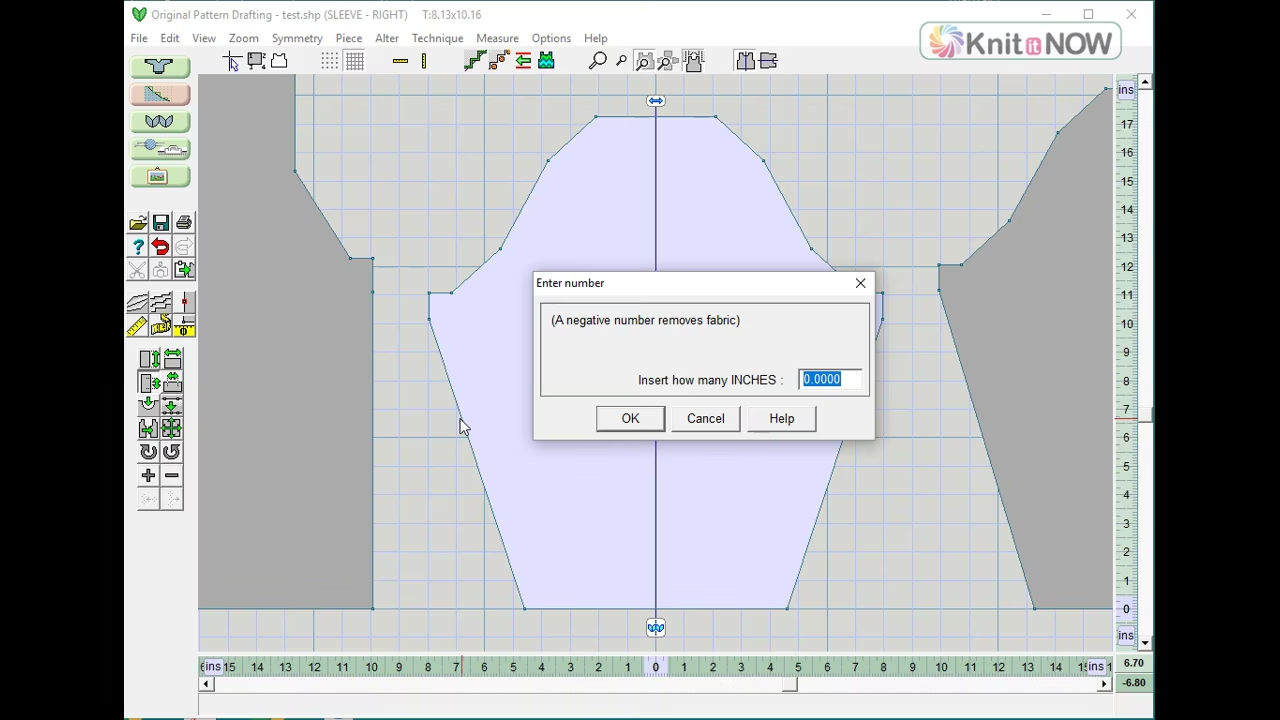
3 ways to adjust sleeve length in DesignaKnit. Use either Original Pattern Drafting or Standard Garment Shaping. There is no excuse for sleeves that are the
...click to see full description
Dak 8 - Curved hemline
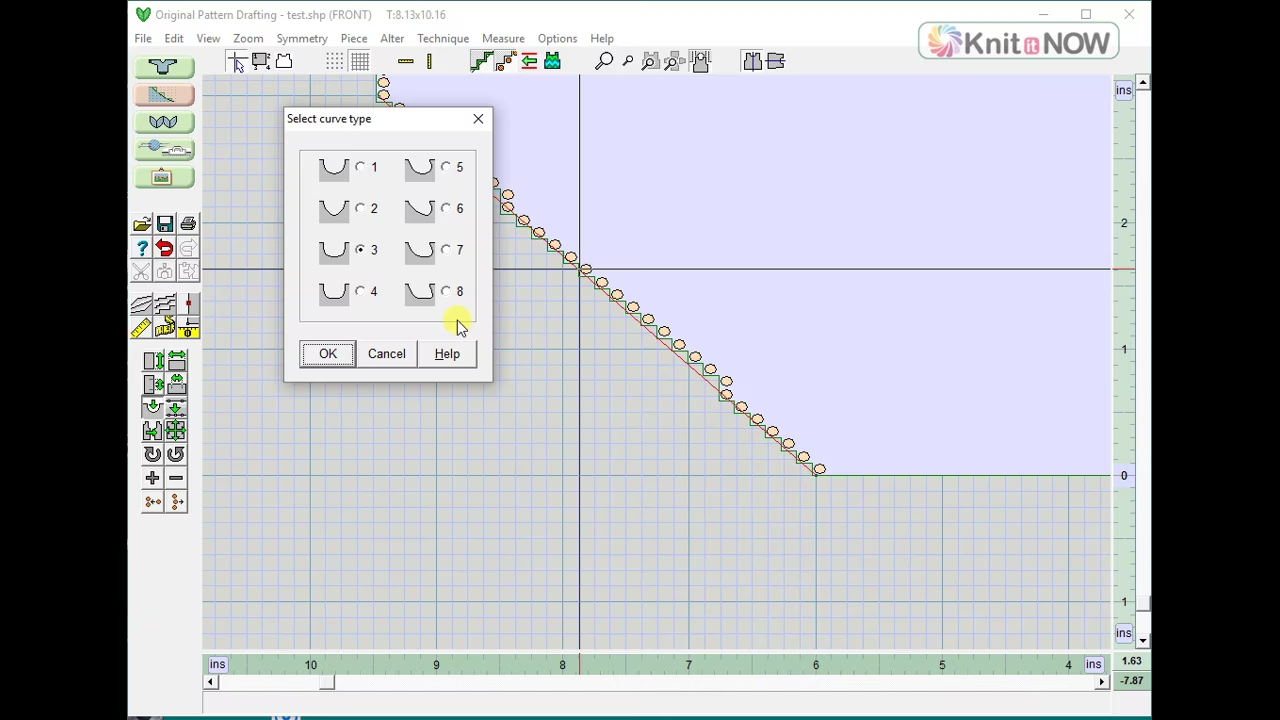
Create curved hem corners at the side seams of a sweater. Use Original Pattern drafting to create the curves.
DesignaKnit - Place Markers
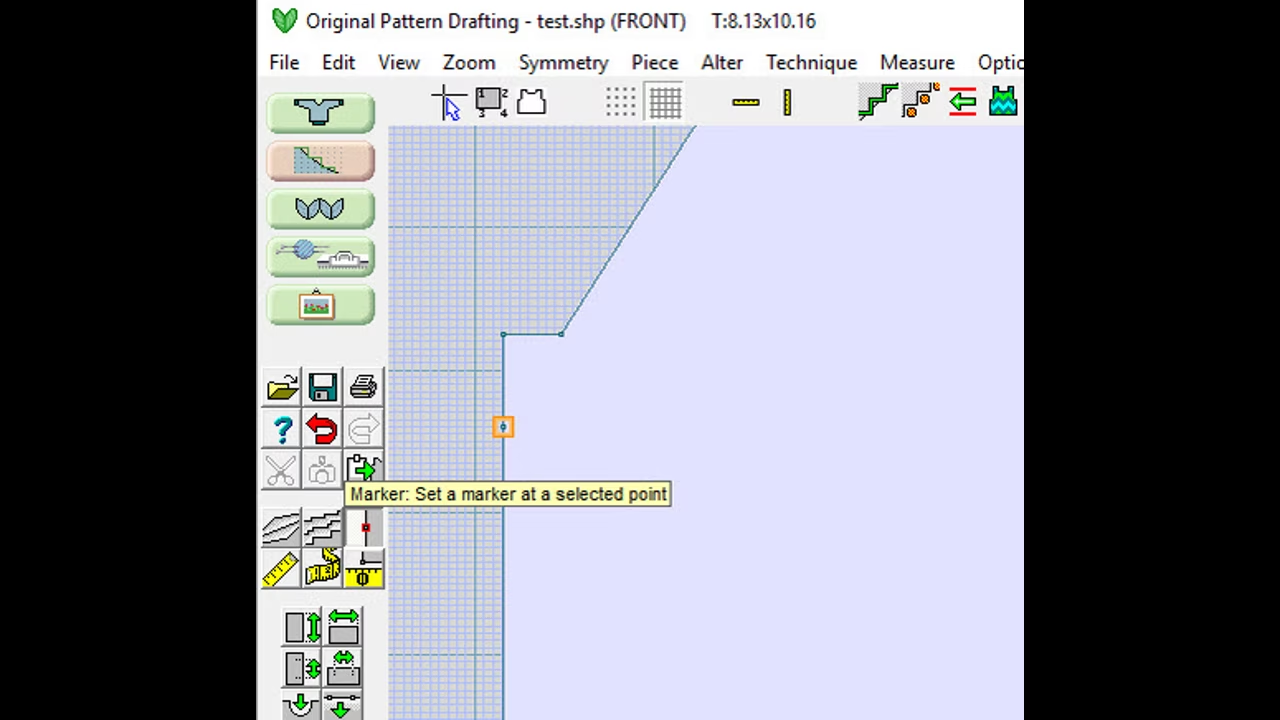
Placing markers in DAK can be helpful in placing motifs, indicating row repeats or positioning darts. Often overlooked this handy tool can be very useful.
Bust Darts with DesignaKnit
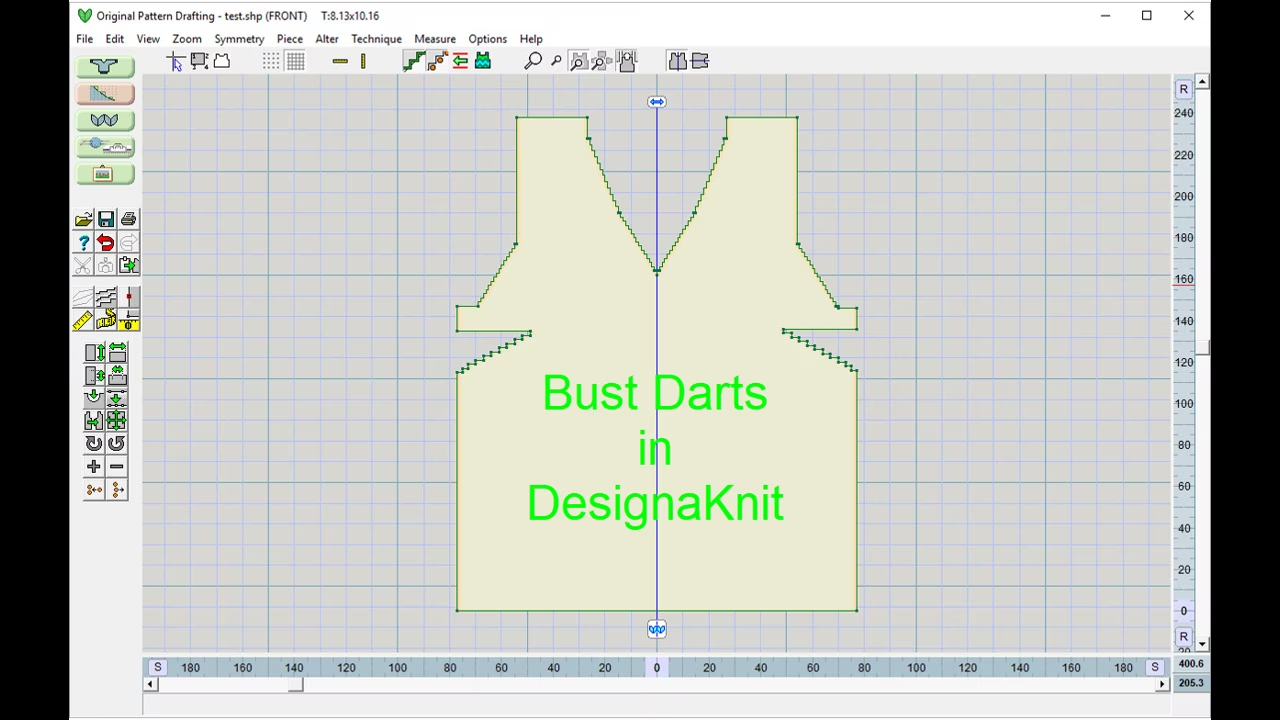
Modify a sweater in Original Pattern Drafting to add bust darts. Let DAK do the math for you!
DesignaKnit - Inspiration from a Diagram or Sketch - Part 1
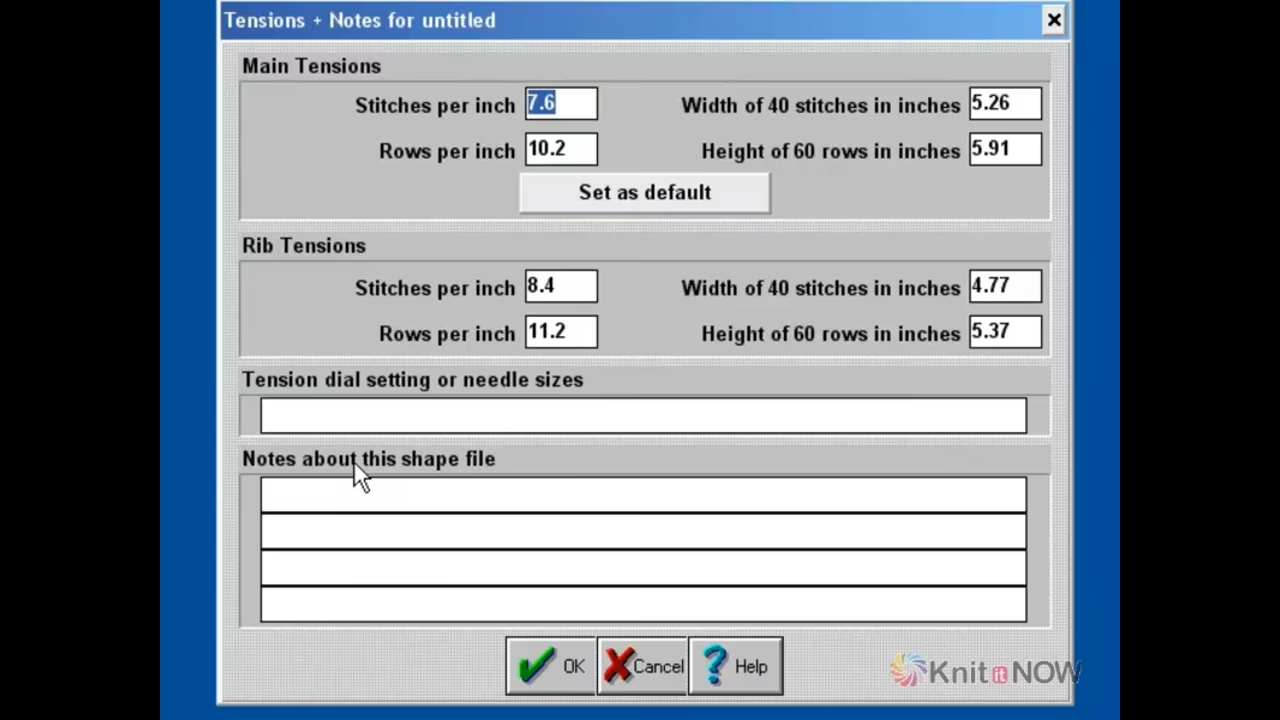
Often we see garment designs in stores, catalogs, knitting magazines even sewing patterns.
How many times have you said, “I could knit that!”?
...click to see full description
DAK - Alter Patterns - Sweater Front
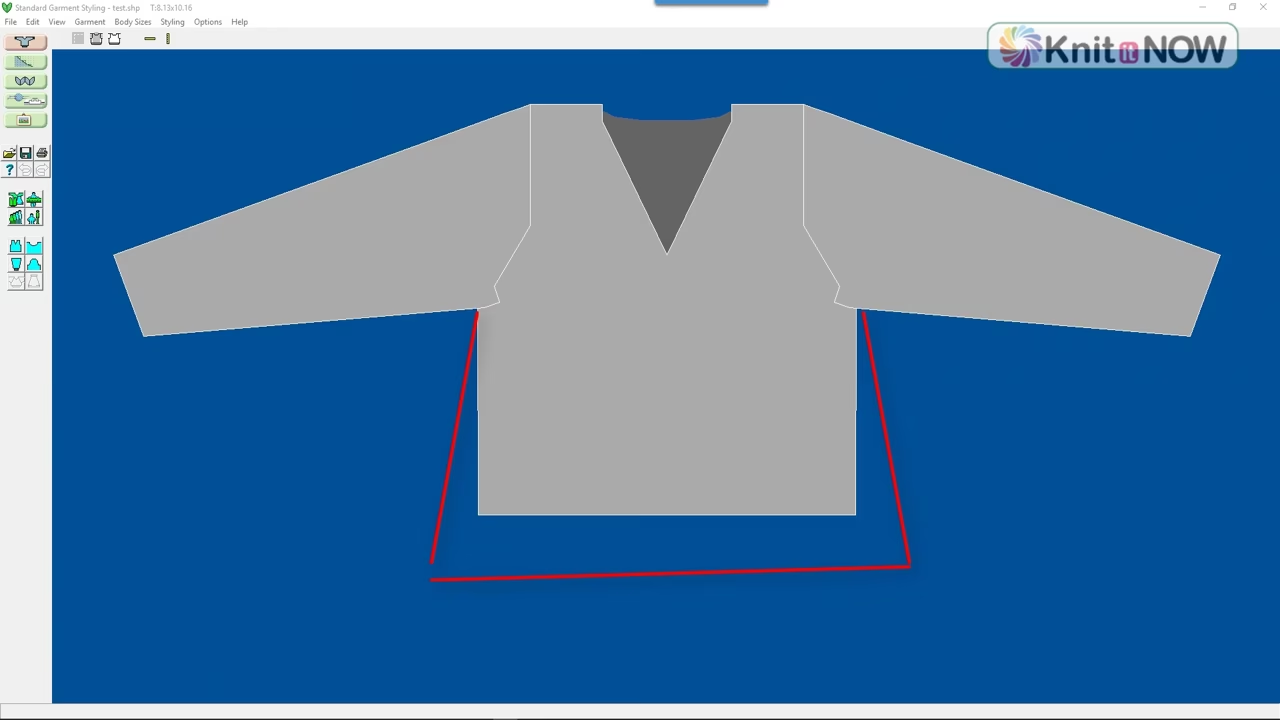
If you need more tummy room in your sweaters, use DAK to lengthen and widen the front of your sweater. Use Original Pattern Drafting to easily make the pattern
...click to see full description
DAK Diagonal Shaping
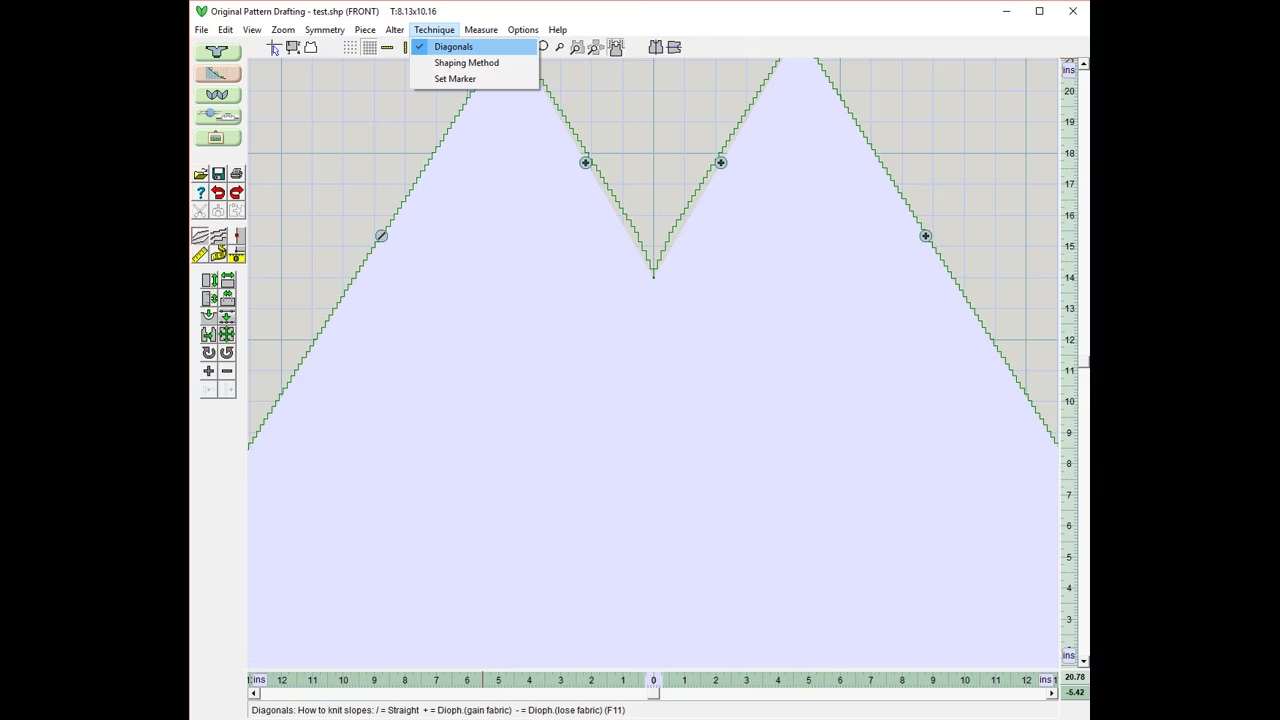
Explore Diagonal Shaping choices in Original Pattern Drafting.
Learn more about shaping methods
...click to see full description
DAK: Curve Tool
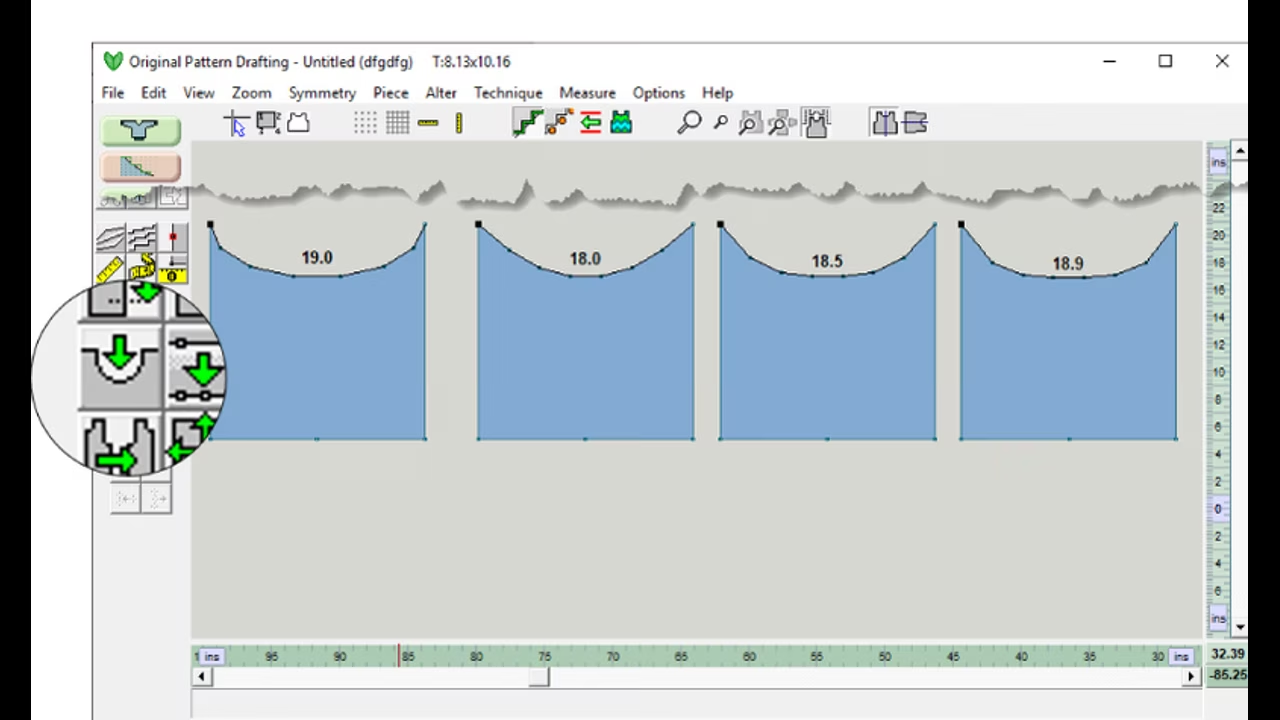
In Original Pattern Drafting, the Curve Tool is a powerful addition to your designing. It has quite a few options and can be a bit confusing. Get some
...click to see full description
DAK: Design with Stitches and Rows
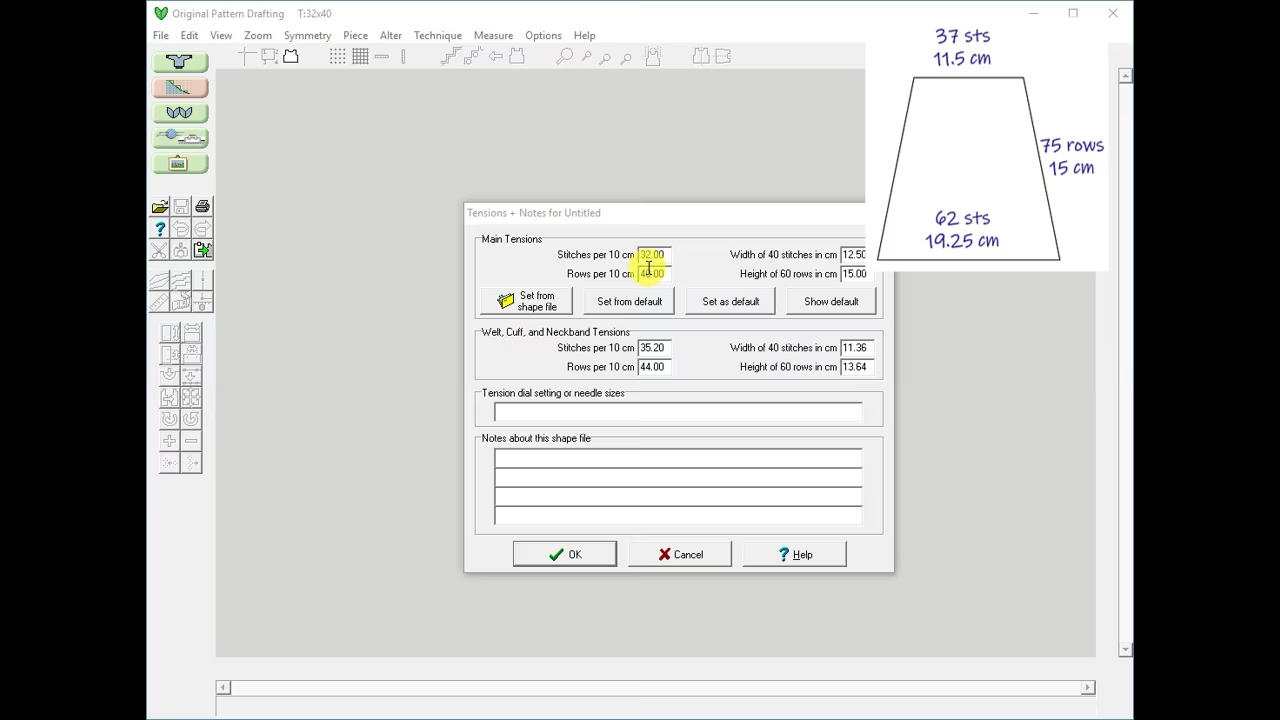
When copying knitting patterns in DAK (or creating from scratch) there's one tool that can be extra helpful. Switching between inches/cm and stitches/rows
...click to see full description
Dak 8 Copy Curved Hem Shaping
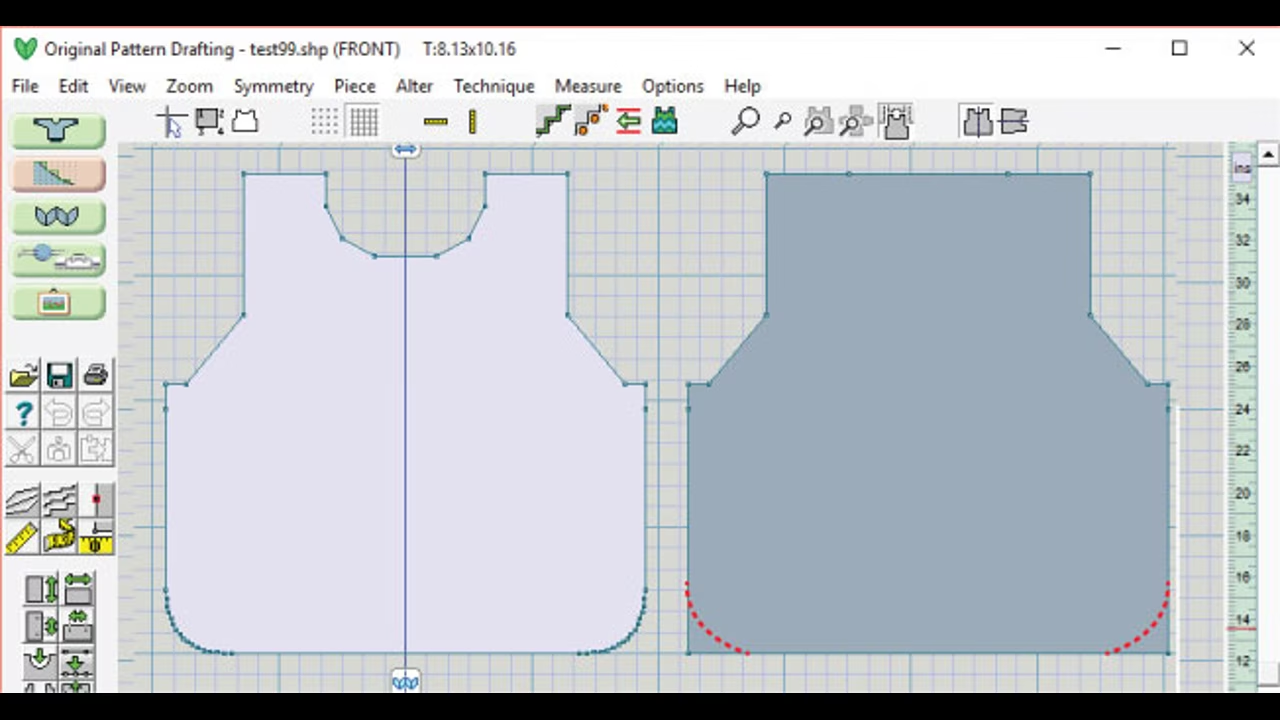
Here are 4 methods of replicating shaping changes from one piece to another. Our example uses curved hems. Create curves on the front, then use one of the
...click to see full description
DAK: Kangaroo Pocket
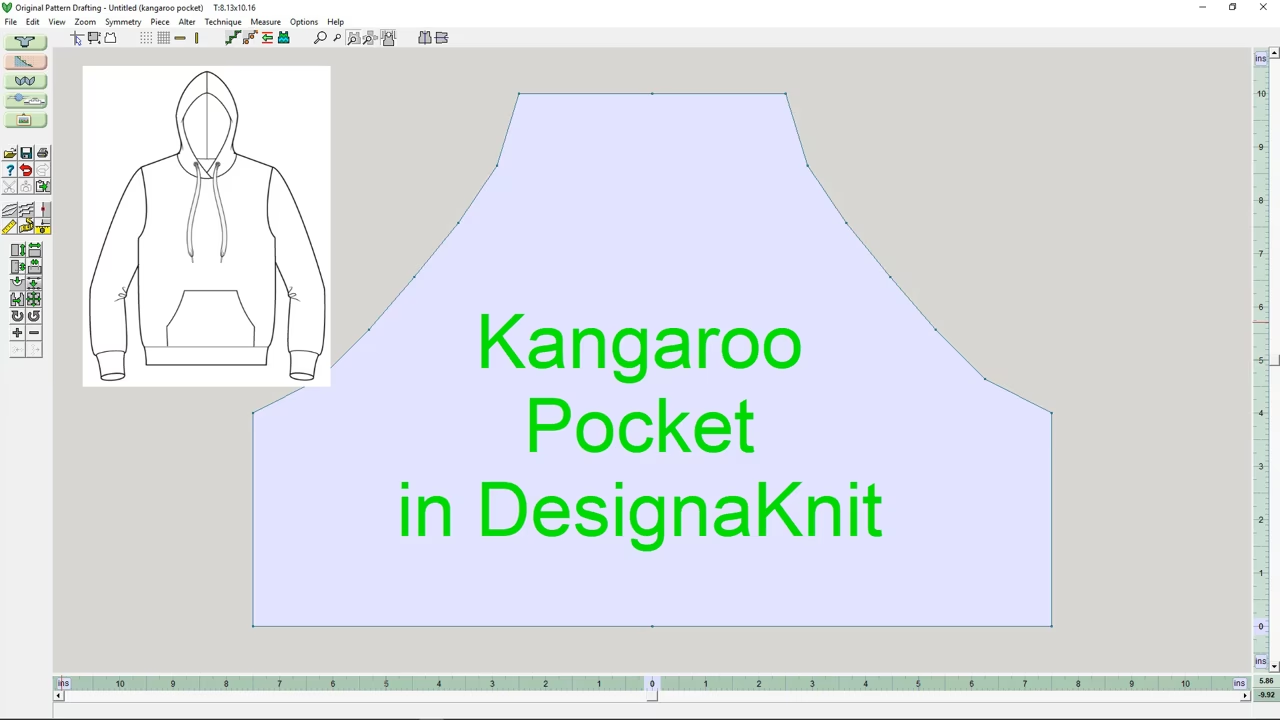
Create a kangaroo pocket piece to your dimensions with DesignaKnit. With just a few steps, you'll be ready to knit either a curved or straight pocket to add to
...click to see full description
DAK: EZ Cut 'N Sew Neckline Template
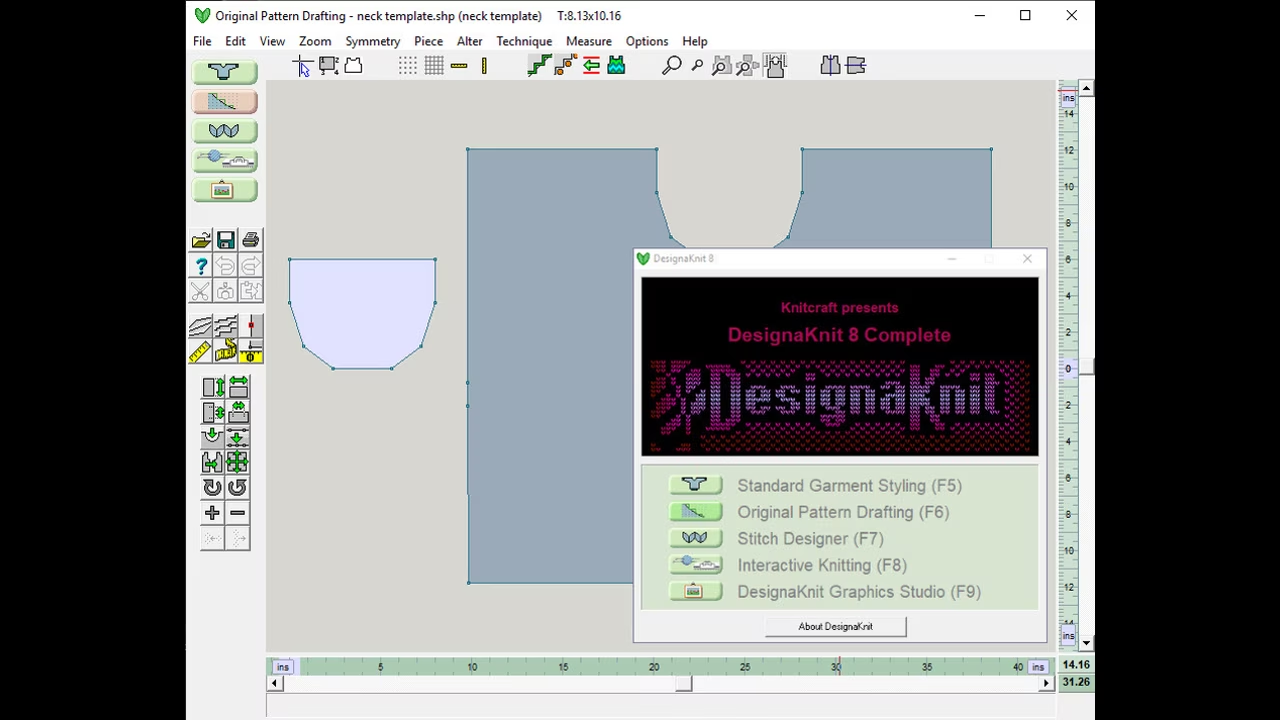
Use DAK to create templates for Cut 'n Sew. Use a little-known feature of DAK to make quick work of creating a personalized neckline template you can use again
...click to see full description
DesignaKnit: Yarn Calculator
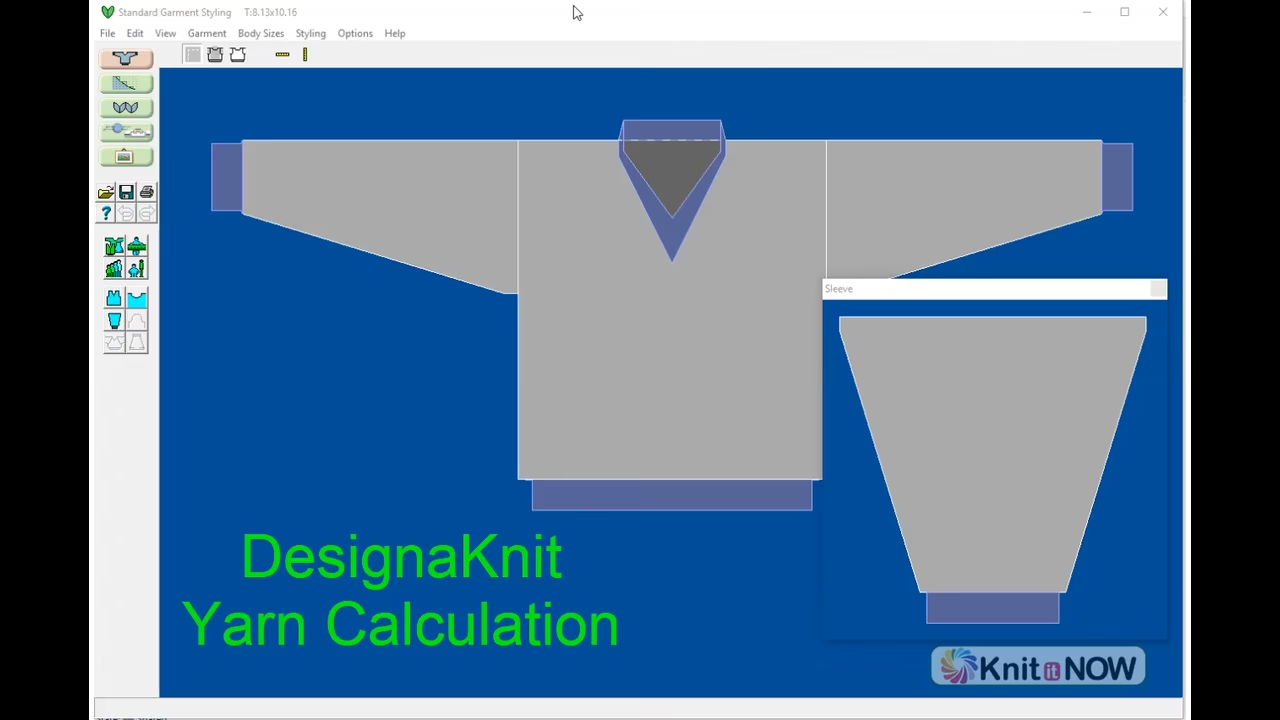
Let DesignaKnit calculate how much yarn you need for your project. Weigh and measure your swatch and DAK will use the stitch count of your pattern to
...click to see full description
DAK- Raglan Sleeves
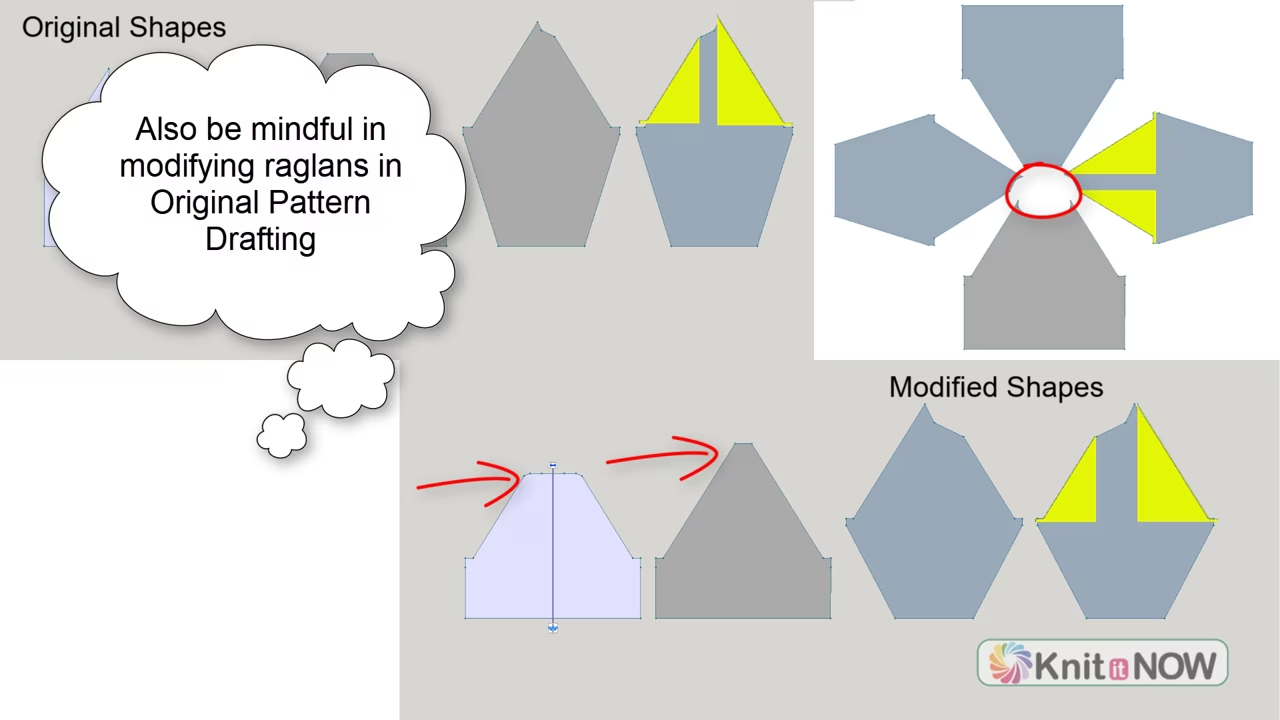
Modify the size of the upper arm and the neckline changes .. what??? When designing your own raglan sweaters in Standard Garment Styling, it's important to
...click to see full description
Dak 8 - Armhole Alterations
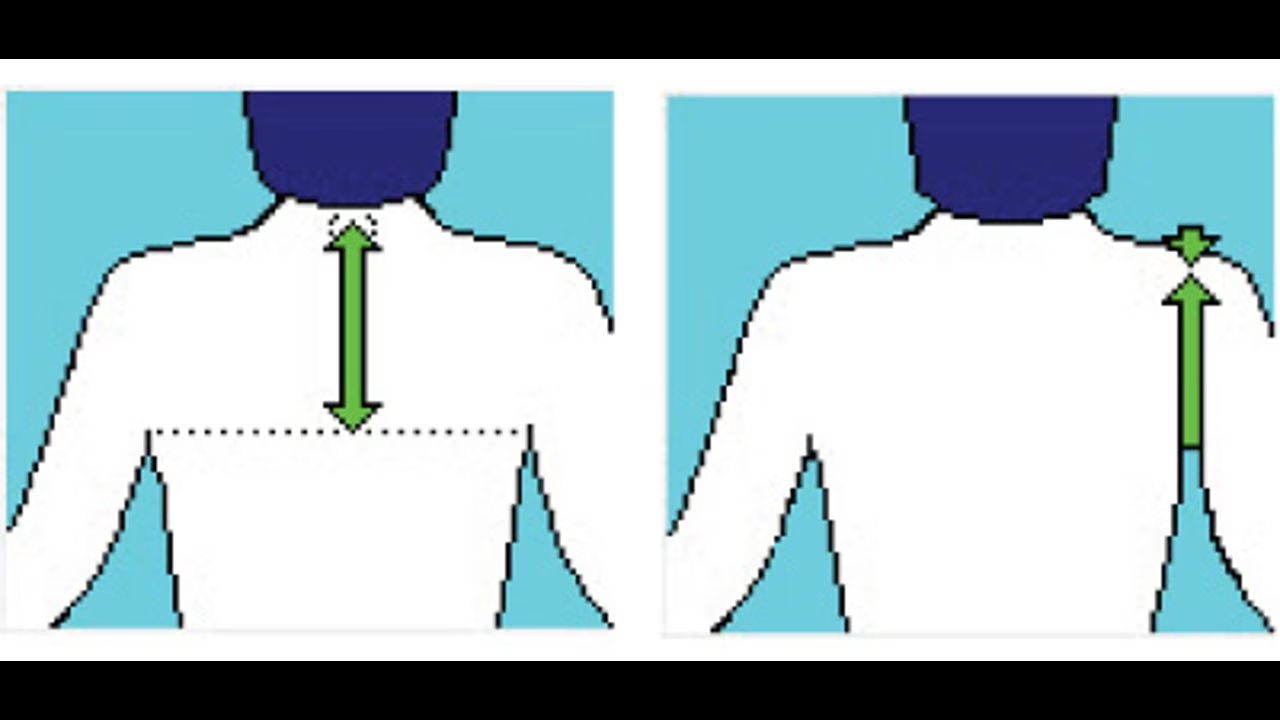
DAK offers 2 options for measuring the depth of armholes. Explore both methods and examine when to best use each.
DAK - Get Knitting in less than 5 Minutes
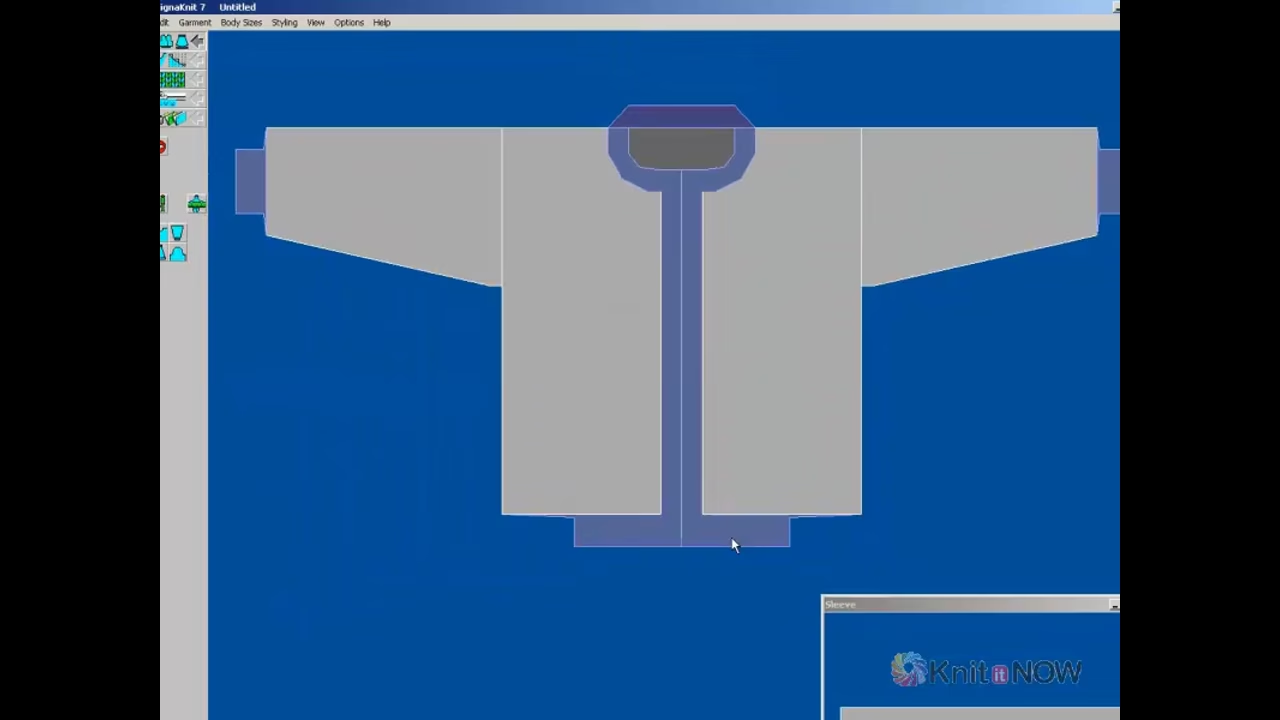
When you want to get knitting, you want to spend your time at the machine, not the computer!
If you’ve knitted your swatch and know your gauge, use
...click to see full description
Dak 8 - Upper Arm Adjustment
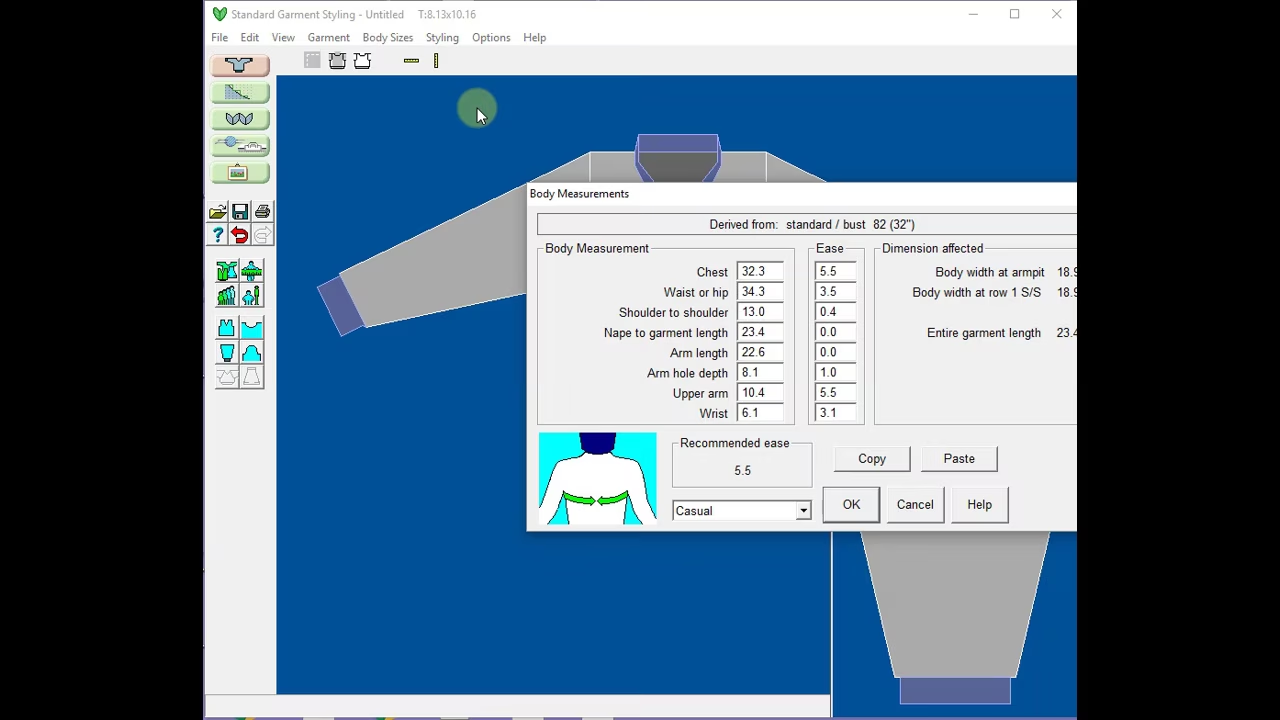
Adjust the upper arm dimension in DesignaKnit Standard Garment Styling BEFORE using Original Pattern Drafting.
Dak 8&9 - Shoulder Slope
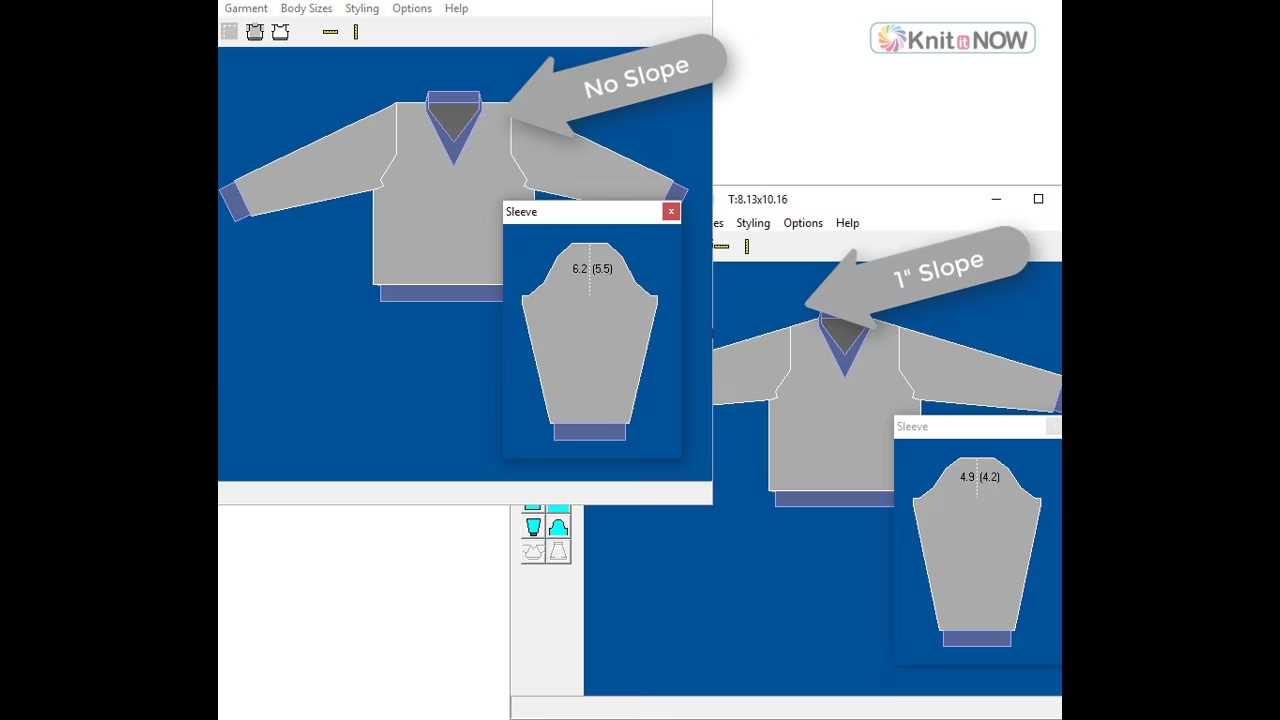
For best results, create shoulder shaping in Standard Garment Styling, not Original Pattern Drafting.
Garment Notation Cheat Sheets
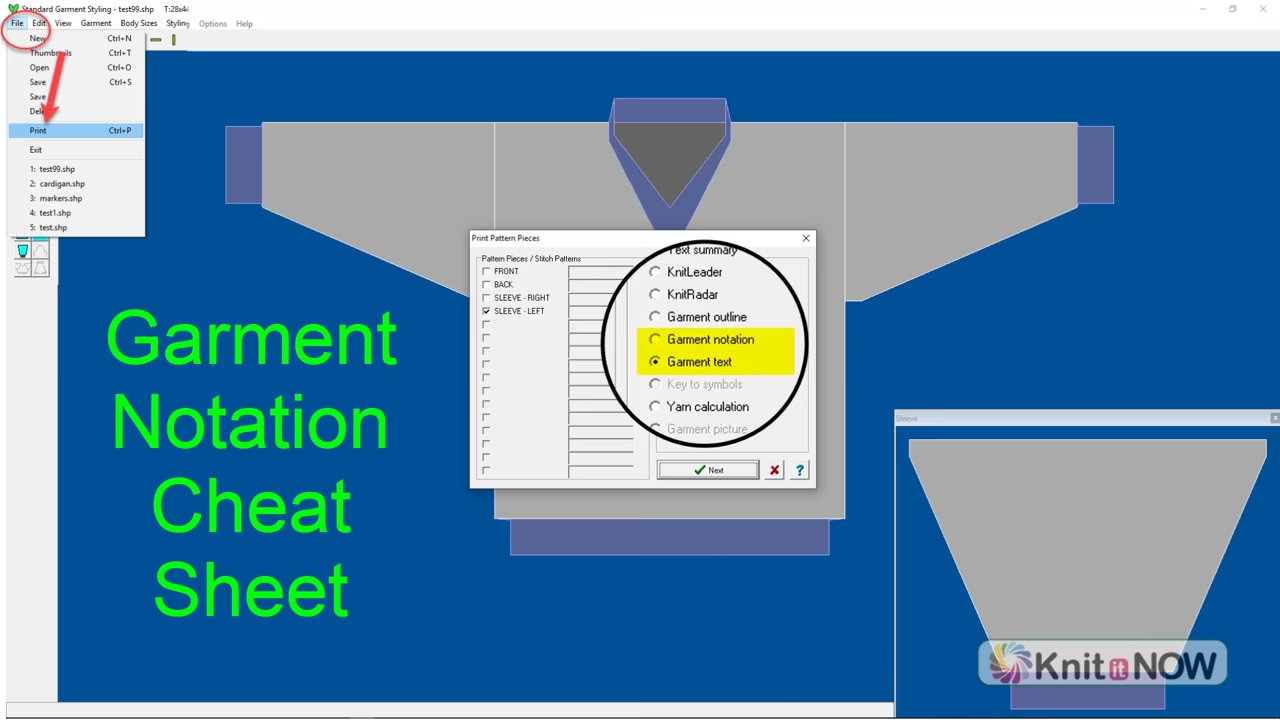
Compare the Garment Text and Garment Notation printing instructions in DAK. Explore creating a "cheat sheet" for the Garment Notation (Japanese Notation) format
...click to see full description
DAK 8 - Duplicate a Sweater
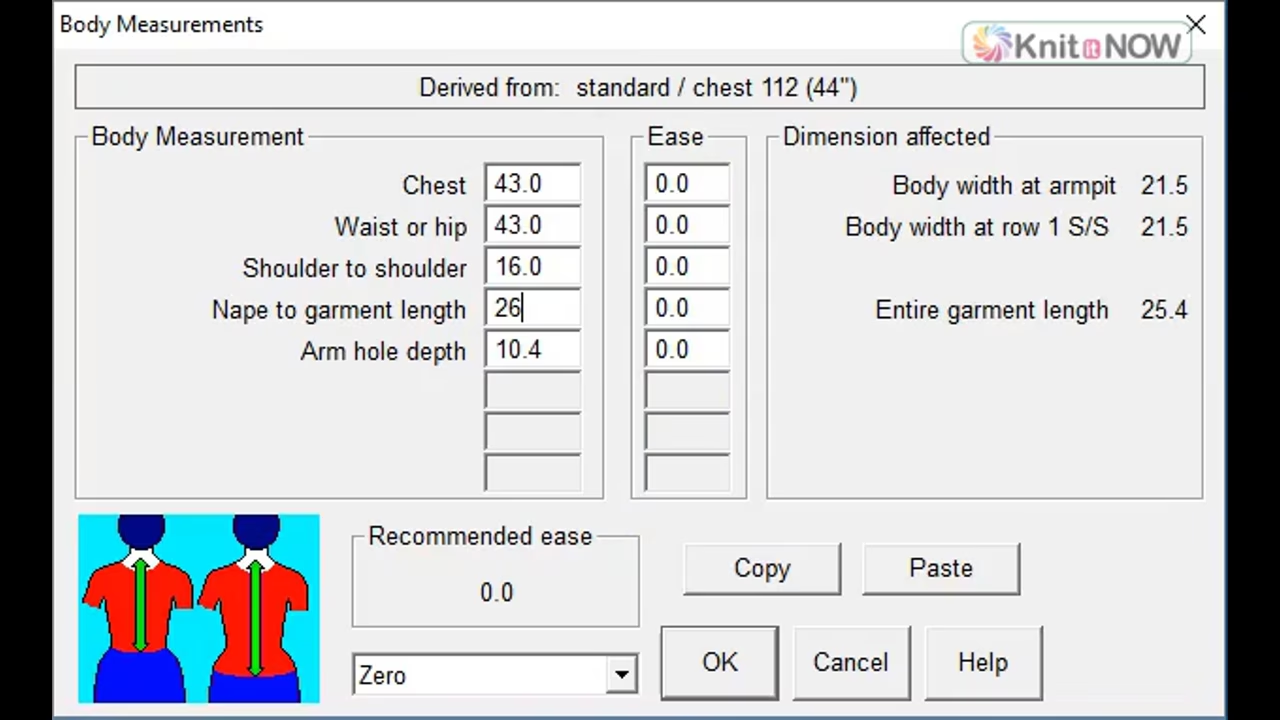
One powerful trick to use DesignaKnit to duplicate a sweater you love (or a hand knitting pattern). If you know the measurements, enter them in DAK and use the
...click to see full description
Create Your First Garment
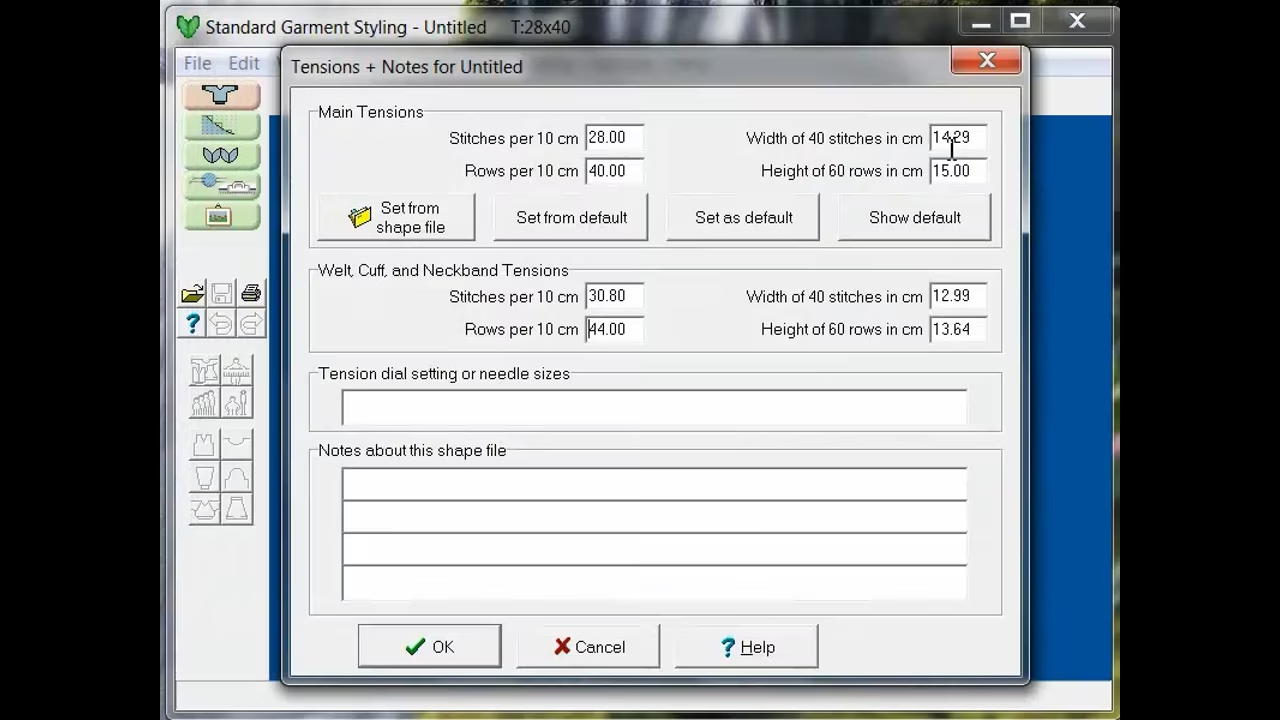
This video is appropriate for the new user to DesignaKnit to rapidly create a sweater ready to knit. It also is a great refresher course for those who haven't
...click to see full description
Create your Second Garment
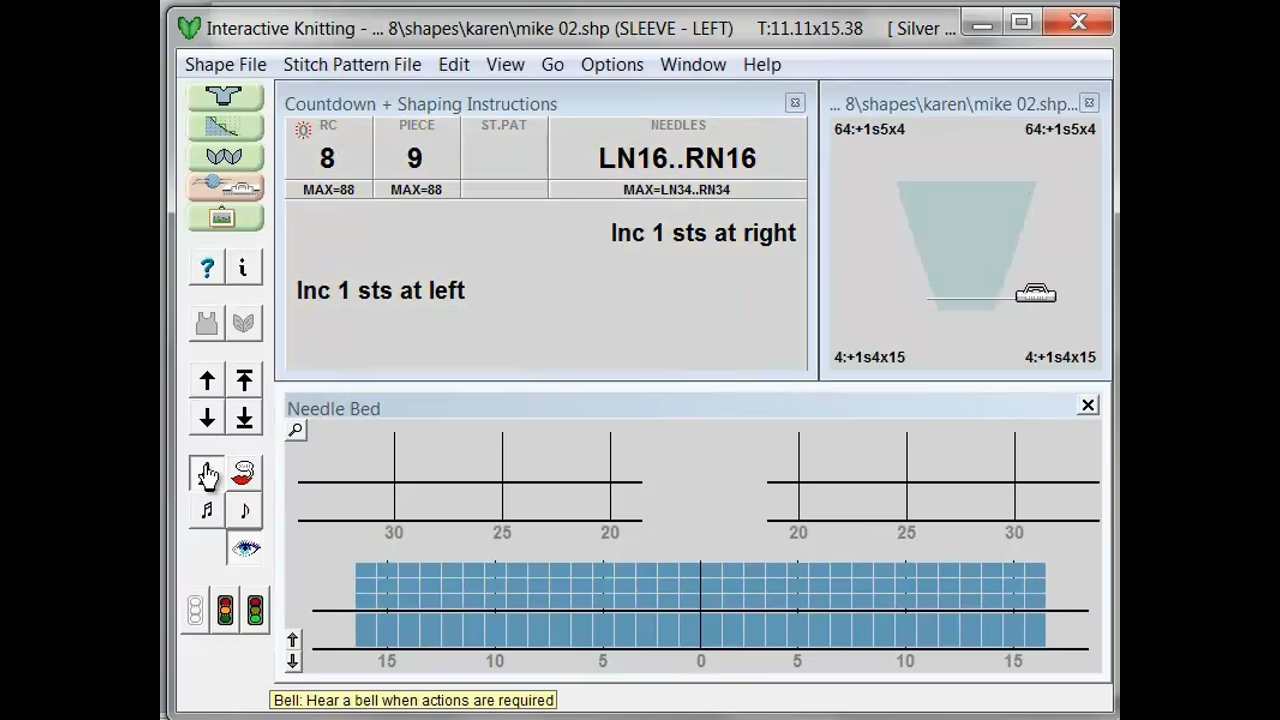
Now that you have created your first garment, it is easy to create a second garment using a few simple changes. We will cover changing tensions, reading
...click to see full description
Create a Short Sleeve Summer Top
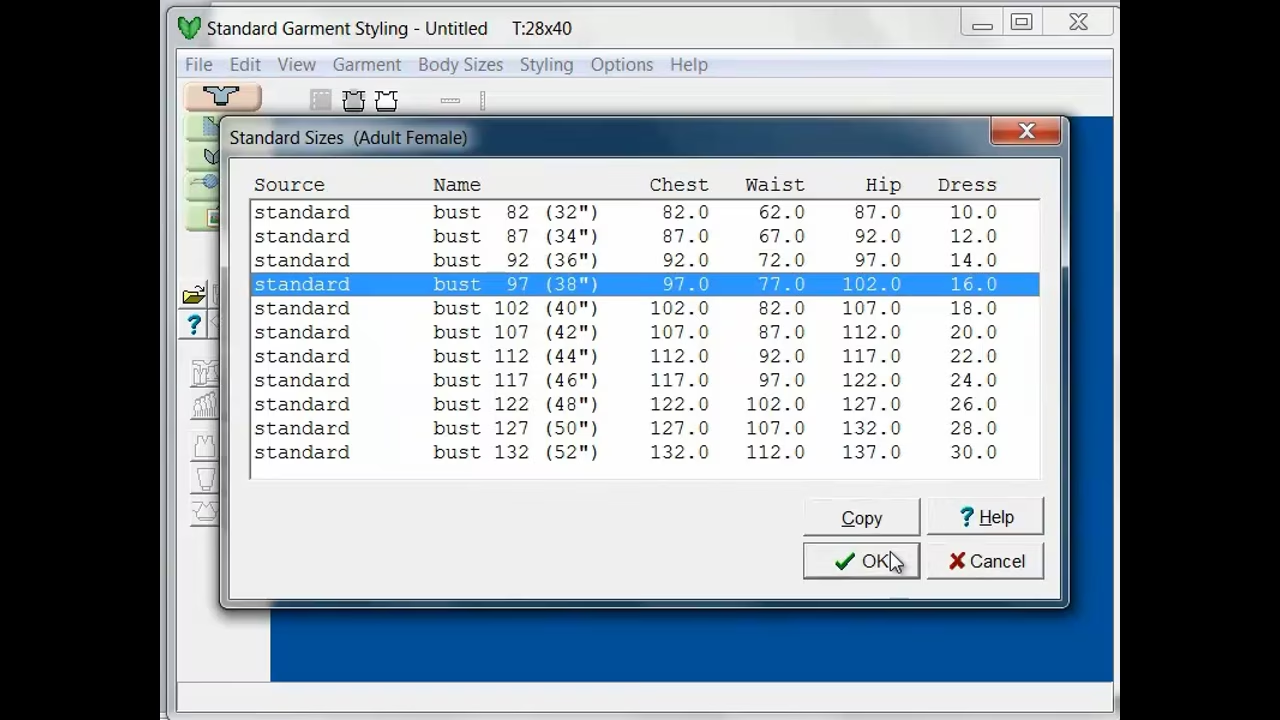
We can use the Measurements Table to 'trick' DesignaKnit 8 into creating a short sleeve top. Here in this tutorial, we will make a short sleeved ladies cardigan
...click to see full description
Create a Winter Coat
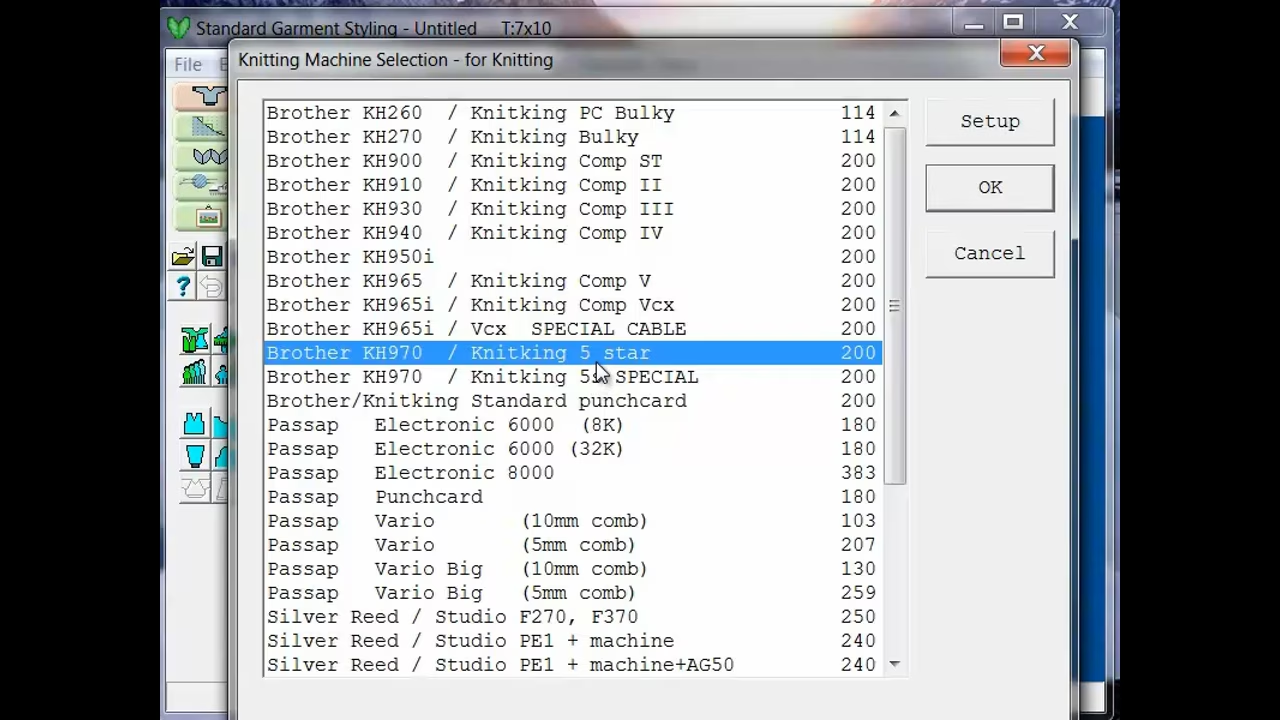
We already played tricks on DesignaKnit, fooling it into making a cute short sleeved top with crocheted edges. Here in this tutorial, will make a winter
...click to see full description
Using the Custom Measurement Database
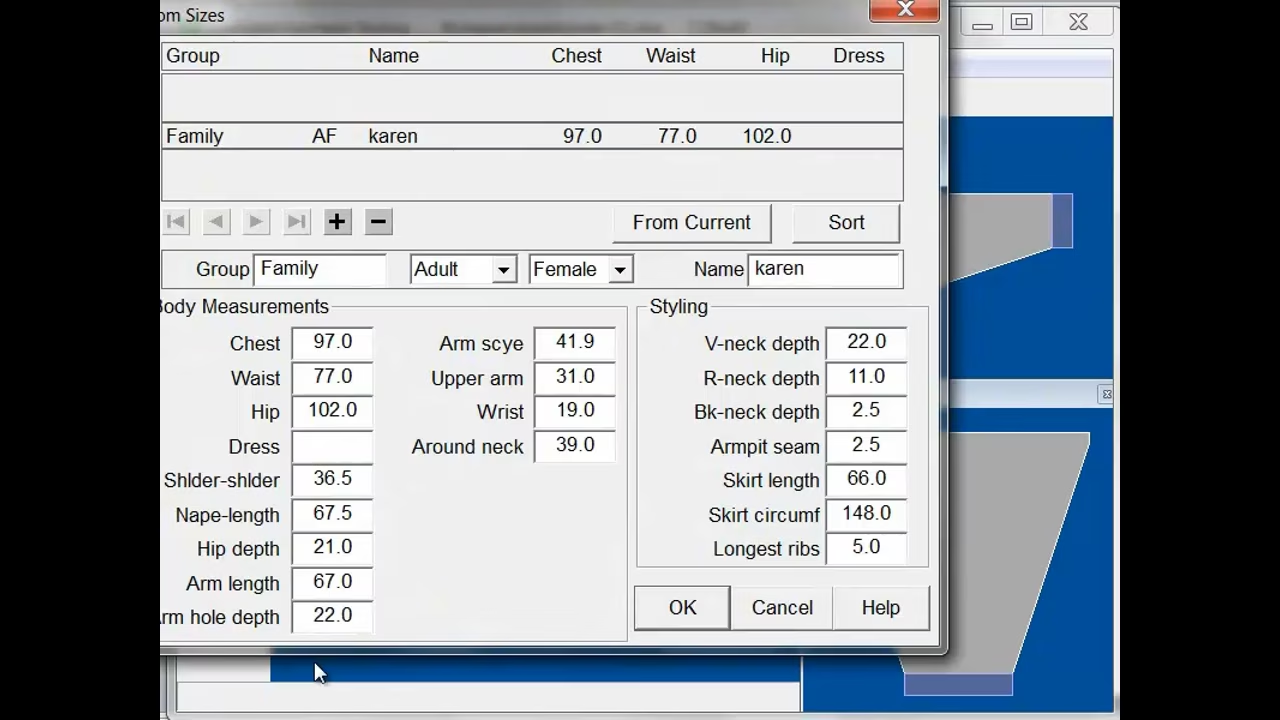
When you choose Custom sizing instead of the built in DesignaKnit 8 Standard Size Measurement database, a new Custom Sizing database opens up for you to select
...click to see full description
Stitch Designer - Just the basics - get up and running fast
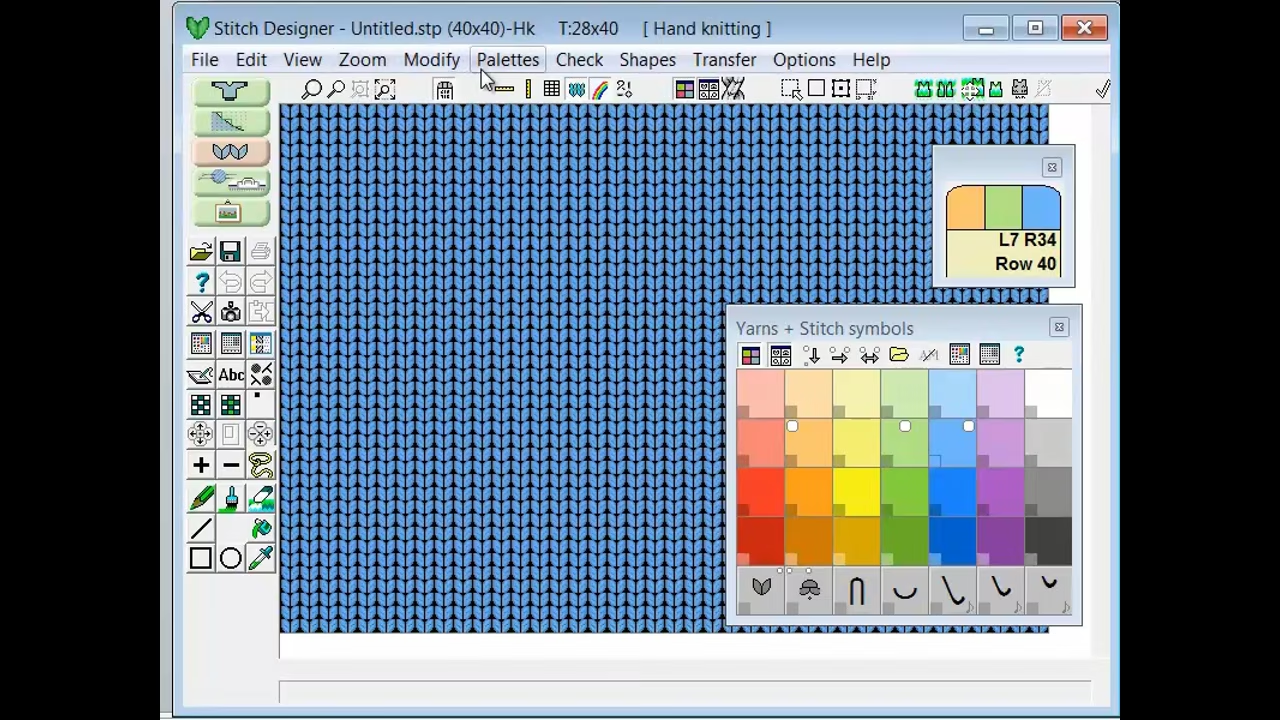
Here we will create a small diamond Fairisle pattern for a handknit seater for a six month old baby. We will be using the pencil and drawing on multiple repeats
...click to see full description
Learning about how to use the icons - Part 1
DesignaKnit 8 has a multitude of icon tools to help you create that perfect design. We will be walking you through how each icon works, the options that they
...click to see full description
Learning about how to use the icons - Part 2
DesignaKnit 8 has a multitude of icon tools to help you create that perfect design. We will be walking you through how each icon works, the options that they
...click to see full description
Stitch Designer Palettes - Yarn Color Palette
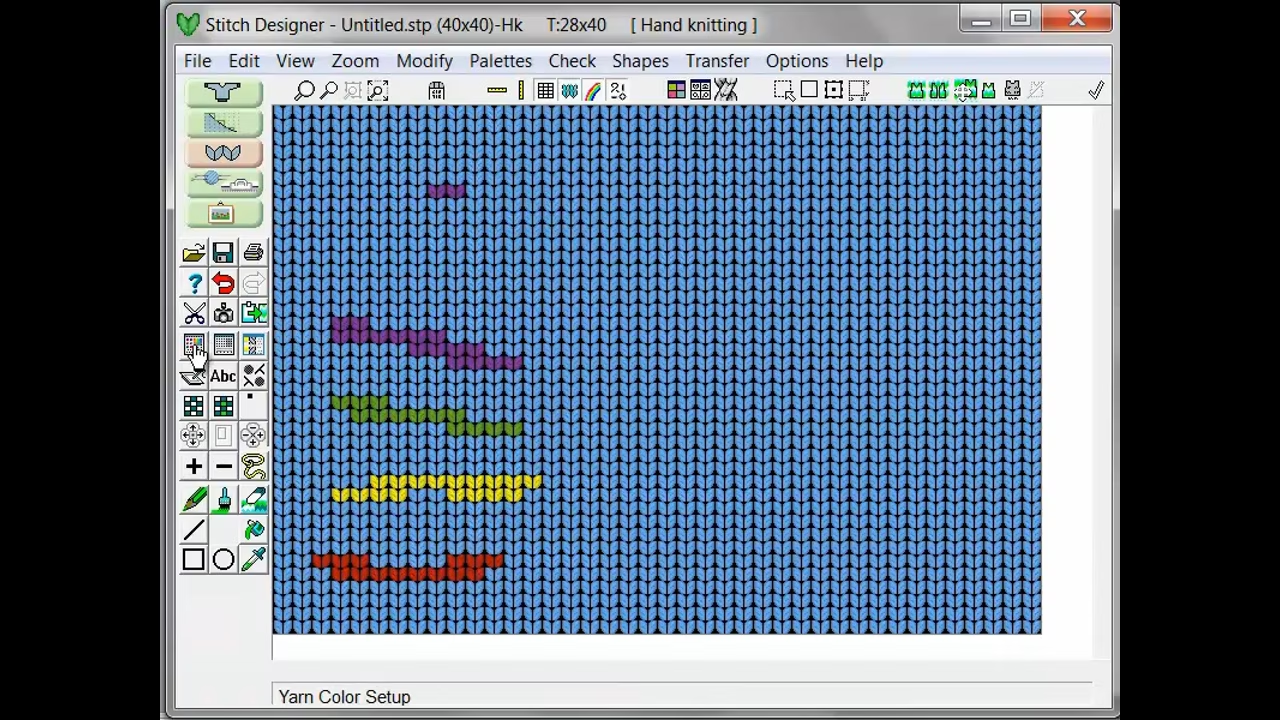
Here we will look at the different palettes available to us for designing in colors, stitches and crossed cables. All of these techniques are suitable for both
...click to see full description
Stitch Designer Palettes - Cables Organizer
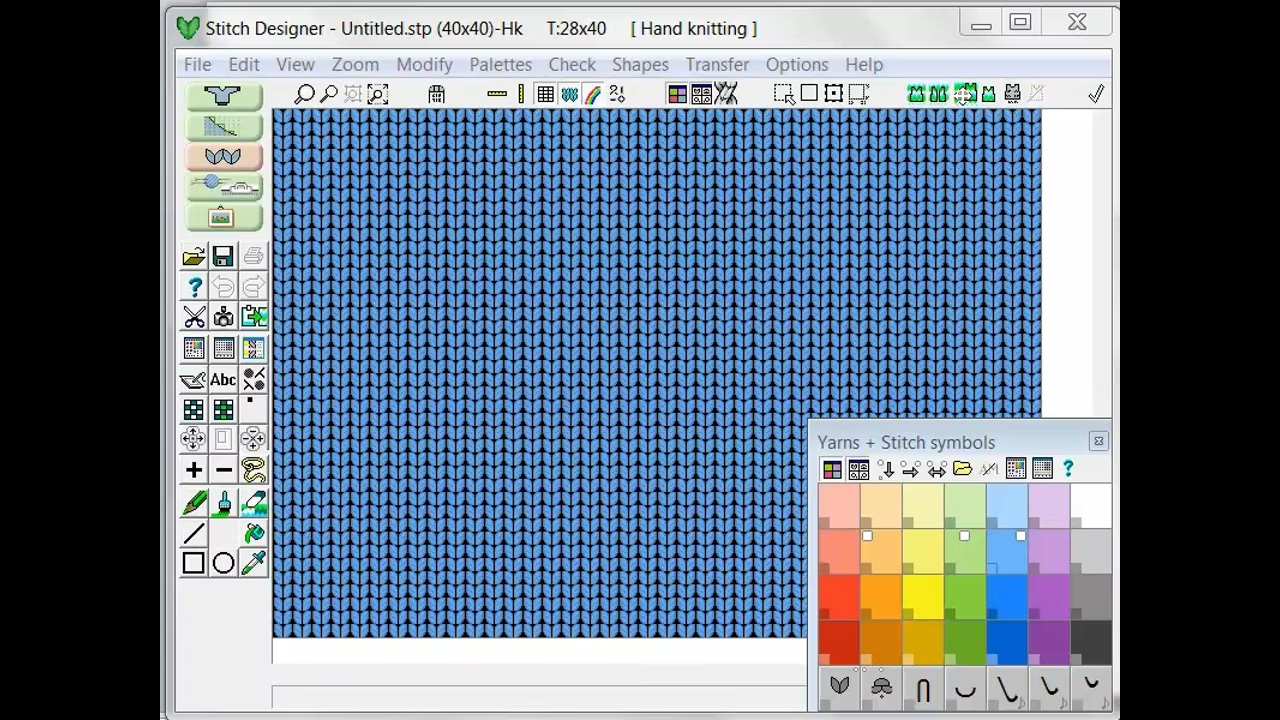
Here we will look at the different palettes available to us for designing in colors, stitches and crossed cables. All of these techniques are suitable for both
...click to see full description
Designing a four color jacquard blanket
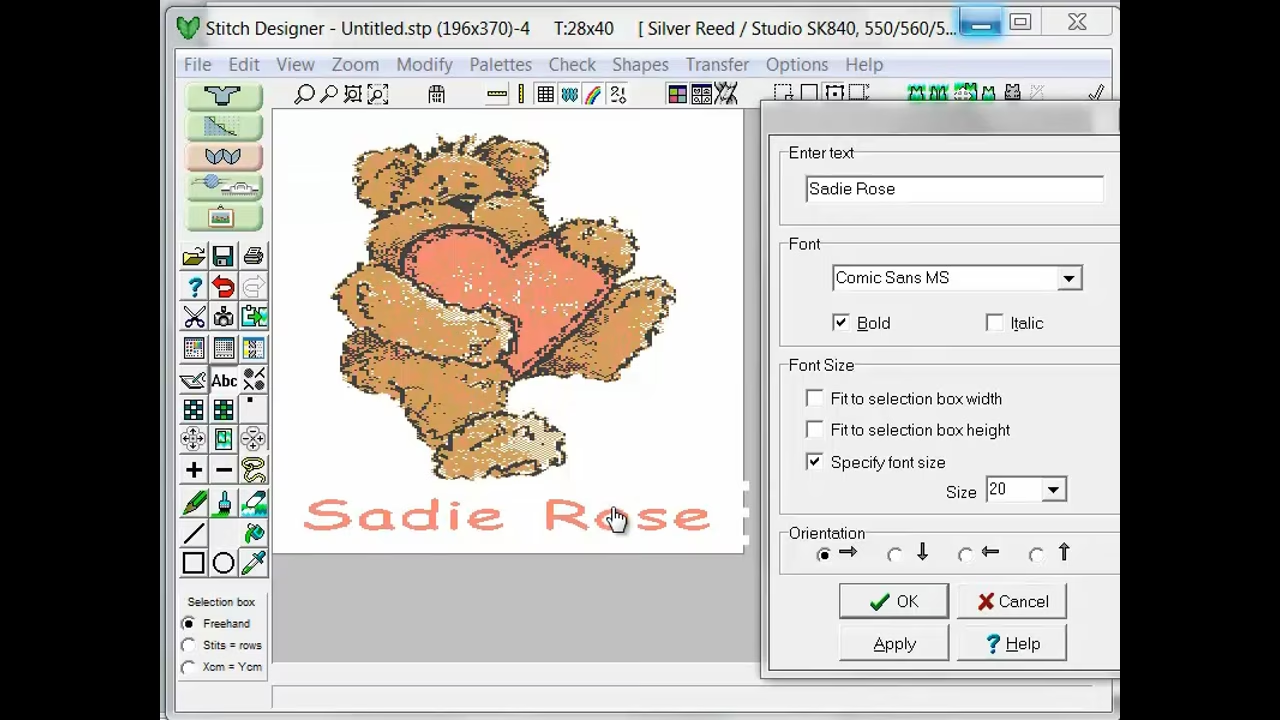
This tutorial discusses the layout for a baby blanket, the use of a graphic pattern from the DesignaKnit Graphics Studio conversion, the use of Palette Replace
...click to see full description
Designing a cable knit sweater
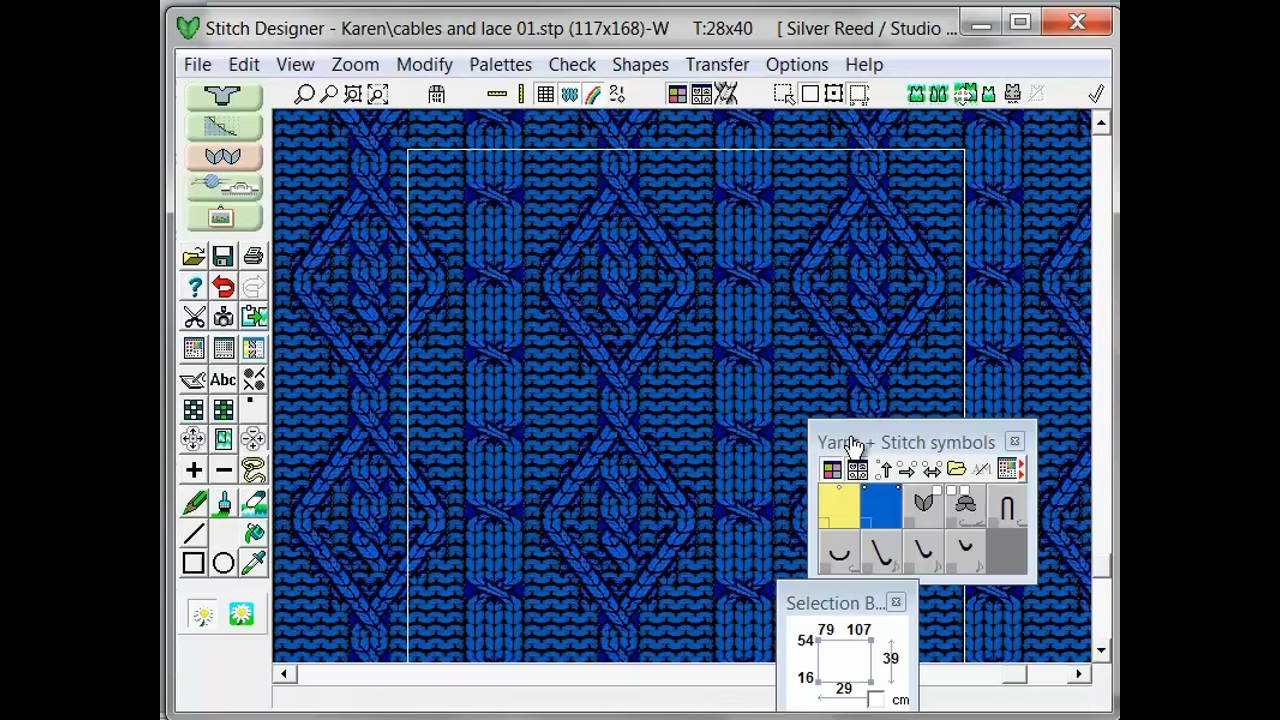
This tutorial covers how to correctly place cables down on to your stitch design as a design element. They can be simple 1 x 1 cable crosses or very complicated
...click to see full description
DAK 8 - Motif Placement
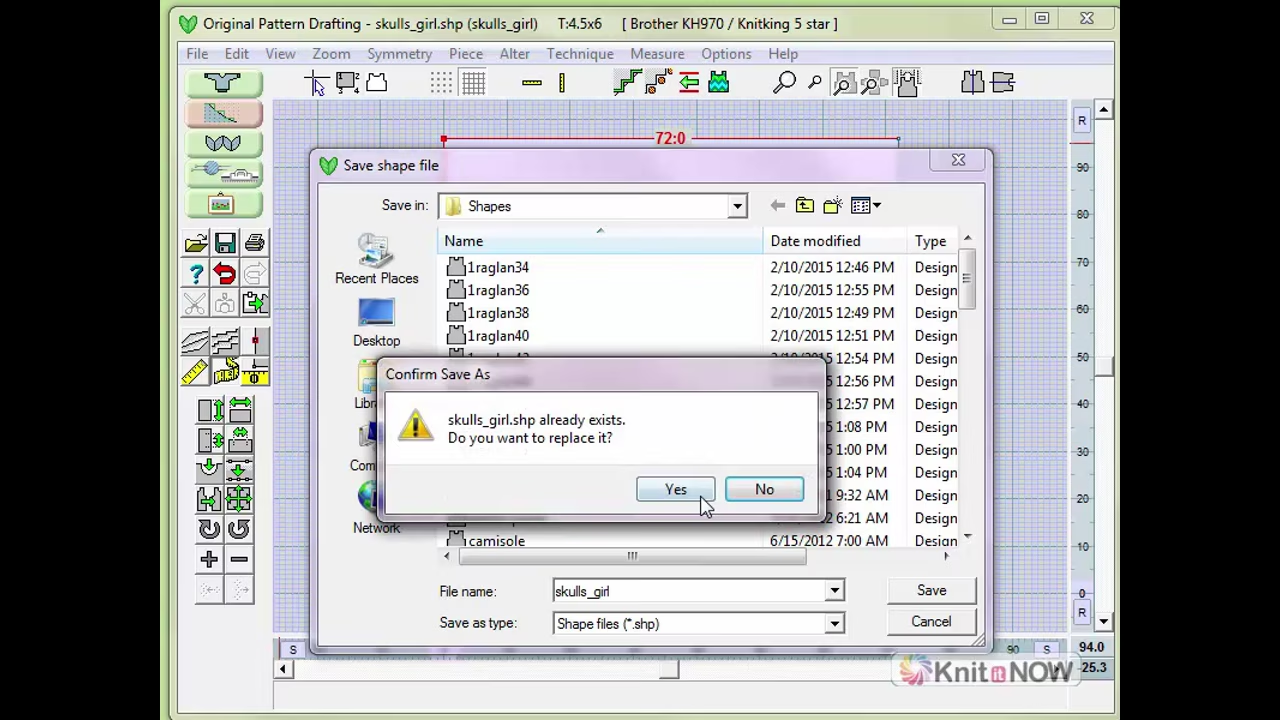
Position a large motif on a square pillow cover. Practice using DAK tools in a practical application.
In Original Pattern drafting, create size and
...click to see full description
DAK Opening Stitch Pattern Files
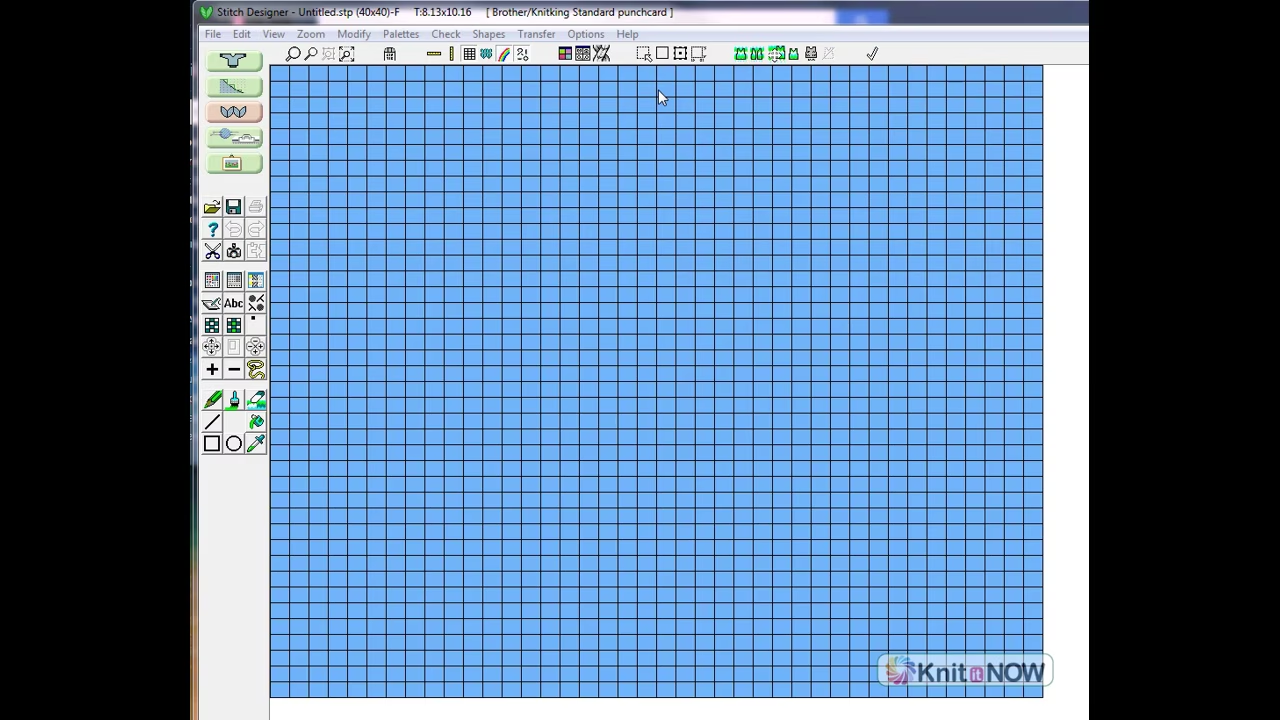
A basic review of how to use DAK stitch pattern files provided by Knit it Now in patterns and the Stitch Library.
DAK: Lace Lessons Learned

****This Video is specific to Brother machines *****
Have you ever received error messages when creating or editing lace stitch Patterns?
...click to see full description
Intro to the DAK Lace Tool
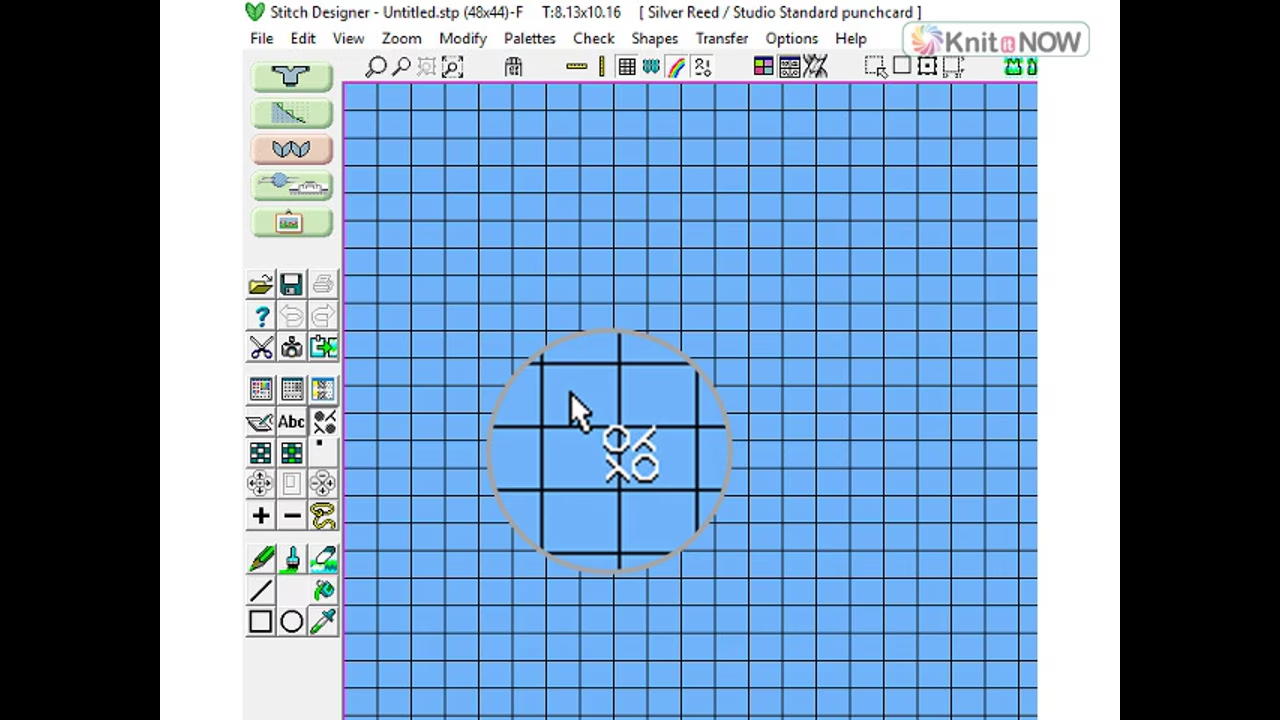
Are you new to the Lace Tool? Here are the basics for getting started
DAK: Missing Symbols
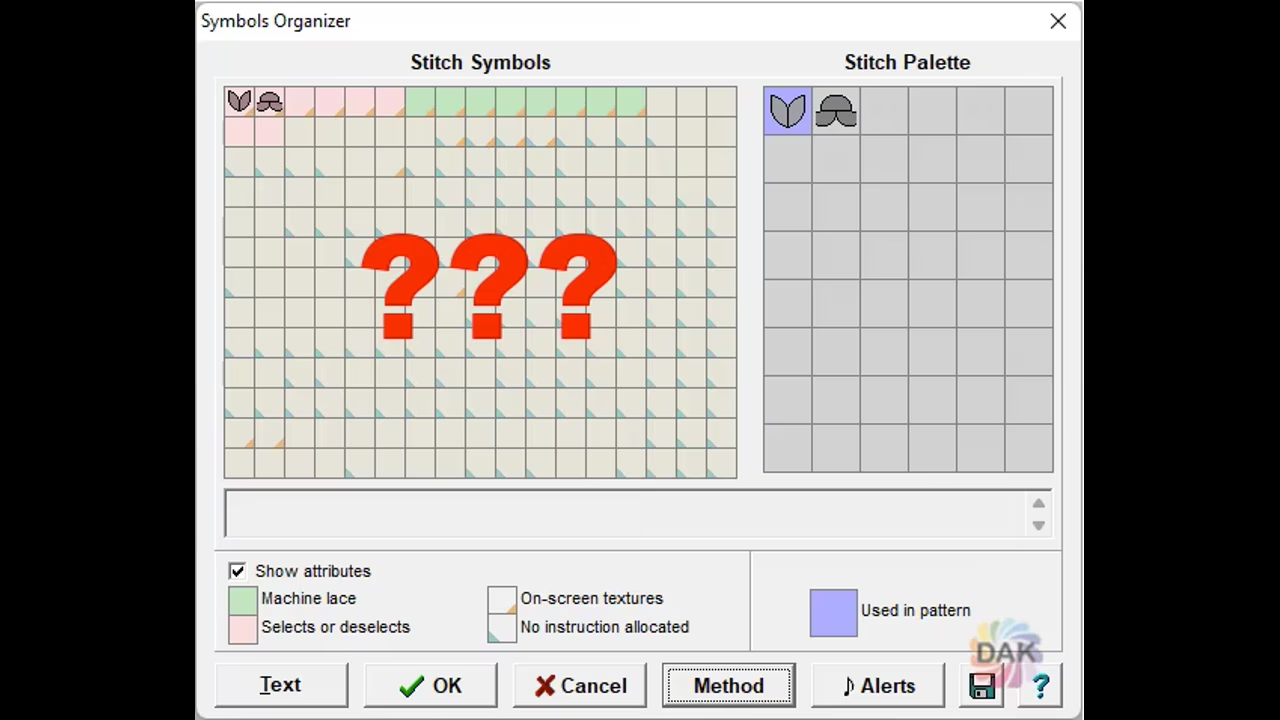
If your stitch symbols aren't being displayed, here's a quick fix.
Knitting a Swatch on a Silver Reed Electronic Machine with DesignaKnit

Learn how to knit a swatch using a Silver Reed electronic knitting machine and DesignaKnit. This tutorial explains why gauge settings in DesignaKnit are
...click to see full description
Create and Position a Single Motif In DAK
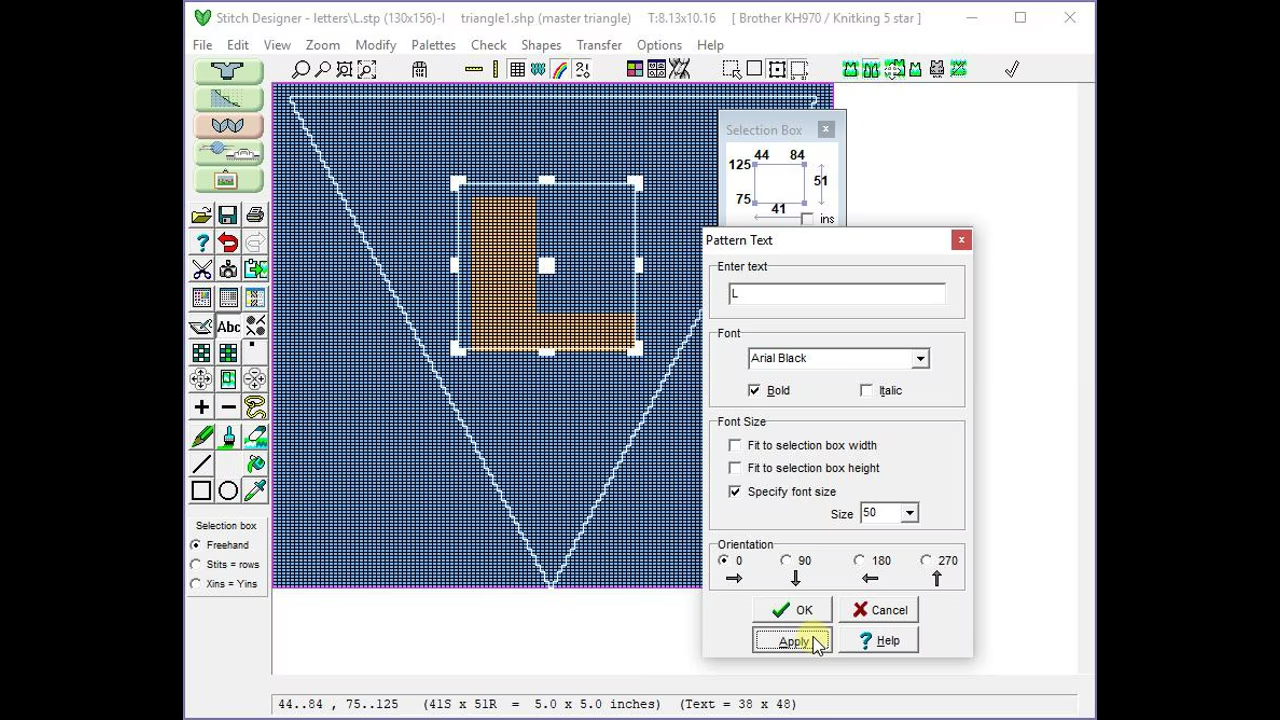
Create and position a single motif in DAK. Create a Welcome Banner with a single letter on each triangle.
The techniques used will show you how to put
...click to see full description
Knitting Words with DAK
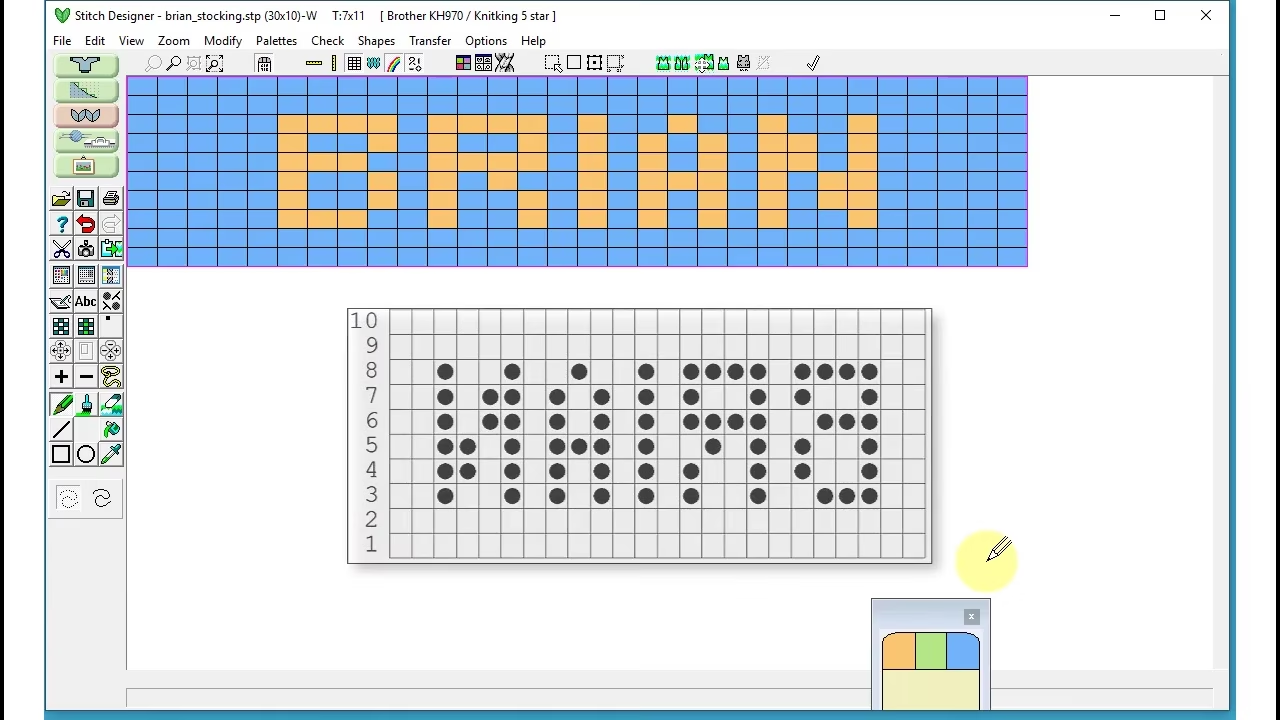
Adding text to your knitting is a snap with DesignaKnit. Explore the power of the text tool by adding a name to the top of a Christmas Stocking. This feature
...click to see full description
Updating your DesignaKnit 8 to the newest release automatically
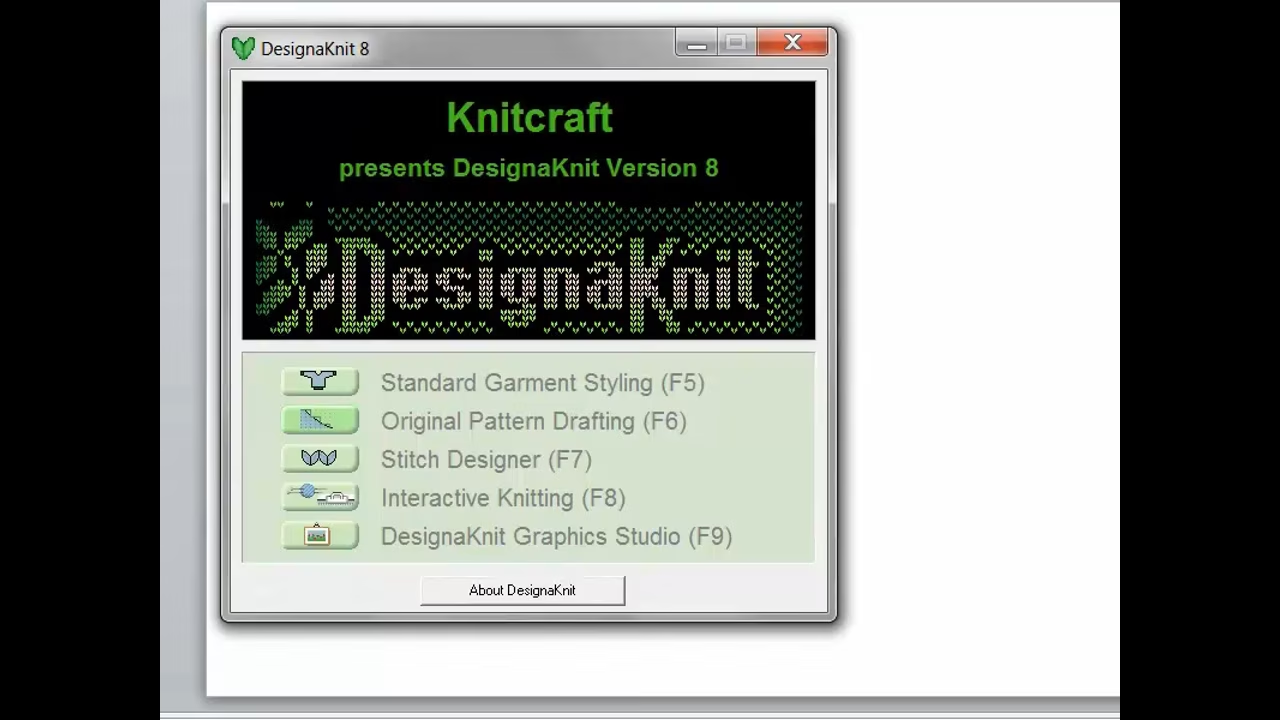
Now in this version of DesignaKnit, using the program we can update the program to its newest release easily.
We will go through the actual steps involved
...click to see full description
Bust Darts with DesignaKnit
Conversion of a Multicolored Picture
Conversion of a black and white diagram to a stitch pattern
Conversion of a full color photo into a sweater front stitch design
Converting a garment for sideways knitting
Create Your First Garment
Create a Short Sleeve Summer Top
Create a Winter Coat
Create a new garment shape from a schematic drawing
Create and Position a Single Motif In DAK
Create your Second Garment
DAK - Add a Waistline
DAK - Alter Patterns - Sweater Front
DAK - Design a Simple Camisole
DAK - Drafting Odd Shaped Pieces
DAK - Get Knitting in less than 5 Minutes
DAK - Sideways Cardigan
DAK 8 - Duplicate a Sweater
DAK 8 - Motif Placement
DAK 8 - Stitch/Row Totals
DAK Cables with Brother Electronic Machines
DAK Diagonal Shaping
DAK Opening Stitch Pattern Files
DAK Thumbnail Browser
DAK- Raglan Sleeves
DAK: Asymmetric V-Neckline
DAK: Curve Tool
DAK: Design with Stitches and Rows
DAK: EZ Cut 'N Sew Neckline Template
DAK: Kangaroo Pocket
DAK: Lace Lessons Learned
DAK: Markers
DAK: Missing Symbols
DAK: Triangles
Dak 8 - Armhole Alterations
Dak 8 - Curved hemline
Dak 8 - Upper Arm Adjustment
Dak 8 Copy Curved Hem Shaping
Dak 8&9 - Shoulder Slope
DesignaKnit - Inspiration from a Diagram or Sketch - Part 1
DesignaKnit - Inspiration from a Diagram or Sketch - Part 2
DesignaKnit - Inspiration from a Diagram or Sketch - Part 3
DesignaKnit - Lengthen Sleeves
DesignaKnit - Place Markers
DesignaKnit 8/9 Japanese Notation Formatting
DesignaKnit Garment (Japanese) Notation Format
DesignaKnit Keyboard Shortcuts
DesignaKnit Measuring Tools
DesignaKnit-Position Buttonholes
DesignaKnit: Join Pieces
DesignaKnit: Manipulate Pieces
DesignaKnit: Neckbands and Collars
DesignaKnit: Yarn Calculator
Designing a cable knit sweater
Designing a four color jacquard blanket
Garment Notation Cheat Sheets
Get up and running fast in Original Pattern Drafting Part 1
Get up and running fast in Original Pattern Drafting Part 2
Intro to the DAK Lace Tool
Knitting Words with DAK
Knitting a Swatch on a Silver Reed Electronic Machine with DesignaKnit
Layout your stitch patterns fast directly in Original Pattern Drafting
Learning about how to use the icons - Part 1
Learning about how to use the icons - Part 2
Stitch Designer - Just the basics - get up and running fast
Stitch Designer Palettes - Cables Organizer
Stitch Designer Palettes - Yarn Color Palette
Updating your DesignaKnit 8 to the newest release automatically
Using Exact Stitch Layout for complete control of your pattern edges
Using the Custom Measurement Database
Using the Grading feature to create a series of garment shapes