Design your own stitch patterns

When creating your own stitch patterns, it is critical to keep your gauge in mind.
No matter what method you use, DAK, Pencil and Paper, Punchcards, your
...click to see full description
Conversion of a black and white diagram to a stitch pattern
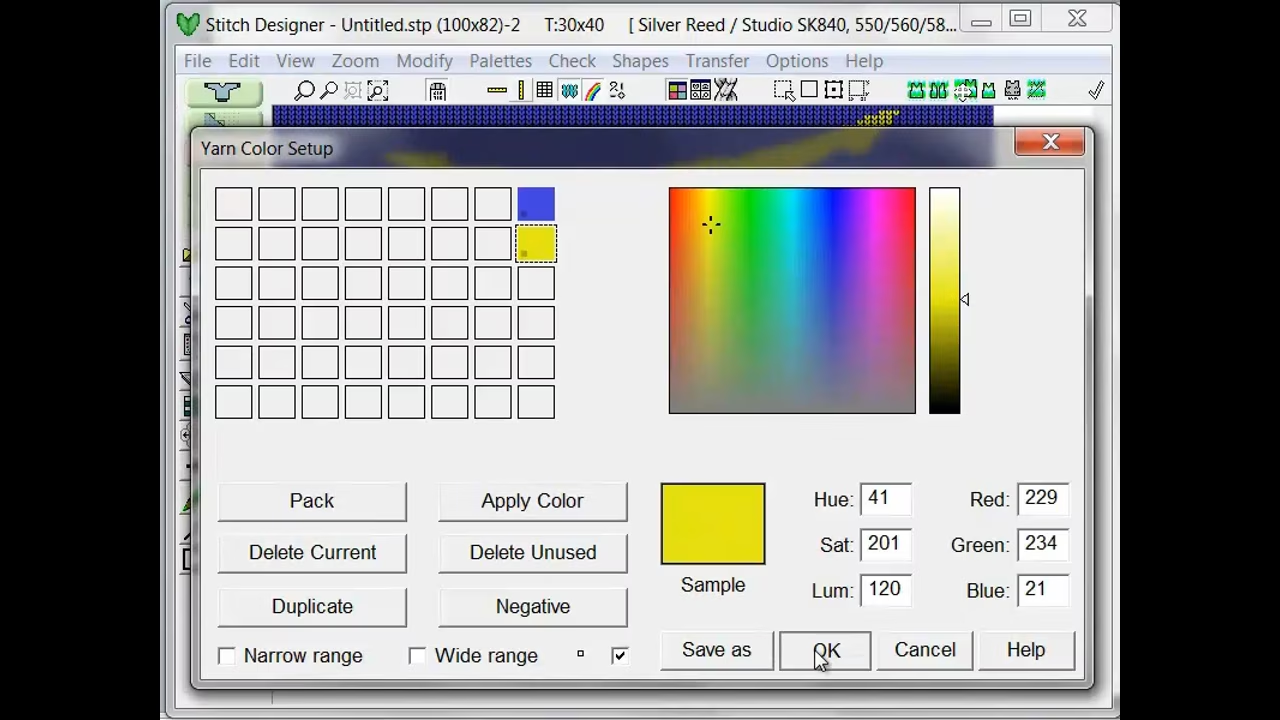
This is the beginnings of learning how to convert graphics by starting with black and white line drawings and converting them into a stitch pattern. We will
...click to see full description
Conversion of a Multicolored Picture
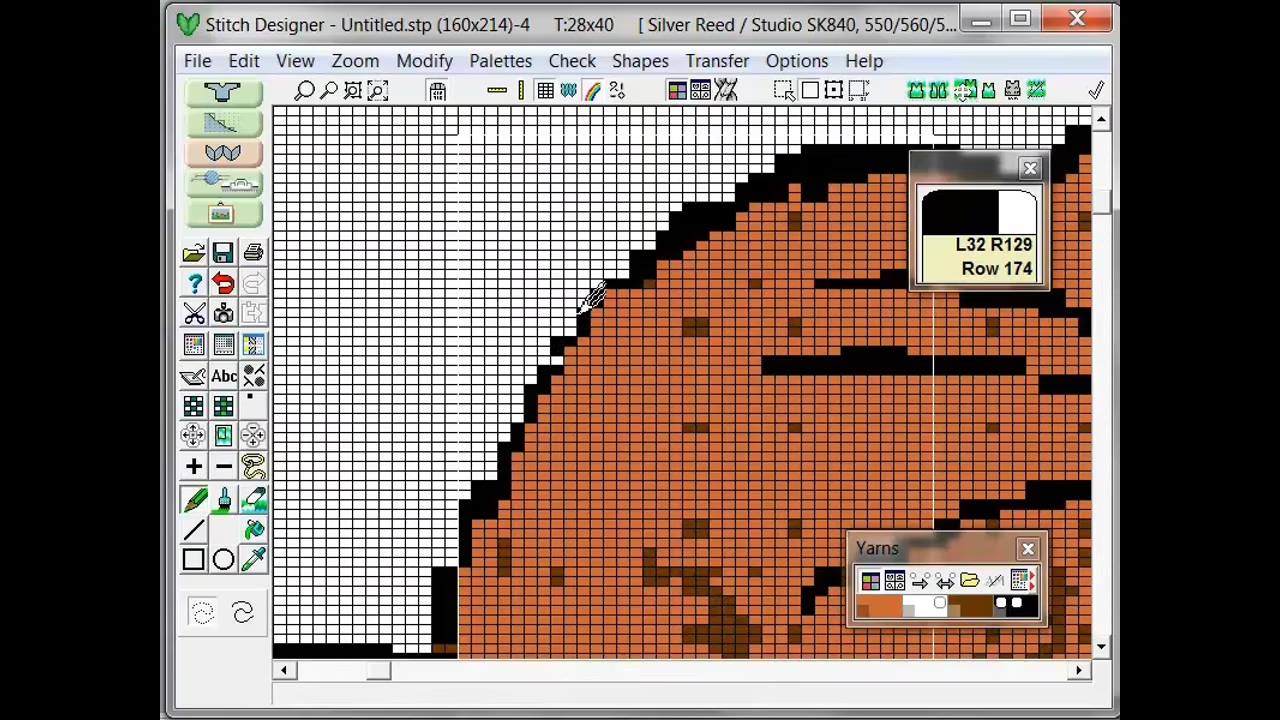
This video will cover conversion techniques for block colored patterns, much like filling in a coloring page with blocks of color. Again the importance of
...click to see full description
Conversion of a full color photo into a sweater front stitch design
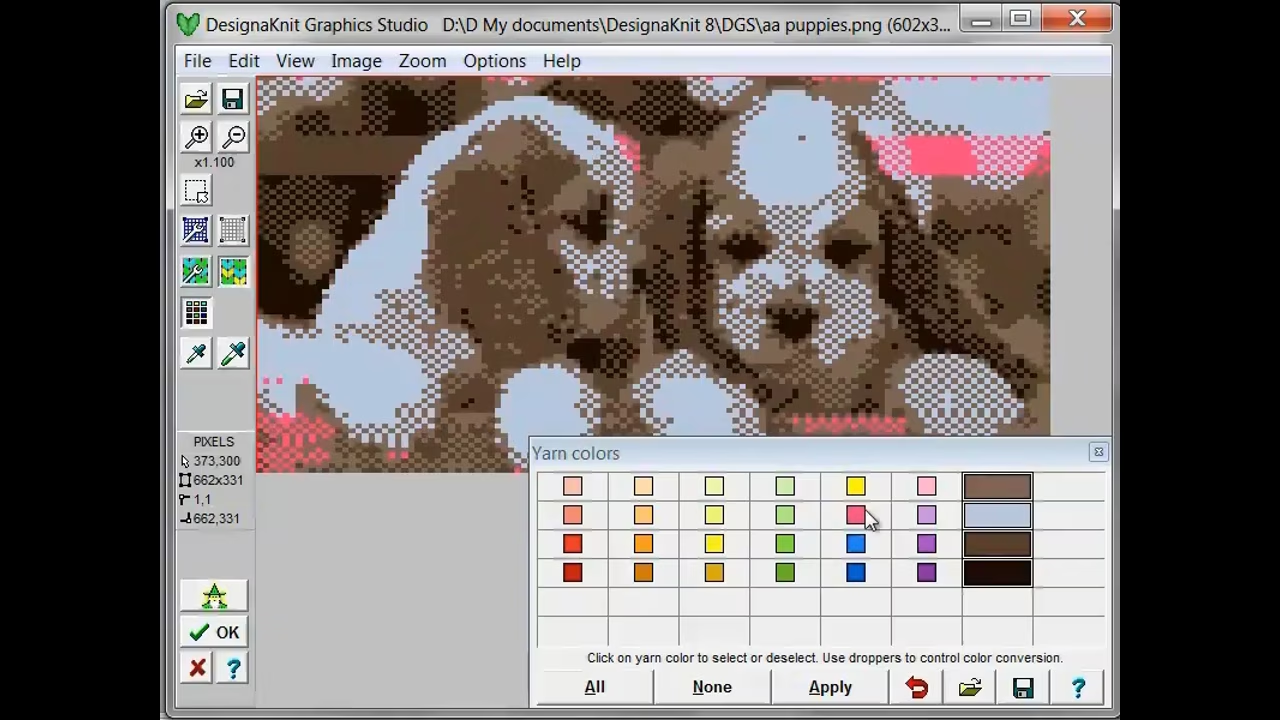
It is fun to create a full color design on a child's sweater front. He we take two cute puppies in a basket and convert them to a design. We how to determine
...click to see full description
Intro to the DAK Lace Tool
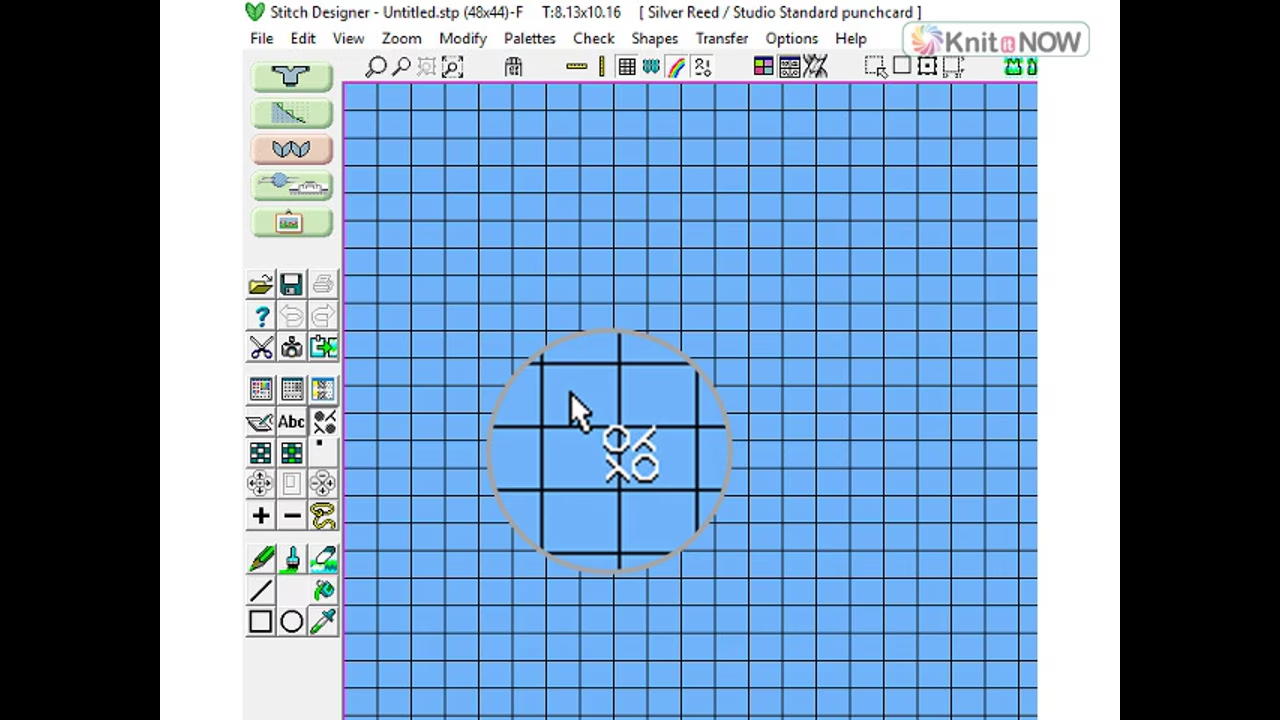
Are you new to the Lace Tool? Here are the basics for getting started
Stitch Designer - Just the basics - get up and running fast
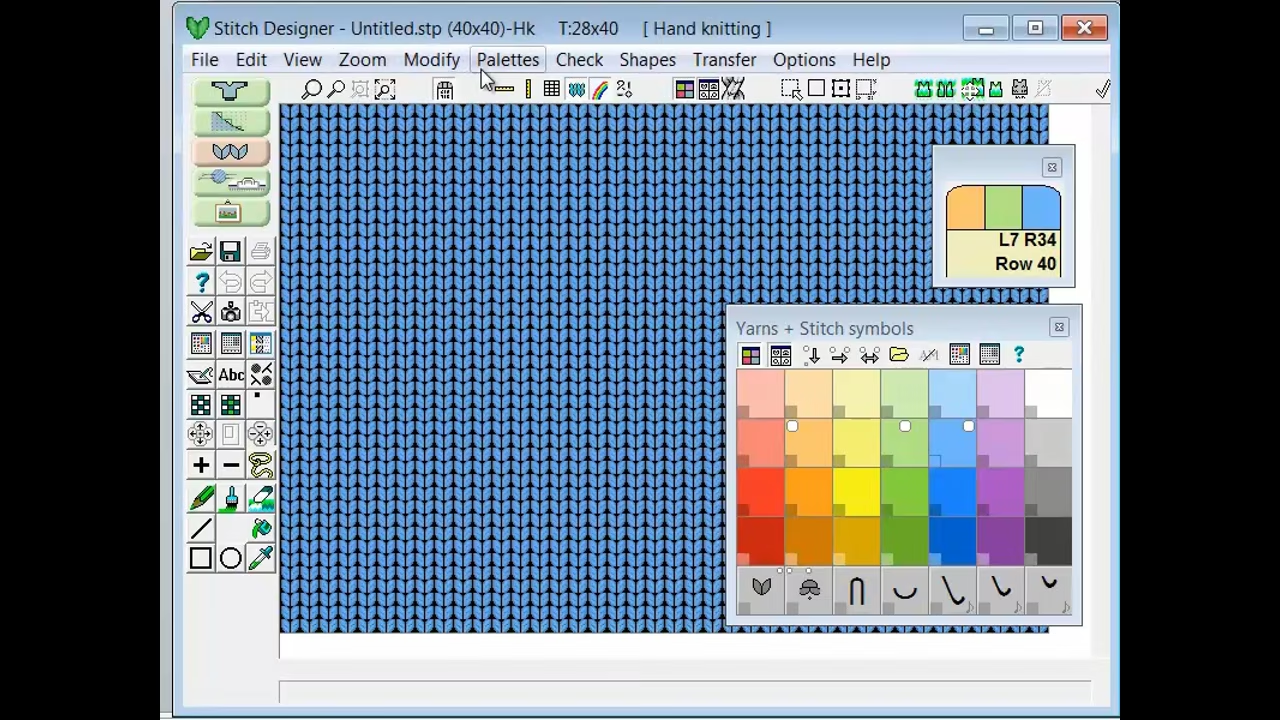
Here we will create a small diamond Fairisle pattern for a handknit seater for a six month old baby. We will be using the pencil and drawing on multiple repeats
...click to see full description
Learning about how to use the icons - Part 1
DesignaKnit 8 has a multitude of icon tools to help you create that perfect design. We will be walking you through how each icon works, the options that they
...click to see full description
Learning about how to use the icons - Part 2
DesignaKnit 8 has a multitude of icon tools to help you create that perfect design. We will be walking you through how each icon works, the options that they
...click to see full description
Stitch Designer Palettes - Yarn Color Palette
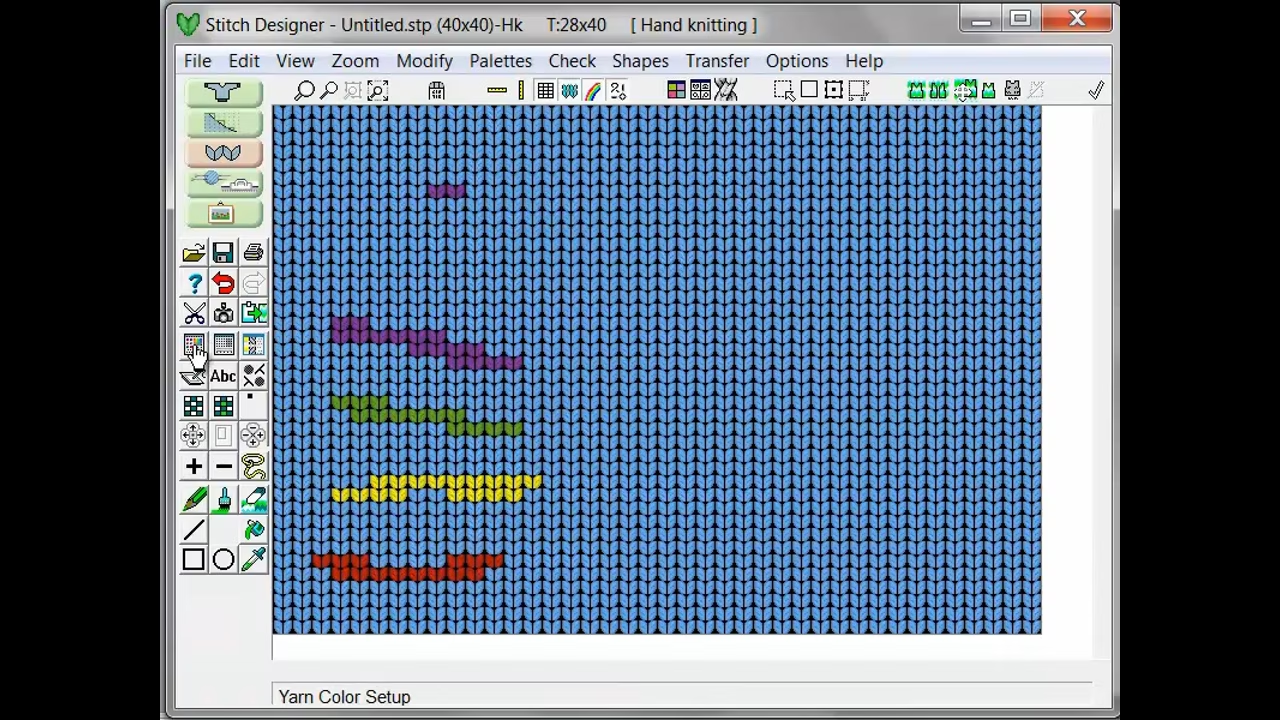
Here we will look at the different palettes available to us for designing in colors, stitches and crossed cables. All of these techniques are suitable for both
...click to see full description
Stitch Designer Palettes - Cables Organizer
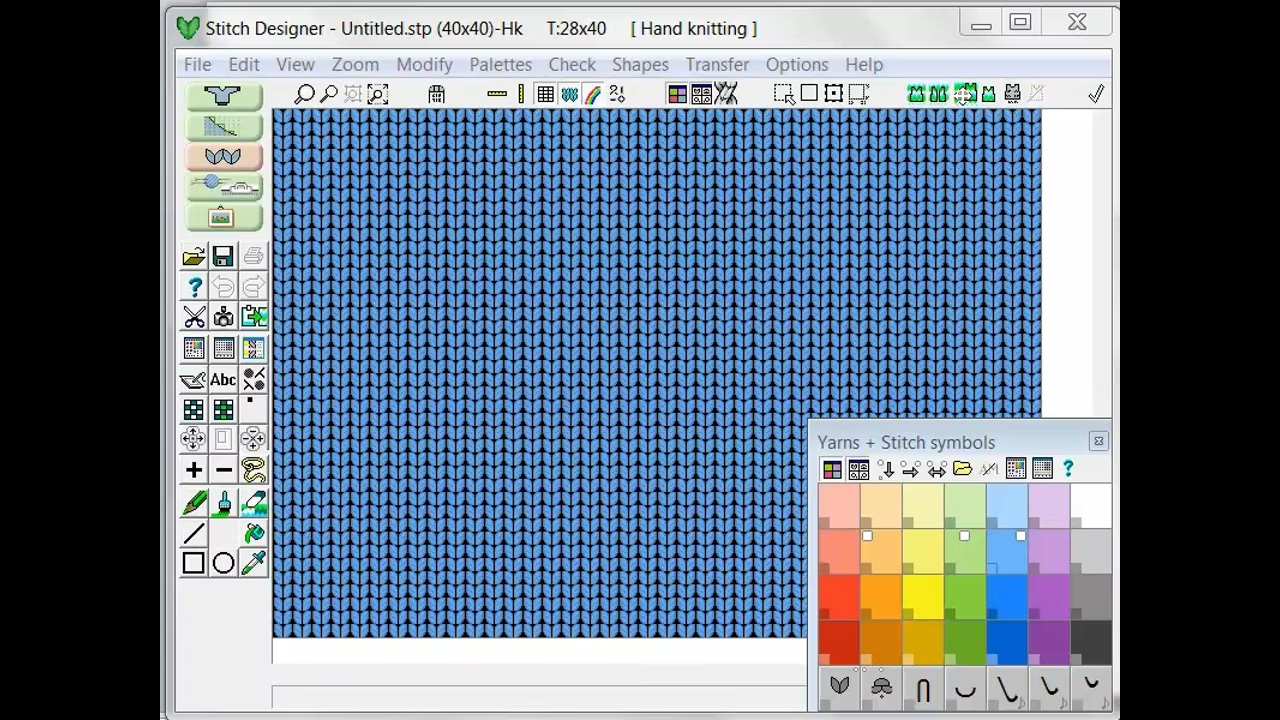
Here we will look at the different palettes available to us for designing in colors, stitches and crossed cables. All of these techniques are suitable for both
...click to see full description
Designing a four color jacquard blanket
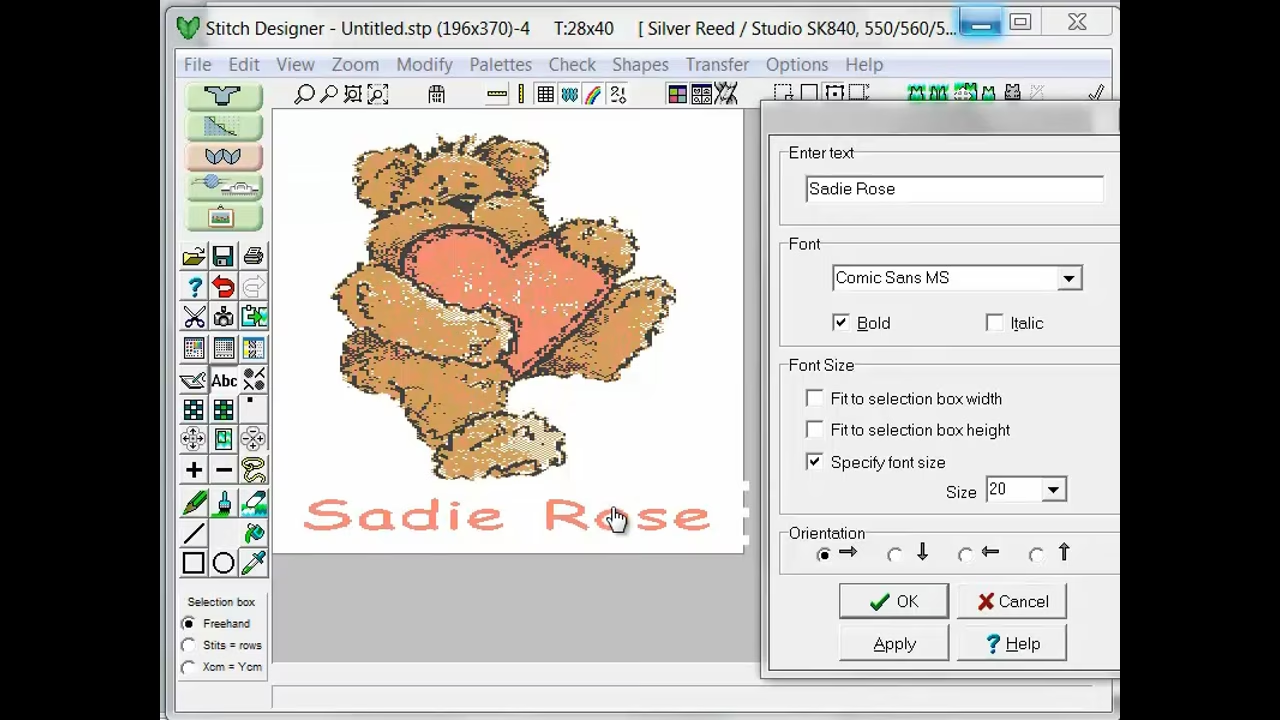
This tutorial discusses the layout for a baby blanket, the use of a graphic pattern from the DesignaKnit Graphics Studio conversion, the use of Palette Replace
...click to see full description
Designing a cable knit sweater
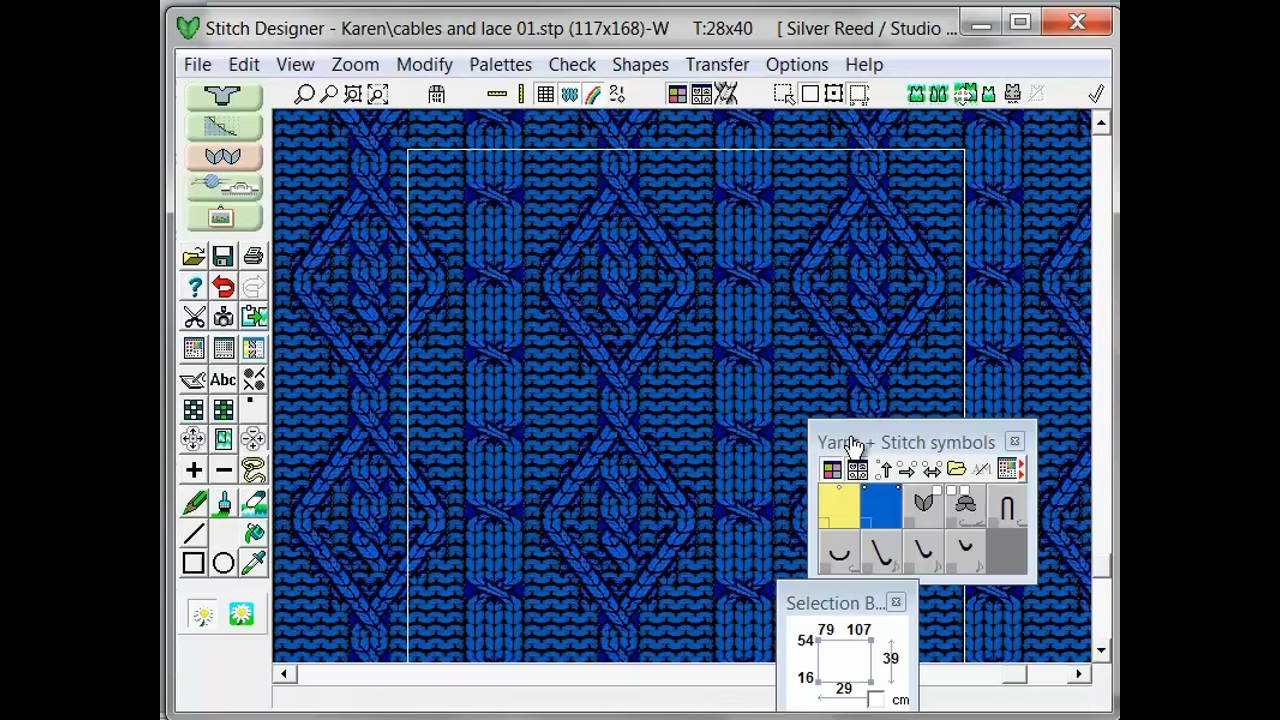
This tutorial covers how to correctly place cables down on to your stitch design as a design element. They can be simple 1 x 1 cable crosses or very complicated
...click to see full description
DAK: Missing Symbols
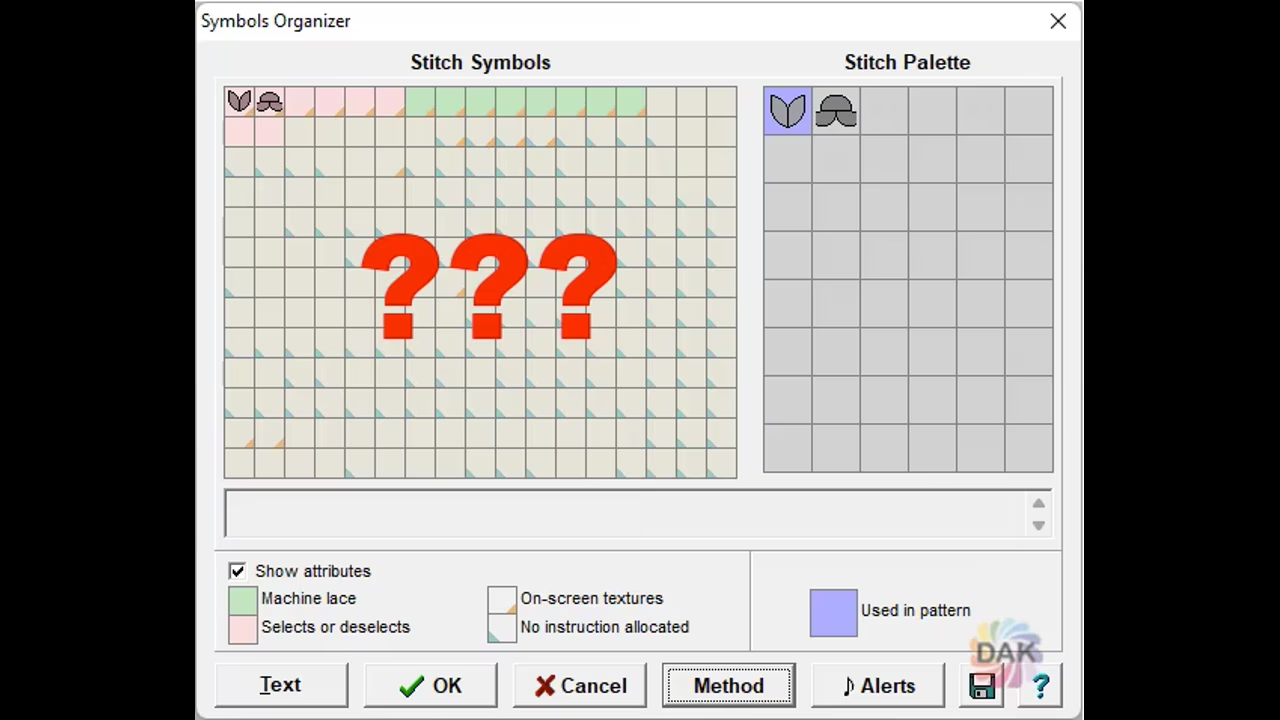
If your stitch symbols aren't being displayed, here's a quick fix.
Conversion of a Multicolored Picture
Conversion of a black and white diagram to a stitch pattern
Conversion of a full color photo into a sweater front stitch design
DAK: Missing Symbols
Design your own stitch patterns
Designing a cable knit sweater
Designing a four color jacquard blanket
Intro to the DAK Lace Tool
Learning about how to use the icons - Part 1
Learning about how to use the icons - Part 2
Stitch Designer - Just the basics - get up and running fast
Stitch Designer Palettes - Cables Organizer
Stitch Designer Palettes - Yarn Color Palette